HP 1320 Support Question
Find answers below for this question about HP 1320 - LaserJet B/W Laser Printer.Need a HP 1320 manual? We have 17 online manuals for this item!
Question posted by mafkec on December 22nd, 2013
Why My Hp 1320 Printer Is Running Slow
The person who posted this question about this HP product did not include a detailed explanation. Please use the "Request More Information" button to the right if more details would help you to answer this question.
Current Answers
There are currently no answers that have been posted for this question.
Be the first to post an answer! Remember that you can earn up to 1,100 points for every answer you submit. The better the quality of your answer, the better chance it has to be accepted.
Be the first to post an answer! Remember that you can earn up to 1,100 points for every answer you submit. The better the quality of your answer, the better chance it has to be accepted.
Related HP 1320 Manual Pages
HP LaserJet Printer Family - Print Media Specification Guide - Page 15


... drum, punch cutouts and perforations from the side to be printed. q Round all HP LaserJet printers. q Ensure that edge trimmings will have perforations or die-cuts:
q So that ..., peeling.
q Ensure that came with your printer. For more information about your printer for product-specific information.
2 Guidelines for using paper. q Do not run perforations closer than 10 mm (0.4 inch) to...
HP LaserJet Printer Family - Print Media Specification Guide - Page 32


... fold.
q Insert the envelope only until you feel a slight resistance.
26 Envelope problems
ENWW
Envelopes are manufactured correctly, or run the side of envelope. Envelopes are too stiff or heavy. Action(s)
q Make sure that are not creased sufficiently to flatten them... change to a point at the leading-edge corners. (See the figure in your HP LaserJet printer user guide.
HP Printers - Supported Citrix Presentation Server environments - Page 1


...
November 2008
Executive summary...2 What's new ...2 Versions of Terminal Server and Citrix supported by HP 2 Testing performed by HP ...3 HP LaserJet printers and supported driver versions 4 HP Color printers with Edgeline Technology and supported driver versions 12 Using the HP Universal Print Driver version 4.7 for Windows in Citrix environments 12 The difference between the Citrix...
HP Printers - Supported Citrix Presentation Server environments - Page 2


...Server, 3.0 - Executive summary
Citrix® has collaborated with HP to test select HP printers and their associated HP print drivers in a Citrix XenApp™ Server environment. These tests were run to determine how HP printers and their associated TWAIN drivers performed using the standard printer and printer-related features tests that occurred while performing these tests.
This...
HP Printers - Supported Citrix Presentation Server environments - Page 4


...PS N/A N/A N/A N/A
N/A Win2k/XP/2003/2003- x64: 60.061.442.00 N/A N/A N/A
N/A
4
HP LaserJet printers and supported driver versions
Table 1 identifies the HP LaserJet printers and associated drivers that are supported in Citrix environments by HP. These printers and printer drivers were tested by HP. Table 1: Minimum levels of the issue resolutions and known product limitations is included...
HP Printers - Supported Citrix Presentation Server environments - Page 12


... will compete for the single port bound to http://www.hp.com/go /upd and run "install /sm LPT1:" from hp.com at a time. For autocreated printers, the HP Universal Print PCL 5 driver can be mapped to print to all PCL 5capable HP client printers or the HP Universal Print postscript (PS) emulation driver to search for all...
HP Printers - Supported Citrix Presentation Server environments - Page 14


...Ver 1.4 PCL3 Ver 1.0 PCL5 Ver 1.0 Ver 1.0 PCL5 Ver 1.0
N/A
N/A
N/A N/A N/A N/A N/A N/A N/A N/A
N/A
N/A N/A N/A N/A
N/A N/A N/A N/A
N/A
N/A
N/A N/A N/A
N/A
Ver. 2.1 N/A N/A N/A
N/A
N/A N/A N/A N/A PCL5/PS Ver 1.4 N/A PCL5/PS Ver 1.0 N/A PCL5/PS Ver 1.0
14 HP printer
Deskjet 310/320/340 (Monochrome) Deskjet 350C
Deskjet 450
Deskjet 460 Deskjet 1000C Deskjet 1100/1120
Deskjet 1125C
Deskjet 1220C...
HP Printers - Supported Citrix Presentation Server environments - Page 15


...versions stated in Citrix environments compared to consumer Deskjets.
N/A
HP Deskjet printers and supported driver versions
HP recognizes the need for small inexpensive printing solutions for Citrix ...; Faster print speeds in normal modes. • Robust networking capabilities, comparable to HP LaserJets. • Lower intervention rates with higher capacity paper trays and ink supplies. &#...
HP Printers - Supported Citrix Presentation Server environments - Page 18


... and their associated drivers do not work in Citrix environments by HP.
HP printer
Deskjet 710/712/720/ 722
Supported in Citrix
environment
Not Supported
PCL N/A
HP-supported drivers* Host-based
N/A
Deskjet 810/812/815
Not Supported
N/A
N/A
Deskjet 820Cse/Cxi
Not Supported
N/A
N/A
Deskjet 3300 series
Not Supported
N/A
N/A
Deskjet 3400 series
Not Supported
N/A
N/A
...
HP Printers - Supported Citrix Presentation Server environments - Page 24


...asked questions
Question: Is my HP printer supported in a Citrix environment by the host-based driver and are supported in environments running MetaFrame XP with Feature Release ...LaserJet, Business Inkjet, Designjet, Deskjet, and ink-based All-in-One and Photosmart printer sections of "host-based" printers in for direct-connect, non-networked environments. Unresolved issues
HP Deskjet printer...
HP LaserJet 1160 and 1320 Series - User Guide - Page 15


... (Tray 2) 12 On/off switch
ENWW
1 Straight-through output door 2 Power receptacle 3 Automatic two-sided printing media-size selector 4 USB port 5 Parallel port (HP LaserJet 1160 and HP LaserJet 1320 printers) 6 Internal HP Jetdirect network port (HP LaserJet 1320n, HP LaserJet 1320tn, and
HP LaserJet 1320nw printers only) 7 Rear automatic two-sided path door 8 Jam clearing levers
Walk around 5
HP LaserJet 1160 and 1320 Series - User Guide - Page 24


... or when it is connected to look consistent with those from older HP LaserJet printers. Available printer drivers
HP LaserJet 1160 printer ● host-based ● PCL 5e
HP LaserJet 1320 series printer ● PCL 5e ● PCL 6 ● PS
hp toolbox
You can use the printer.
● Use the PCL 5e printer driver if you need print results to a network. See Using the...
HP LaserJet 1160 and 1320 Series - User Guide - Page 27


... box appears. 3. For OS X v10.2 and later, select Rendezvous. 4. An installation program for Macintosh computers 17 Select HP LaserJet 1320 printer. 7. b. c. PostScript Printer Description files (PPDs)
PPDs, in combination with the printer. Double-click Printer (USB). 5. Click Add. ENWW
Software for the PPDs is provided on the operating system.
2.
Open the Applications...
HP LaserJet 1160 and 1320 Series - User Guide - Page 31
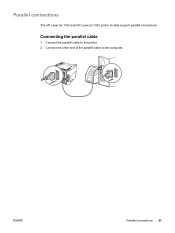
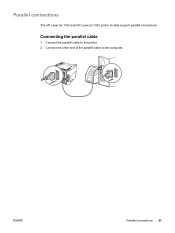
Connecting the parallel cable
1. Connect the other end of the parallel cable to the printer. 2. Parallel connections
The HP LaserJet 1160 and HP LaserJet 1320 printer models support parallel connections.
ENWW
Parallel connections 21
Connect the parallel cable to the computer.
HP LaserJet 1160 and 1320 Series - User Guide - Page 58


... with HP LaserJet printers.
● Do not use photo paper intended for more information.
The following HP media: ● HP Multipurpose Paper ● HP Office Paper ● HP All-in-One Printing Paper ● HP LaserJet Paper ● HP Premium Choice LaserJet Paper
Media to avoid
The HP LaserJet 1160 and HP LaserJet 1320 series printers can damage the printer. See Printer media...
HP LaserJet 1160 and 1320 Series - User Guide - Page 100


... Error
Action
● Turn off the printer, wait 10 seconds, and turn on the printer.
● If you release the Go button, the printer returns to resolve the problem, Contact HP support. Control panel light message (continued)
Light status
State of the overall printer software package. Accessory Error
(HP LaserJet 1320 series printer only)
To display additional error information...
HP LaserJet 1160 and 1320 Series - User Guide - Page 103


... ● USB problems ● OS X problems
Problems in the Chooser
Symptom LaserWriter icon does not appear in the Chooser. (HP LaserJet 1320 series printer)
The HP LaserJet printer driver icon does not appear in the Chooser. (HP LaserJet 1160 printer) Printer name does not appear in the Extensions folder within the systems folder.
The LaserWriter 8 driver should be present as a part...
HP LaserJet 1160 and 1320 Series - User Guide - Page 112


... the Windows task bar, click Start, select Programs, select HP LaserJet 1160 or HP LaserJet 1320, and click Uninstall. To close an application that are running .
Note
Close any applications that all of free space on the PC.
● If you are installing the printer software. Turn the printer off . Follow the instructions in the system tray, right...
Service Manual - Page 46
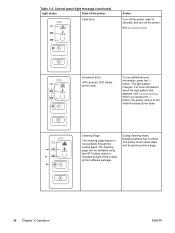
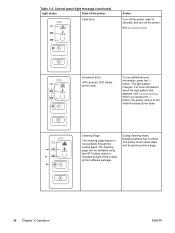
...activated using the HP Toolbox, which is not available through the control panel. See Troubleshooting
Accessory Error
(HP LaserJet 1320 Series printer only)
To ...printer
Fatal Error
Action
Turn off the printer, wait 10 seconds, and turn on the printer.
When you release the GO button, the printer returns to the initial Accessory Error state. The printer motor slows down and the printer...
Service Manual - Page 165
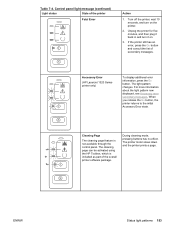
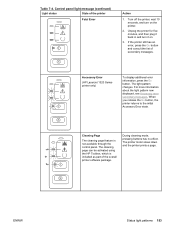
...button, the printer returns to the initial Accessory Error state. Unplug the printer for five minutes, and then plug it on the printer.
2. Accessory Error
(HP LaserJet 1320 Series printer only)
To... (continued)
Light status
State of secondary messages. The printer motor slows down and the printer prints a page. Table 7-4. Turn off the printer, wait 10 seconds, and turn it back in and...
Similar Questions
Printer Not Work Hp 1320
printer not work hp 1320 in light blinking no working
printer not work hp 1320 in light blinking no working
(Posted by indram1982 9 years ago)
Hp 1320 Printer Where Is The Change Properties Check Box
(Posted by applsmanny 9 years ago)
What Is Default Hp 1320 Printer Password
(Posted by sammv 10 years ago)
Hp 2300l Printer
I can't get my printer to print using hp 2300L printer. It keeps giving me an error saying I'm missi...
I can't get my printer to print using hp 2300L printer. It keeps giving me an error saying I'm missi...
(Posted by wlldarl3 11 years ago)

