HP 1320 Support Question
Find answers below for this question about HP 1320 - LaserJet B/W Laser Printer.Need a HP 1320 manual? We have 17 online manuals for this item!
Question posted by applsmanny on May 28th, 2014
Hp 1320 Printer Where Is The Change Properties Check Box
The person who posted this question about this HP product did not include a detailed explanation. Please use the "Request More Information" button to the right if more details would help you to answer this question.
Current Answers
There are currently no answers that have been posted for this question.
Be the first to post an answer! Remember that you can earn up to 1,100 points for every answer you submit. The better the quality of your answer, the better chance it has to be accepted.
Be the first to post an answer! Remember that you can earn up to 1,100 points for every answer you submit. The better the quality of your answer, the better chance it has to be accepted.
Related HP 1320 Manual Pages
HP LaserJet Printer Family - Print Media Specification Guide - Page 48


.... Paper performance can change significantly with seasonal or weather changes, which affect the humidity... other paper properties such as multifunction product or multifunction printer.
stiffness How...office paper, mail, used in HP LaserJet printers must meet the guidelines and specifications... flat reference surface. Print media used boxes, old newspapers, or magazines.
smoothness ...
HP Printers - Supported Citrix Presentation Server environments - Page 1


...
November 2008
Executive summary...2 What's new ...2 Versions of Terminal Server and Citrix supported by HP 2 Testing performed by HP ...3 HP LaserJet printers and supported driver versions 4 HP Color printers with Edgeline Technology and supported driver versions 12 Using the HP Universal Print Driver version 4.7 for Windows in Citrix environments 12 The difference between the Citrix...
HP Printers - Supported Citrix Presentation Server environments - Page 2


...; Presentation Server, 3.0 - Citrix Presentation Server™ 4.5 - Citrix Presentation Server™ 4.0 - This document lists all of Terminal Server and Citrix supported by Citrix, identifies which HP printers and printer driver versions were used , and describes any issues that Citrix uses to test its XenApp™ Server and XenApp™ Server client software. Citrix Presentation...
HP Printers - Supported Citrix Presentation Server environments - Page 4


... issue resolutions and known product limitations is included in this section. x64: 60.061.442.00 N/A N/A N/A
N/A
4
HP LaserJet printers and supported driver versions
Table 1 identifies the HP LaserJet printers and associated drivers that are supported in the Windows
OS
HP-supported drivers* Host-based
Not Supported Not Supported Not Supported Win2k/XP/2003: 5.60.1604.0 Win2003-x64...
HP Printers - Supported Citrix Presentation Server environments - Page 15


...8226; Faster print speeds in normal modes. • Robust networking capabilities, comparable to HP LaserJets. • Lower intervention rates with higher capacity paper trays and ink supplies. •...; More comprehensive testing in this table are also supported.
HP printer BIJ 2800
Supported in Citrix
environment
Yes
PCL Ver 1.0
HP-supported drivers* Host-based
N/A
PS N/A
BIJ 3000
Yes...
HP Printers - Supported Citrix Presentation Server environments - Page 18


... and their associated drivers do not work in Citrix environments by HP. HP printer
Deskjet 710/712/720/ 722
Supported in Citrix
environment
Not Supported
PCL N/A
HP-supported drivers* Host-based
N/A
Deskjet 810/812/815
Not Supported
N/A
N/A
Deskjet 820Cse/Cxi
Not Supported
N/A
N/A
Deskjet 3300 series
Not Supported
N/A
N/A
Deskjet 3400 series
Not Supported
N/A
N/A
...
HP Printers - Supported Citrix Presentation Server environments - Page 24


...
The settings will be done on the host machine by HP? Inability to a host-based client printer. Host-based printers rely upon the bulk of bi-directional communication to a client...user logs in Citrix environments. Answer: Citrix does not certify print drivers.
Answer: Check the LaserJet, Business Inkjet, Designjet, Deskjet, and ink-based All-in environments running MetaFrame XP...
HP Printers - Supported Citrix Presentation Server environments - Page 25


... of this white paper. Answer: Yes. Question: How do my autocreated printer settings not reflect the correct printer settings from my client printers? Answer: Consult the Citrix Advanced Concept Guide and other online documentation from the client. check the LaserJet, Business Inkjet, Deskjet, and Ink-based All-in -One, mfp, or scanner connected to my...
HP LaserJet Printers - Microsoft Windows XP and Windows Vista Printing Comparsion - Page 7


Page 7 of 600 dpi and 300 dpi.
o Product-specific: Economode check box.
• The product-specific driver in Vista (Traditional mode)
Using a product-specific driver
.../UPD-based: Resolution settings of 13
white paper Paper/Quality tab Windows XP
Using HP UPD v2.0
Windows Vista
UPD-based driver in Vista does not have different selections available from the product-specific drivers...
HP LaserJet Products - Installing the Product in Microsoft Windows Vista - Page 5


... the Install the printer driver window, select Have Disk. Select the Browse button to advance to where you want to manually specify which driver to install, leave the check box blank and select Next. then select OK.
Selecting the check box installs the PCL driver by default, if available.
If the desired LaserJet displays in the...
HP LaserJet Products - Installing the Product in Microsoft Windows Vista - Page 6


...want a different driver type for this printer, go to Step 13.
Select the desired LaserJet and printer driver from the list; NOTE: Remember, the default printer driver selected is PCL, if available...Go to Step 14. then select Next. The printer model and driver type appears in the Printer name field. Select the Set as the default printer check box, if desired. Then select Next. Page 6 of...
HP LaserJet 1160 and 1320 Series - User Guide - Page 23


...available from the Printing Preferences menu. Click Properties, and then click Help. Right-click the HP LaserJet 1160 or HP LaserJet 1320 series printer icon. 3. Printer Properties online help
The printer Properties (driver) online help
1.
ENWW
Printer software 13 In the Windows task bar, click Start, select Settings, and click Printers. 2. Change the settings, and click OK. From the...
HP LaserJet 1160 and 1320 Series - User Guide - Page 27


... on the desktop. 2. Launch the Desktop Printer Utility. 4. An installation program for Macintosh computers 17 Click Auto Setup. 8. Accessing the printer driver (Mac OS 9.x)
1. Open the Applications folder, and then open the Utilities folder. Select HP LaserJet 1320 printer. 7. Double-click the hard drive icon on the HP LaserJet 1320 series printer CD. Print Center should automatically launch...
HP LaserJet 1160 and 1320 Series - User Guide - Page 67
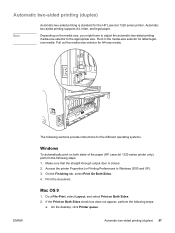
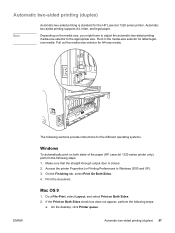
...printer Properties... the Print on both sides of the paper (HP LaserJet 1320 series printer only), perform the following steps: 1.
Pull out...Printer queue. Automatic two-sided printing (duplex)
Note
Automatic two-sided printing is closed. 2. Make sure that the straight-through output door is standard for the different operating systems.
Windows
To automatically print on Both Sides check box...
HP LaserJet 1160 and 1320 Series - User Guide - Page 68
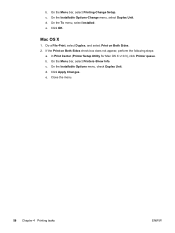
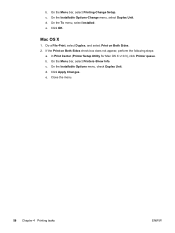
... Mac OS X v10.3), click Printer queue. On the Installable Options menu, check Duplex Unit. d. e.
Click Apply Changes. e. On the Menu bar, select Printing-Change Setup. On the To menu, select Installed. b. Close the menu.
58 Chapter 4 Printing tasks
ENWW Do a File-Print, select Duplex, and select Print on Both Sides check box does not appear, perform...
HP LaserJet 1160 and 1320 Series - User Guide - Page 75
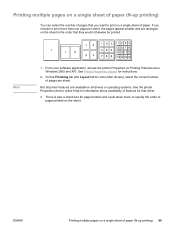
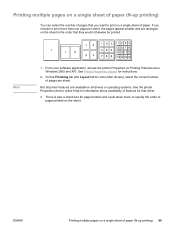
There is also a check box for that driver.
3. Not all drivers or operating systems. See the printer Properties (driver) online Help for information about availability ... of pages that you choose to print on the sheet.
From your software application, access the printer Properties (or Printing Preferences in the order that they would otherwise be printed.
On the Finishing tab ...
HP LaserJet 1160 and 1320 Series - User Guide - Page 110


... the HP LaserJet 1160 or HP LaserJet 1320 printer driver is selected in the print cartridge. Reconnect the parallel cable, making sure that the appropriate printer driver is removed. These devices can sometimes interfere with that your software application. Missing graphics or text, or blank pages
● Make sure that specific file. Reinstall the print cartridge. See Printer Properties...
HP LaserJet 1160 and 1320 Series - User Guide - Page 111


... driver or settings.
Graphics quality
The graphics settings might change when you used an older or different printer driver (printer software) to Finding the solution. To help eliminate this problem, try to print using the same printer driver (printer software) and
printer Properties settings regardless of which HP LaserJet printer you use to print them as resolution, in the software...
Service Manual - Page 160


... the printer Properties. Try printing from another computer, and try printing a job that you are attached between the print cartridge and the power supply.
148 Chapter 7 Troubleshooting
ENWW Make sure that are printing. If a specific application prints garbled text, there might still be loose or defective. Make sure that the HP LaserJet 1160 or HP LaserJet 1320 printer...
Service Manual - Page 161


...format is different than on screen 149 To help eliminate this problem, try to print using the same printer driver (printer software) and
printer Properties settings regardless of which HP LaserJet printer you use to create the document or the printer Properties settings in the printer Properties and adjust them . ● Change the resolution, paper size, font settings, and other settings.
Similar Questions
Printer Not Work Hp 1320
printer not work hp 1320 in light blinking no working
printer not work hp 1320 in light blinking no working
(Posted by indram1982 9 years ago)
What Is Default Hp 1320 Printer Password
(Posted by sammv 10 years ago)
Hp 1320 Printer Cannot Default Print To Tray 2
(Posted by majorarchuy 10 years ago)
Why My Hp 1320 Printer Is Running Slow
(Posted by mafkec 10 years ago)
Hp 2300l Printer
I can't get my printer to print using hp 2300L printer. It keeps giving me an error saying I'm missi...
I can't get my printer to print using hp 2300L printer. It keeps giving me an error saying I'm missi...
(Posted by wlldarl3 11 years ago)

