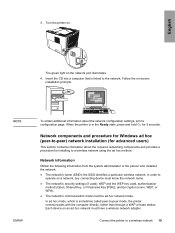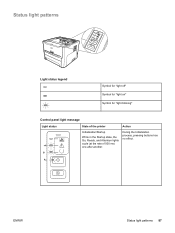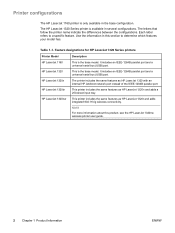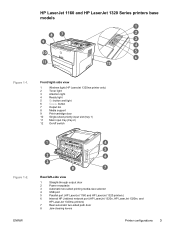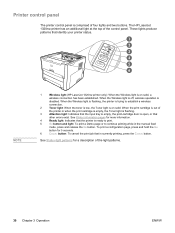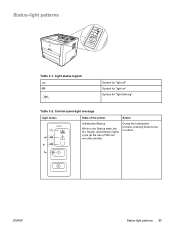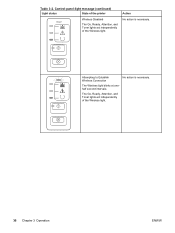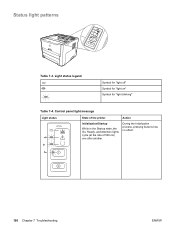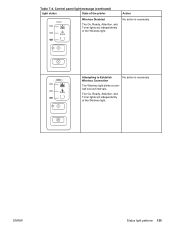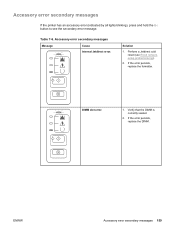HP 1320 Support Question
Find answers below for this question about HP 1320 - LaserJet B/W Laser Printer.Need a HP 1320 manual? We have 17 online manuals for this item!
Question posted by indram1982 on November 19th, 2014
Printer Not Work Hp 1320
printer not work hp 1320 in light blinking no working
Current Answers
Answer #1: Posted by Odin on November 19th, 2014 8:21 AM
See this HP page.
Hope this is useful. Please don't forget to click the Accept This Answer button if you do accept it. My aim is to provide reliable helpful answers, not just a lot of them. See https://www.helpowl.com/profile/Odin.
Related HP 1320 Manual Pages
Similar Questions
What To Do When A Laser Jet 1320 Printer Has All The Lights On
(Posted by wolvefas 9 years ago)
Why My Hp 1320 Printer Is Running Slow
(Posted by mafkec 10 years ago)
How To Reset Printer Hp 1320 To Factory Default
(Posted by Deblumi 10 years ago)
Hp Laserjet P2035n What Do The Warning Lights Mean
(Posted by heSCopl 10 years ago)
Where Can I Obtain A Copy Of Cd Installation For Hp 1320 Laserjet Printer?
(Posted by willroma 10 years ago)