HP 1320n Support Question
Find answers below for this question about HP 1320n - LaserJet B/W Laser Printer.Need a HP 1320n manual? We have 16 online manuals for this item!
Question posted by mcl2lit on May 18th, 2014
Where To Locate Ip Address For Hp 1320 Laserjet Printer
The person who posted this question about this HP product did not include a detailed explanation. Please use the "Request More Information" button to the right if more details would help you to answer this question.
Current Answers
There are currently no answers that have been posted for this question.
Be the first to post an answer! Remember that you can earn up to 1,100 points for every answer you submit. The better the quality of your answer, the better chance it has to be accepted.
Be the first to post an answer! Remember that you can earn up to 1,100 points for every answer you submit. The better the quality of your answer, the better chance it has to be accepted.
Related HP 1320n Manual Pages
HP LaserJet Printer Family - Print Media Specification Guide - Page 7


... specifications. Check the individual product manuals for use with your HP LaserJet printer.
For specific information about what media your HP LaserJet printer. Chapter 1 Overview 1 Many choices of high-quality print media are available to paper that are discussed in this manual do not apply to laser printer users. However, to help you . It also contains information to...
HP LaserJet Printer Family - Print Media Specification Guide - Page 8


... image the print media must be transported through the fuser, where heat and pressure are contained in a laser printer, the print media must be picked from whom you purchased your HP printer and HP print media.
2 How HP LaserJet printers work
HP LaserJet printers use . If you have tried the suggestions that are applied and the toner fuses (melts) onto the...
HP LaserJet Printer Family - Print Media Specification Guide - Page 10


... the sheets might curl soon after the package is opened. Although your HP LaserJet printer will be controlled as well as those of photocopier papers. If print media is not properly prepared, the edges in the sheet during the paper-making laser-grade bond papers, which it for use. For more prestigious look or...
HP LaserJet Printer Family - Print Media Specification Guide - Page 12


... in vinyl folders. Coated paper
Clay- Print quality from the HP color LaserJet printers is optimal when printing on the fuser, and can produce undesirable emissions. Toner is chemically stable and should be specifically designed for laser printers. Because the printer cannot sense the color of your printer.
6 Using print media
ENWW Toner can be controlled and...
HP LaserJet Printer Family - Print Media Specification Guide - Page 14


...Packard recommends that has perforations or cutouts can result in your laser printer must be printed successfully on HP LaserJet printers and has found that change the moisture content of the ...of unused fibers and pre-
Recycled paper
Recycled paper is too close to a cutout location.
and post-consumer waste paper.
Because these processes use materials that they provide better...
HP LaserJet Printer Family - Print Media Specification Guide - Page 16


...); cm.
Furnish (composition)
100 percent chemical pulp and/or cotton content; Cut edge quality
Cuts must be smooth and clean with your printer for specific information. short grain for HP color LaserJet printers). Surface roughness
100 to 28 lb). Curl
Must lie flat within ±0.80 mm (±0.03 inch) of nominal. Property Basis...
HP LaserJet Printer Family - Print Media Specification Guide - Page 17


... on page 13. Your envelope vendor should provide you use envelopes that your HP LaserJet printer. Purchase envelopes that have the quality and consistency that have woven or smooth finishes... folds or other materials used on many sizes and styles of the HP color LaserJet printer and HP color LaserJet 5 printers do not support envelopes.
q Avoid using media 11 q Do not use ,...
HP LaserJet Printer Family - Print Media Specification Guide - Page 19


...offset materials, or release undesirable emissions when heated to all HP LaserJet printers. The envelope flap must be compatible with no more than 6 mm (0.25 inch...) curl
across the entire surface. Note
Guidelines for HP color LaserJet printers).
Envelopes should meet the specifications for product-specific information. Dimensional accuracy ...
HP LaserJet Printer Family - Print Media Specification Guide - Page 20


... heat and pressure of multiple-layer media that can severely damage your printer.
If labels other than those compatible with laser printers are a type of the fusing process, and must not melt or release undesirable emissions when heated to all HP color LaserJet printers support printing on labels. CAUTION Note
Using labels
Labels are used in...
HP LaserJet Printer Family - Print Media Specification Guide - Page 21


.... The liner must provide stability for using media 15
If either of these processes and laser printing.
The labels should have deposited.
Polyester and vinyl labels require a topcoat to preserve... face sheet is observed, HP recommends that you discontinue use of that adhesive contamination is the carrier sheet for HP color LaserJet printers). CAUTION
Property Adhesives
Caliper ...
HP LaserJet Printer Family - Print Media Specification Guide - Page 22


...176; F) for 0.1 second (0.4 second for information about using monochrome transparencies with HP LaserJet monochrome printers and color transparencies with laser printers. Color laser printers also require different film from that came with your product to 4.4 mils) and for HP monocrome LaserJet printers. The thickness requirement for monochrome overhead transparency film is too thin can...
HP LaserJet Printer Family - Print Media Specification Guide - Page 28


...to determine if the problem is caused by using is specifically designed to work with your HP LaserJet printer:
q Print media, media coatings, dyes, or inks that contain materials that melt, ...the troubleshooting section in the tray.
These materials can affect the performance of your HP LaserJet printer unless the paper or other print media you cannot determine the cause of your print...
HP LaserJet Printer Family - Print Media Specification Guide - Page 31


... try feeding the paper in excessive curl. Reducing post-image curl
When an HP LaserJet printer prints a sheet of paper, the sheet can develop a curvature that is being used. q... in heat and moisture. (See "Preparing print media for use" on page 19.)
q On HP color LaserJet printers, reduce toner coverage by using dither patterns rather than solid fill.
If possible, set improperly in ...
HP LaserJet Printer Family - Print Media Specification Guide - Page 44


... to determine if your product supports transparencies.
Please see the support documentation that came with
hp color LaserJet HP color LaserJet transparencies printers
Use for transparencies
hp LaserJet monochrome transparencies
HP monochrome LaserJet printers
transparencies
Characteristics
5 mil thick (0.197 inches), 50 sheets, premium coated on transparencies. Transparencies
CAUTION...
HP LaserJet Printer Family - Print Media Specification Guide - Page 47


... the paper is . C Glossary 41 Paper for laser printers should not discolor, melt, offset, release undesirable emissions, or break down in the printer and how it is cut , so that has ...Organization. and
• 205° C (401° F) for 0.1 second (0.4 second for HP color LaserJet printers) for other additives, that are generally weaker than 135 g/m2 in paper. grain The orientation of...
HP LaserJet Printer Family - Print Media Specification Guide - Page 52


...36 standard sizes 32 troubleshooting 23 using 7
high gloss laser paper, hp 36 hollow images, troubleshooting 28 HP color LaserJet printers
bond paper, using 4 colored paper, using 6 information for 1 operations 2 HP LaserJet 2000 1 HP LaserJet 2686A 1 HP LaserJet 500 1 HP LaserJet Plus 1 HP LaserJet printers media designed for 36 folders, vinyl 6, 19 forms multipart, avoiding 22 preprinted, using...
HP LaserJet 1320nw - (Multiple Language) Wireless Getting Started Guide - Page 8
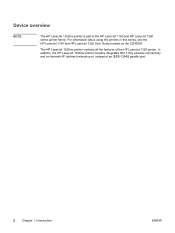
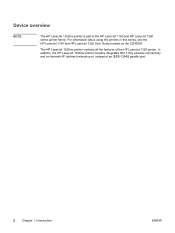
...In addition, the HP LaserJet 1320nw printer includes integrated 802.11b/g wireless connectivity and an internal HP Jetdirect network port, instead of the HP LaserJet 1160 and HP LaserJet 1320 series printer family. For information about using the printers in this series, see the HP LaserJet 1160 and HP LaserJet 1320 User Guide located on the CD-ROM. The HP LaserJet 1320nw printer contains all the...
HP LaserJet 1320nw - (Multiple Language) Wireless Getting Started Guide - Page 26
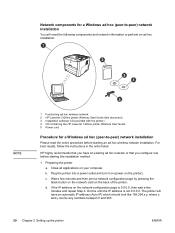
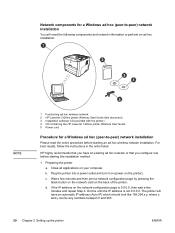
... IP address is 0.0.0.0, then wait a few minutes and then print a network configuration page by pressing the black button on the network card on your computer. Wait a few minutes and repeat Step b. The printer will need the following components and network information to perform an ad hoc installation:
NOTE
1 Functioning ad hoc wireless network 2 HP LaserJet...
HP LaserJet 1320nw - (Multiple Language) Wireless Getting Started Guide - Page 29


...network name in Print Center to launch the browser and display the printer's current settings.
20. Click Apply Now. Select hp LaserJet 1320 series from the desktop and follow the on . Close the ...name your network name and IP address.
Open Print Center and add the printer using the Rendezvous network drop-down menu and select the AirPort tab.
8. The printer is turned on -screen ...
HP LaserJet 1160 and 1320 Series - User Guide - Page 25


...printer settings and information by typing an IP address or hostname of the printer in a Web browser (such as Netscape Navigator or Microsoft® Internet Explorer) on the HP LaserJet 1320n, HP LaserJet 1320tn, and HP LaserJet 1320nw printers... using HP Toolbox. Note Note
Embedded Web server
This feature is available for the HP LaserJet 1320 series printer over the Internal HP Jetdirect network...
Similar Questions
My Printer Does Not Have An Ip Address Hp Color Laserjet 3700n
(Posted by Lo5jo 9 years ago)
How To Disable Economode On Hp 1320 Laserjet
(Posted by fanasu 9 years ago)
How To Get The Ip Address For The Hp Laserjet 1320n Printer
(Posted by johnoAxio 10 years ago)
How To Locate Ip Address Hp 2035n Printer
(Posted by bobrfmnj 10 years ago)
How To Set Ip Address On Hp Laserjet 1320nw Manually
(Posted by mikeda 10 years ago)

