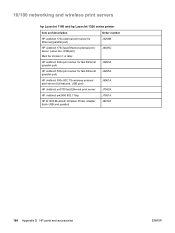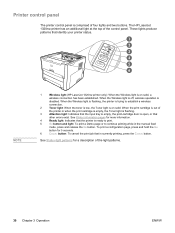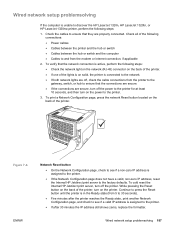HP 1320 Support Question
Find answers below for this question about HP 1320 - LaserJet B/W Laser Printer.Need a HP 1320 manual? We have 17 online manuals for this item!
Question posted by ehumtegc on May 18th, 2014
Hp 1320 Amber Light When Printing
Current Answers
Answer #1: Posted by BusterDoogen on May 18th, 2014 11:00 AM
And here's the main support page .
I hope this is helpful to you!
Please respond to my effort to provide you with the best possible solution by using the "Acceptable Solution" and/or the "Helpful" buttons when the answer has proven to be helpful. Please feel free to submit further info for your question, if a solution was not provided. I appreciate the opportunity to serve you!
Related HP 1320 Manual Pages
Similar Questions
printer not work hp 1320 in light blinking no working
I can not get my HP 8000DN printer to print from tray 4 (2000 page).