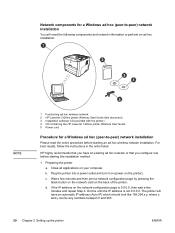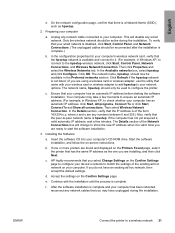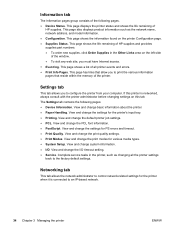HP 1320n Support Question
Find answers below for this question about HP 1320n - LaserJet B/W Laser Printer.Need a HP 1320n manual? We have 16 online manuals for this item!
Question posted by jan01ray on July 1st, 2014
How To Change The Ip Address On An Hp 1320
Current Answers
Answer #1: Posted by waelsaidani1 on July 1st, 2014 3:16 PM
The Embedded Web Server URL can be bookmarked for quick access at a later date.
Once the Embedded Web Server opens, perform the following to configure a static IP address:- Click the Networking tab.
- Click Network Settings under Configuration in the left menu bar.
- Click the TCP/IP tab.
- Use the drop-down menu to change the IP Configuration Method to Manual .
- Type the new IP Address in the box to change the IP Address.
- Change any other applicable networking information, if applicable.
- Scroll down the page and click Apply .
- Click OK on the Confirmation screen and then close the browser window.
- Wait a few minutes and then print the Self Test/Configuration page and the HP Jetdirect Configuration page to verify the IP Address has changed. Perform the following to print a Self Test/Configuration page and the HP Jetdirect Configuration page:
- Verify that the printer is in a Ready state. (The green light next to the "U" shaped symbol on the printer control panel is on solid.)
- Press and hold the green GO button on the printer control panel until the orange Attention light flashes, for approximately five seconds, and then release the button.
- Locate the IP Address on the HP Jetdirect Configuration page to verify the change the new static IP Address.
If the embedded Web server is at its default IP address, use a route add command from the command prompt to add the IP address of the HP Jetdirect to the route table of the computer. The syntax for the route add command would be:
C:\>route add <IP address of printer> <IP address of computer>
The default IP address of an HP Jetdirect will usually be either 169.254.x.x or 192.0.0.192 . For example, if the HP Jetdirect default is 192.0.0.192 and the computer's IP address is 169.254.7.75, the route add command would be:
C:\>route add 192.0.0.192 169.254.7.75
- Using a supported Web browser, enter the IP address of the HP Jetdirect print server as you would a URL.
- The HP Jetdirect main Web page will be displayed. Click Networking , Network Settings , and then TCP/IP orAdministration , and then Configuration . From this page, it is possible to modify the TCP/IP addresses and the set community name.