HP 1320 Support Question
Find answers below for this question about HP 1320 - LaserJet B/W Laser Printer.Need a HP 1320 manual? We have 17 online manuals for this item!
Question posted by Julji on March 9th, 2014
Hp 1320 Won't Print Text Pdf
The person who posted this question about this HP product did not include a detailed explanation. Please use the "Request More Information" button to the right if more details would help you to answer this question.
Current Answers
There are currently no answers that have been posted for this question.
Be the first to post an answer! Remember that you can earn up to 1,100 points for every answer you submit. The better the quality of your answer, the better chance it has to be accepted.
Be the first to post an answer! Remember that you can earn up to 1,100 points for every answer you submit. The better the quality of your answer, the better chance it has to be accepted.
Related HP 1320 Manual Pages
HP LaserJet Printer Family - Print Media Specification Guide - Page 8


... transported through the paper path. To summarize, to the output bin, ready for an HP LaserJet printer.
As this document and in a laser printer, the print media must be picked from whom you with information about your HP LaserJet printer. To print a page in your printer. The print media is attracted to the transfer station, where the drum contacts the paper or...
HP LaserJet Printer Family - Print Media Specification Guide - Page 12


... order to produce various colors. The coating must be degraded by printing a pattern of colors and finishes with your HP LaserJet printer if the paper meets the same specifications as laser compatible or laser guaranteed. These papers can use . This is optimal when printing on some printer models in your paper supplier.
Discuss archival requirements with matching envelopes...
HP LaserJet Printer Family - Print Media Specification Guide - Page 23


... g/m2 [24 lb to the surface of the paper. Note CAUTION
Printing on both sides of the paper
Two-sided printing, also known as folded self-mailers. Automatic duplexing
Automatic duplexing requires an HP LaserJet printer that are fed again into the paper, laser printers use the following guidelines to prepare mailings. and are required for 90...
HP LaserJet Printers - USB Walk Up Printing - Page 2


...the device specifications and certifications. Please contact the USB manufacturer for Walk Up USB Printing are PDF, PRN and PS. For example, devices with the popular U3 partitioning and software...(CBI). However, only one device to access the file. The USB port located on the latest HP LaserJet printers and MFPs. These files cannot be able to enter a password to work .
After queuing a ...
HP Universal Print Driver for Windows, Version 4.1 - Technical Frequently Asked Questions (FAQ) - Page 8


... print queues you create will have the defaults you to create Managed Printer Lists to set them for your environment, see the System Administrator's Guide at http://h20338.www2.hp.com/Hpsub/downloads/UPD_SAG_Updated_5_29_07.pdf and the Active Directory Administrator Template White Paper at http://h20000.www2.hp.com/bc/docs/support/SupportManual/c01034932/c01034932.pdf. HP...
HP Universal Print Driver for Windows, Version 4.1 - Technical Frequently Asked Questions (FAQ) - Page 10


..." from version 60.xx.yy.zz to UPD 4.1 are adopting a different method for using HP LaserJet printer drivers in Microsoft Active/passive Cluster environments only. Cluster environments
When installing the HP Universal Print Driver in the Windows operating system. The Universal Print Driver versions 3.1 to version 61.xx.yy.zz the driver upgrade process may hang...
HP Jetdirect External Print Server Products - External USB Compatibility - Page 2


... same set of the newer USB printers cannot be sure your firmware on the CPL for each HP USB Jetdirect print server. HP Designjet Z2100, Z3100, 30, 70, 90, 110+, 130, 500, 510, 800, and 820mfp; HP LaserJet P2014, P2015, P2035, P2055, P3005, P4014, P4015, P4515, 1015, 1022, 1160, 1200, 1300, 1320, 2200, 2300, 2410, 2420, 2430...
HP Printers - Supported Citrix Presentation Server environments - Page 3


... that serve as a representative test sample for the Citrix Ready program. Feature Testing
The HP test team installs the print driver on the Citrix Server and no other HP printers. HP also screens all printers in the HP printer family, the Citrix testing of LaserJet, Business Inkjet, and Deskjet printers for Citrix to all other components from the CD or...
HP Printers - Supported Citrix Presentation Server environments - Page 31


... issues with printer management properties and printers and drivers No issues were discovered when testing the Citrix Universal Printer using a parallel cable or USB cable. The client system connected to the XenApp™ server farm, which verified that the client could print successfully to the client system using the HP LaserJet/Business Inkjet/Deskjet printers listed above...
HP LaserJet 1160 and 1320 Series - User Guide - Page 12


... for drivers, software, and support
If you need to contact HP for service or support, use one of printer components) ● Changing the print cartridge ● Problemsolving ● Ordering supplies and accessories
Where to look for additional information about the hp LaserJet 1160 and hp LaserJet 1320 series printers.
Quick access to more information
● CD user guide: Detailed...
HP LaserJet 1160 and 1320 Series - User Guide - Page 13


... rest of the document ● 16 MB RAM ● 2,500-page print cartridge ● Host-based and PCL 5e (printer automatically determines and switches to the
appropriate language) ● Compatible with Resolution Enhancement Technology (REt)
for the HP LaserJet 1160 and HP LaserJet 1320 series printers.
hp LaserJet 1160 printer
● 20 ppm (Letter), 19 ppm (A4) ● First page out...
HP LaserJet 1160 and 1320 Series - User Guide - Page 23


.... 2. Note
To change the default settings for all future print jobs in Windows 2000, you are available from the Printing Preferences menu. Right-click the HP LaserJet 1160 or HP LaserJet 1320 series printer icon. 3.
Right-click the HP LaserJet 1160 or HP LaserJet 1320 series printer icon. 3. Changes made in the printer driver do not override settings in the software application. ●...
HP LaserJet 1160 and 1320 Series - User Guide - Page 38


... page is ready (Ready light on the HP LaserJet 1320n, HP LaserJet 1320tn, and HP LaserJet 1320nw printers.
Note
Configuration page
The Configuration page lists current settings and properties of text and graphics.
The Supplies Status page automatically prints when a Configuration page is in the print cartridge, and the number of pages and print jobs that have been processed.
You...
HP LaserJet 1160 and 1320 Series - User Guide - Page 58


...laser printers. Your media supplier should understand the requirements specified in )
Properties such as paper (including up to 100% recycled fiber content paper), envelopes, labels, transparencies, and custom-size media. HP media
HP recommends the following HP media: ● HP Multipurpose Paper ● HP Office Paper ● HP All-in-One Printing Paper ● HP LaserJet Paper ● HP...
HP LaserJet 1160 and 1320 Series - User Guide - Page 110


.... ● Turn off the printer and the computer. Reinstall the print cartridge. Make sure that the HP LaserJet 1160 or HP LaserJet 1320 printer driver is 3 m (10 ft) or less. See Changing the print cartridge for more information. ● Clean the printer, particularly the contacts between the computer and the printer. If a specific application prints garbled text, there might be...
HP LaserJet 1160 and 1320 Series - User Guide - Page 160
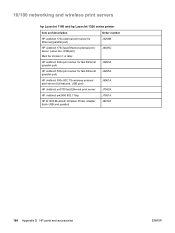
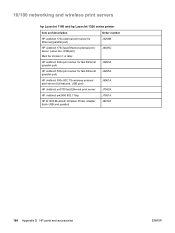
... be Version C or later. 10/100 networking and wireless print servers
hp LaserJet 1160 and hp LaserJet 1320 series printer
Item and description
HP Jetdirect 170x external print server for fast Ethernet (parallel port)
HP Jetdirect 380x 802.11b wireless external print server (full featured, USB port)
HP Jetdirect en3700 fast Ethernet print server
Order number J3258B J6035C
J3263A J3265A J6061A...
HP LaserJet 1160 and 1320 Series - User Guide - Page 161


... not recommend the full-time use it will extend the life of the print cartridge and reduce your print jobs require.
Using HP print cartridges
The following average amounts:
● HP LaserJet 1160 printer: 2,500 pages
● HP LaserJet 1320 series printer: 2,500 pages (a replacement cartridge that lasts for 6,000 pages is required as an indication of toner life (shelf-life...
HP LaserJet 1160 and 1320 Series - User Guide - Page 177


... pickup roller 73 separation pad 80 choosing media 48 paper 48 cleaning media path 72 pickup roller 79 print cartridge area 70 printer 70 clearing jams 108
configuration HP LaserJet 1160 printer 3 HP LaserJet 1320 printer 3 HP LaserJet 1320n printer 4 HP LaserJet 1320nw printer 4 HP LaserJet 1320tn printer 4
Configuration page 28 connecting to the network 22 conserving toner 151 contacting...
Service Manual - Page 16
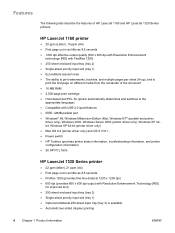
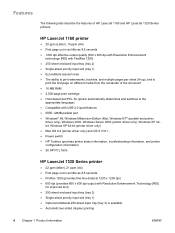
...-sheet priority input slot (tray 1) ● EconoMode (saves toner) ● The ability to print watermarks, booklets, and multiple pages per sheet (N-up), and to
print the first page on different media from the remainder of HP LaserJet 1160 and HP LaserJet 1320 Series printers. HP LaserJet 1160 printer
● 20 ppm (Letter), 19 ppm (A4) ● First page out in as...
Service Manual - Page 49
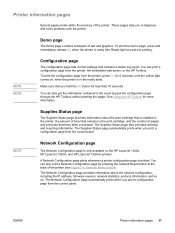
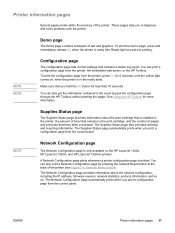
...of pages and print jobs that you to diagnose and solve problems with the printer.
Printer information pages
Special pages reside within the memory of text and graphics....on the HP LaserJet 1320n, HP LaserJet 1320tn, and HP LaserJet 1320nw printers. The Supplies Status page automatically prints when you print a configuration page from the printer, the embedded web server, or the HP Toolbox. ...
Similar Questions
Printer Not Work Hp 1320
printer not work hp 1320 in light blinking no working
printer not work hp 1320 in light blinking no working
(Posted by indram1982 9 years ago)
Hp 1320 Spools Slow When Printing Pdf Os 10.7
(Posted by salfum 9 years ago)
How Do You Change Print Density Hp 1320 Laserjet Mac
(Posted by sguKlou 10 years ago)
How To Print In Pdf As Mirror Image On Hp Laserjet 1200
(Posted by Sopjens 10 years ago)

