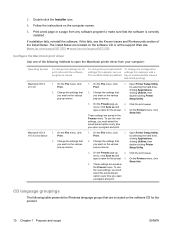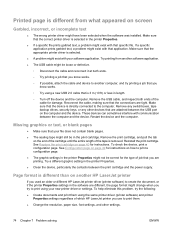HP LaserJet P1007 Support Question
Find answers below for this question about HP LaserJet P1007.Need a HP LaserJet P1007 manual? We have 18 online manuals for this item!
Question posted by dineshrajejadhav on July 25th, 2014
Hp P1007 Is Not Printing For Pdf File
The person who posted this question about this HP product did not include a detailed explanation. Please use the "Request More Information" button to the right if more details would help you to answer this question.
Current Answers
Answer #1: Posted by waelsaidani1 on July 25th, 2014 4:42 AM
Step one: Try alternate printing methods
- Open any other PDF file. If you do not have another PDF file, download this test PDF (Test_PDF_file.pdf ).
- On the new PDF file, click File , and then click Print , or click the Print icon ( ). The Printwindow opens.
- Click OK to begin the print job.
- If the other PDF file prints correctly , the original PDF might be damaged. Discontinue the steps in this procedure and skip to the next solution in this document.
- If the other PDF file does not print , continue with these steps.
- Open any other file in another program, such as Microsoft Word or Notepad, and then print that file.
- If the Microsoft Word or Notepad file prints correctly , the issue is specific to the Adobe file. Discontinue the steps in this procedure and skip to the next solution in this document.
- If the Microsoft Word or Notepad file does not print , continue with the steps in this document.
- Restart your computer.
- When the computer restarts, close all other open programs, if any opened automatically during startup.
- Try printing the original PDF file again.
- If the file prints correctly , you do not need to continue troubleshooting. Your computer might have been low on memory. Tip : Make sure your computer has enough free disk space to print the PDF file, especially if it is a large file. Adobe recommends that free space is equivalent to three to five times the size of the file you print.* Tip : Consider keeping other programs closed when printing a PDF. Adobe recommends keeping at least 50% of your computer's system resources free when printing PDF files.
- If the file does not print , continue to the next step.
- Press the Power button ( ) to turn off your HP product.
- Wait 15 seconds, and then press the Power button ( ) to turn on the product.
- Try printing again.
Related HP LaserJet P1007 Manual Pages
Similar Questions
Refill Toner Cartridge For Hp P1007
What is the price for refilling hp printer cartridge p1007 ?
What is the price for refilling hp printer cartridge p1007 ?
(Posted by nramanathan2000 10 years ago)
Hp Laserjet P2015dn Won't Print Pdf File
(Posted by agnesBD 10 years ago)
Hp Laserjet P1007
my hp laserjet p1007 printer not take pdf file printout clearly. the word and excel file come good b...
my hp laserjet p1007 printer not take pdf file printout clearly. the word and excel file come good b...
(Posted by mfsroorkee 11 years ago)
Hp Laserjet P2055 Is Not Printing Pdf Files Properly Comes Smudged,rest Ok
HP laserjet P2055 is not printing PDF files properly comes smudged,rest ok, also in another computer...
HP laserjet P2055 is not printing PDF files properly comes smudged,rest ok, also in another computer...
(Posted by anandraj 12 years ago)