HP LaserJet P1007 Support Question
Find answers below for this question about HP LaserJet P1007.Need a HP LaserJet P1007 manual? We have 18 online manuals for this item!
Question posted by vincete on July 23rd, 2014
How To Open Hp P1007 Printer
The person who posted this question about this HP product did not include a detailed explanation. Please use the "Request More Information" button to the right if more details would help you to answer this question.
Current Answers
There are currently no answers that have been posted for this question.
Be the first to post an answer! Remember that you can earn up to 1,100 points for every answer you submit. The better the quality of your answer, the better chance it has to be accepted.
Be the first to post an answer! Remember that you can earn up to 1,100 points for every answer you submit. The better the quality of your answer, the better chance it has to be accepted.
Related HP LaserJet P1007 Manual Pages
HP LaserJet P1000 and P1500 Series - Software Technical Reference - Page 5


...online Help 8 Print-setting priorities 8 Additional Windows driver types (HP LaserJet P1500 network models 8 Install the Windows printer software 9 Change printer-driver settings for Windows 9 Embedded Web server (HP LaserJet P1500 network models only 9 Software for Macintosh ...9 Macintosh printer drivers 9 Install the Macintosh printer driver 9 Configure the Macintosh print driver 10 CD...
HP LaserJet P1000 and P1500 Series - Software Technical Reference - Page 24
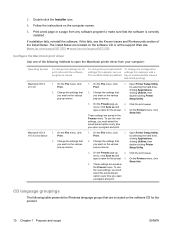
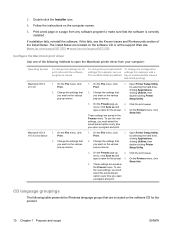
... that you want on the software CD or at the support Web site (www.hp.com/support/ljP1000 or www.hp.com/support/ljP1500). Open Printer Setup Utility by selecting the hard drive, clicking Applications, clicking Utilities, then double-clicking Printer Setup Utility.
3.
CD language groupings
The following methods to make sure that you want...
HP LaserJet P1000 and P1500 Series - Software Technical Reference - Page 31


... information about specific system installers, drivers, and components, see the section that corresponds to that system. 2 Software description
Introduction
The HP LaserJet P1000 and P1500 Series printer comes with software and installers for Windows and Macintosh systems. Linux systems also support the HP LaserJet P1000 and P1500 Series printer, and software is available on the Web.
HP LaserJet P1000 and P1500 Series - Software Technical Reference - Page 33


... through a link in small and large business groups.
The HP Easy Printer Care Software is designed for end users and for those who keep printers up printer and supply alerts, generate printer-usage reports, and reorder supplies from HP or a choice of up to 15 supported HP LaserJet printers, set up and running in the printing-system software CD...
HP LaserJet P1000 and P1500 Series - Software Technical Reference - Page 77


... ENWW
Installation options 63 Click OK. Click to open the Add Printer wizard. 3. Click Next to connect. - Click Start, and then click Printers and Faxes (Windows XP Professional). -orPrinters and ... Start, click Settings, and then click Printers. 2. Click OK. 4. Perform the following steps at the computers of the HP LaserJet P1000 or P1500 Series printer to which you want to start the...
HP LaserJet P1000 and P1500 Series - Software Technical Reference - Page 78


..., follow these steps:
64 Chapter 3 Install Windows printing-system components
ENWW OR Click Browse and navigate to find the HP LaserJet P1000 or P1500 Series printer to which you want to use all of the HP LaserJet P1000 or P1500 Series printer to which you want to open the Add Printer wizard. 3.
On the left-hand column, under...
HP LaserJet P1000 and P1500 Series - Software Technical Reference - Page 131


... on page 117.
7. button in the printer list should display HP LaserJet P1000 Series or HP LaserJet P1500 Series. NOTE: If the HP LaserJet P1500 Series printer does not appear in the Kind column, see Troubleshooting the printer setup on again. In the Applications folder, open the add printer screen.
5. If you are installing the printer using a network connection, continue with the...
HP LaserJet P1000 and P1500 Series - Software Technical Reference - Page 150


..., Status tab Device Configuration page 22 Device Status page 21 Network Summary page 23 Supplies Status page 22
HP Extended Capabilities 30, 50 HP Printer Utility, Macintosh
accessing 119 HP program group 67 HP Web Jetadmin 29
I in-box printing-system software
Windows 7 input trays
features 3 installation
dialog boxes, Mac OS X 109 hardware requirements for...
HP LaserJet P1000 and P1500 Series - Software Technical Reference - Page 152


... software
Macintosh printing system 118
updating firmware 130 USB port
type included 3 Use Different Paper/Covers
option 81
W watermarks 88 Web Jetadmin, HP 29 Web sites
HP Easy Printer Care 19 HP Web Jetadmin 29 Macintosh software 105 order drivers and software 12 What's this Help 75 Windows directory structure on installation
CD 7 driver...
HP LaserJet Printer Family - Print Media Specification Guide - Page 10


...and are usually called laser- These characteristics ensure good image transfer, fusing without excessive curl, and reliable printer operation.
Although your HP LaserJet printer will be needed. Letterhead papers generally have to prevent contamination of the printer. Using print media...for the fillers (such as one to have properties that is opened.
These papers tend to two days.
HP LaserJet Printer Family - Print Media Specification Guide - Page 29


...picked up from a newly opened ream. tray. See your printer user guide.
Paper is too light or too flimsy.
q Manually feed the paper into the printer.
Paper problems
CAUTION Note
... the paper is specified in your printer user guide for the correct output tray selection. For most HP LaserJet printers you can damage the printer. Cause
Action(s)
Paper is too smooth...
HP LaserJet Printer Family - Print Media Specification Guide - Page 42


... to determine if your product supports a particular type of the print media that came with
Use for
Characteristics HP part numbers
hp LaserJet paper monochrome and color reports, user manuals, 90 g/m2 (24-lb bond),
laser printers
letterhead, and
500 sheets, matte
correspondence
finish on both sides,
96 bright
letter (HPJ1124) letter, 3-hole prepunched (HPJ113H...
HP LaserJet Printer Family - Print Media Specification Guide - Page 53


... 15
labels, ream 5 laid finishes 6 landscape orientation 25 laser-grade paper 7 LaserJet 2000 1 LaserJet 2686A 1 LaserJet 500 1 LaserJet Monochrome printers 1 LaserJet monochrome transparencies, hp 37 LaserJet paper, hp 36 LaserJet Plus 1 LaserJet printers
media designed for 1 operations 2 lasers, operations of 2 letterhead HP papers 36 specifications 8 types of 4, 6 letters, troubleshooting 28...
HP LaserJet Printer Family - Print Media Specification Guide - Page 54


... 4, 19 defined 42 labels, reading 5 opening 5 storing 19
recycled paper HP 37 specifications 8
resistivity, electrical defined 40 paper specifications 10 transparency specifications 16
rollers, swelling of 6 rough papers 4, 6 roughness
defined 43 envelope specifications 13 paper specifications 10
S
Sales and Service Offices, HP 2 scanning laser beam, operations of 2 sealers, envelopes 11...
HP LaserJet P1007/P1008 - User Guide - Page 6


...Load media ...29 Priority feed slot (HP LaserJet P1008/P1500 Series only 29 Main input tray ...29 Tray adjustment for short media (HP LaserJet P1007 only 29 Print on special media ...print cartridge ...40 Printer information pages ...42 Demo page ...42 Configuration page ...42 Supplies Status page ...42 Embedded Web server (HP LaserJet P1500 Series network models only 43 Open the embedded Web ...
HP LaserJet P1007/P1008 - User Guide - Page 8


... blank pages 74 Page format is different than on another HP LaserJet printer 74 Graphics quality ...75 Printer software problems ...76 Common Macintosh problems ...77 Network-setup ...HP LaserJet P1007/P1008 97 Declaration of Conformity statements for HP LaserJet P1505/P1505n 98 Regulatory statements ...99 Laser safety statement ...99 Canadian DOC regulations 99 Korean EMI statement ...99 Laser...
HP LaserJet P1007/P1008 - User Guide - Page 28
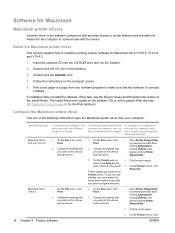
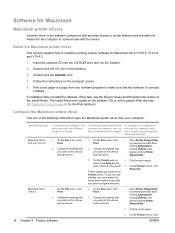
..., click Show Info. Open Printer Setup Utility by selecting the hard drive, clicking Applications, clicking Utilities, then double-clicking Printer Setup Utility.
3. Install the Macintosh printer driver
This section explains how to communicate with the device. If this fails, see HP Customer Care on the computer screen.
5. menu, click Save as and
type a name for...
HP LaserJet P1007/P1008 - User Guide - Page 38


...when you want to change print-quality settings:
1.
Open the printer Properties (or Printing Preferences in some Mac drivers), select the print-quality setting you ...the following options are available:
● FastRes 600 (HP LaserJet P1007/P1008 only): This setting provides 600 dpi effective output quality.
● 600 dpi (HP LaserJet P1505/P1505n only): This setting provides 600 x 600 dpi...
HP LaserJet P1007/P1008 - User Guide - Page 41


... slot for laser printers. See Supported media sizes on page 23.
Place the media in the printer Properties or Preferences.
NOTE: When using the CARDSTOCK, ENVELOPE, LABEL, HEAVY, BOND, ARCHIVE, A5, A6, B5, EXECUTIVE and ROUGH modes, the device pauses between pages and the number of print types that is
Paper size
HP LaserJet P1007/ P1008...
HP LaserJet P1007/P1008 - User Guide - Page 92
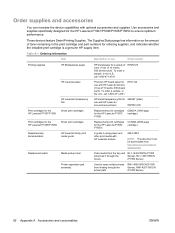
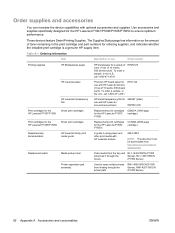
...
HP Multipurpose paper
HP LaserJet paper
HP LaserJet transparency film
Print cartridges for the HP LaserJet P1007/P1008
Smart print cartridges
Print cartridges for the
Smart print cartridges
HP LaserJet P1505/P1505n
Supplementary documentation
HP LaserJet family print media guide
Replacement parts
Media pickup roller
Printer separation pad assembly
HP brand paper for the HP LaserJet...
Similar Questions
How To Open Hp 2015 Printer Manual Power Board Wire
(Posted by snogoferg 9 years ago)
Refill Toner Cartridge For Hp P1007
What is the price for refilling hp printer cartridge p1007 ?
What is the price for refilling hp printer cartridge p1007 ?
(Posted by nramanathan2000 10 years ago)
I Have Hp 1007 Printer And How To Print A3 Size Print In Hp 1007
in HP 1007 printer A3 size how to print any other additional software required or how to set the pri...
in HP 1007 printer A3 size how to print any other additional software required or how to set the pri...
(Posted by ksadhis 10 years ago)
5 Years Old Hp 1007 Printer
Is Not Working With Window 7
please sent driver for hp laserjet 1007 comp. with window 7
please sent driver for hp laserjet 1007 comp. with window 7
(Posted by gpsgps1234 11 years ago)

