HP 1320 Support Question
Find answers below for this question about HP 1320 - LaserJet B/W Laser Printer.Need a HP 1320 manual? We have 17 online manuals for this item!
Question posted by obi99mid on March 12th, 2014
Hp 1320 Flashing Orange Light When Printing
The person who posted this question about this HP product did not include a detailed explanation. Please use the "Request More Information" button to the right if more details would help you to answer this question.
Current Answers
There are currently no answers that have been posted for this question.
Be the first to post an answer! Remember that you can earn up to 1,100 points for every answer you submit. The better the quality of your answer, the better chance it has to be accepted.
Be the first to post an answer! Remember that you can earn up to 1,100 points for every answer you submit. The better the quality of your answer, the better chance it has to be accepted.
Related HP 1320 Manual Pages
HP LaserJet Printer Family - Print Media Specification Guide - Page 23


... customers to 28 lb] media is used for the laser printer. For specific properties that are fed again into the paper, laser printers use the following guidelines to produce quality laser-printed products for mailings:
1 Ensure that the manufacturer's recommended toner is recommended.)
Duplexing on the HP color LaserJet 8500 printer, 90 g/m2 to 105 g/m2 [24 lb to...
HP LaserJet Printer Family - Print Media Specification Guide - Page 43


... LaserJet printers support printing on both sides,
waterproof, tearproof
Recycled paper
CAUTION
Not all of the print media that is listed in the following table. Please see the support documentation that came with
hp office recycled monochrome laser
paper
printers
Use for
Characteristics HP part numbers
hp premium cover monochrome and color postcards and
paper
laser printers...
HP LaserJet Printer Family - Print Media Specification Guide - Page 47


...).
If you want to these temperatures for laser printers should not discolor, melt, offset, release undesirable emissions, or break down in any way when exposed to use a glossy paper in "Comparisons of a print-quality problem. and
• 205° C (401° F) for 0.1 second (0.4 second for HP color LaserJet printers) for smoothness that is expressed in paper...
HP Jetdirect External Print Server Products - External USB Compatibility - Page 2


...and 8000
Print and Windows based scanning:
HP Color LaserJet CM1015mfp and CM1017mfp
Print only:
HP Color LaserJet CM3530mfp, CM4730mfp, CM6030mfp, CM6040mfp, 4730mfp; As a result, some of printers.
Many devices have their own networking scanning software and no longer support it. HP LaserJet P2014, P2015, P2035, P2055, P3005, P4014, P4015, P4515, 1015, 1022, 1160, 1200, 1300, 1320, 2200...
HP Printers - Supported Citrix Presentation Server environments - Page 13


... locally. Known limitation of the UPD when used for autocreated session printers, configured by using the HP UPD will be installed on the Citrix server for any HP PCL or Postscript client print driver for autocreated client printers. The remaining settings are not read during autocreation. If Feature Release 1/Service Pack 1 or later is supported...
HP LaserJet 1320nw - (Multiple Language) Wireless Getting Started Guide - Page 29


... on . Click Configure in menu bar options are displayed.
12. To turn on the HP WPS Assistant X to create networks and Show AirPort status in Print Center to access the hp LaserJet 1320 series again. From the list of printers, select the printer and then click Add.
19. This will try to launch the browser and display...
HP LaserJet 1160 and 1320 Series - User Guide - Page 16


.... The hp LaserJet 1320nw printer has an additional light at the top of the printer, the Toner light is flashing.
3 Attention light: Indicates printer media input tray is empty, print cartridge door is open, print cartridge is missing, or other errors. Note
1 Wireless light: (HP LaserJet 1320nw printer only) When the Wireless light is on solid. Printer control panel
The printer control panel...
HP LaserJet 1160 and 1320 Series - User Guide - Page 32


External network print servers are available for the HP LaserJet 1160 and HP LaserJet 1320 series printers. The HP LaserJet 1320nw printer can connect to networks through the Internal HP Jetdirect network port. The following table identifies what is required to add networking to any HP LaserJet 1160 or HP LaserJet 1320 series printer. Networking options
HP LaserJet model
10Base-T
10/...
HP LaserJet 1160 and 1320 Series - User Guide - Page 49


Double-click the HP LaserJet 1160 or the HP LaserJet 1320 icon to open the window, select your screen, allowing you cancel a print job, the computer is waiting in Windows 98, Me, 2000, or XP, click Start, Settings, and Printers. See Using the hp toolbox for more information.
● Embedded Web server: Open the printer's embedded Web server page, and...
HP LaserJet 1160 and 1320 Series - User Guide - Page 100


Accessory Error
(HP LaserJet 1320 series printer only)
To display additional error information, press the Go button. During cleaning mode, pressing buttons has no effect.
When you are unable to the initial Accessory Error state. The light pattern changes. The cleaning page can be activated using the HP Toolbox, which is not available through the control panel...
HP LaserJet 1160 and 1320 Series - User Guide - Page 103


... describes the problem: ● Problems in the Chooser ● Printing errors ● USB problems ● OS X problems
Problems in the Chooser
Symptom LaserWriter icon does not appear in the Chooser. (HP LaserJet 1320 series printer)
The HP LaserJet printer driver icon does not appear in the Chooser. (HP LaserJet 1160 printer) Printer name does not appear in the Extensions folder within the...
HP LaserJet 1160 and 1320 Series - User Guide - Page 160
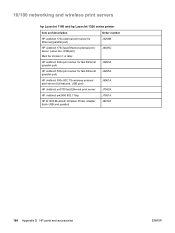
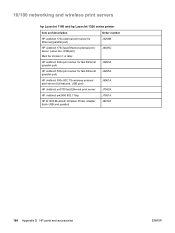
... networking and wireless print servers
hp LaserJet 1160 and hp LaserJet 1320 series printer
Item and description
HP Jetdirect 170x external print server for fast Ethernet (parallel port)
HP Jetdirect 380x 802.11b wireless external print server (full featured, USB port)
HP Jetdirect en3700 fast Ethernet print server
Order number J3258B J6035C
J3263A J3265A J6061A J7942A
HP Jetdirect ew2400 802...
HP LaserJet 1160 and 1320 Series - User Guide - Page 177


... pickup roller 73 separation pad 80 choosing media 48 paper 48 cleaning media path 72 pickup roller 79 print cartridge area 70 printer 70 clearing jams 108
configuration HP LaserJet 1160 printer 3 HP LaserJet 1320 printer 3 HP LaserJet 1320n printer 4 HP LaserJet 1320nw printer 4 HP LaserJet 1320tn printer 4
Configuration page 28 connecting to the network 22 conserving toner 151 contacting...
HP LaserJet 1320nw - User Guide - Page 37


... wireless networking problems 31 To print a configuration page, when the printer is off the wireless radio.
See Printer has the wrong wireless network settings.
● The computer might block communication between the printer and the computer. For more information, see the HP LaserJet 1160 and HP LaserJet 1320 Series Printer User Guide. If the Wireless light is in the Ready state...
Service Manual - Page 42
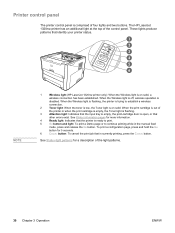
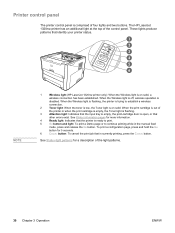
....
6
CANCEL button: To cancel the print job that is open, or that the input tray is empty, the print-cartridge door is currently printing, press the CANCEL button. The HP LaserJet 1320nw printer has an additional light at the top of the light patterns.
30 Chapter 3 Operation
ENWW NOTE
1
Wireless light (HP LaserJet 1320nw printer only): When the Wireless light is on solid.
Service Manual - Page 46
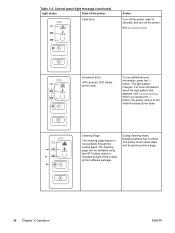
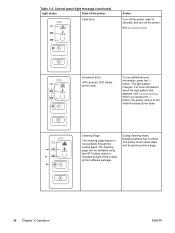
... cleaning page feature is included as part of the printer
Fatal Error
Action
Turn off the printer, wait 10 seconds, and turn on the printer. Table 3-2. See Troubleshooting
Accessory Error
(HP LaserJet 1320 Series printer only)
To see Troubleshooting. The light pattern changes. When you release the GO button, the printer returns to the initial Accessory Error state. The...
Service Manual - Page 160


Make sure that the HP LaserJet 1160 or HP LaserJet 1320 printer driver is selected in the printer Properties might not be correct for damage. If a specific application prints garbled text, there might be a problem with that application.
To check the printer, print a Demo page by pressing the GO button. ● The graphic settings in the printer Properties.
● If a specific file...
Service Manual - Page 165
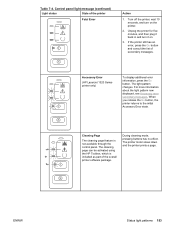
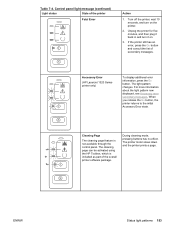
... the GO button and consult the list of the printer
Fatal Error
Action
1. Accessory Error
(HP LaserJet 1320 Series printer only)
To display additional error information, press the GO button. During cleaning mode, pressing buttons has no effect. The printer motor slows down and the printer prints a page.
The light pattern changes. The cleaning page can be activated using...
Service Manual - Page 199
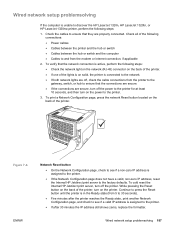
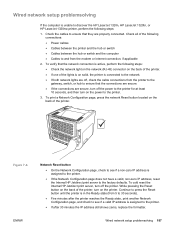
... shows zeros, replace the formatter. To print a Network Configuration page, press the network Reset button located on the
back of the printer. Wired network setup problemsolving
If the computer is unable to discover the HP LaserJet 1320n, HP LaserJet 1320tn, or HP LaserJet 1320nw printer, perform the following steps: ● Check the network light on the network (RJ-45) connector...
Service Manual - Page 211


...Product name
Description
Product number
Print cartridges
UltraPrecise print cartridge
2,500-page print cartridge for the HP LaserJet 1160 printer
Q5949A
UltraPrecise print cartridge
2,500-page print cartridge for the HP LaserJet 1320 Series printer
Q5949A
UltraPrecise print cartridge
6,000-page print cartridge for the HP LaserJet 1320 Series printer
Q5949X
Pickup roller
Tray 2 pickup...
Similar Questions
Printer Not Work Hp 1320
printer not work hp 1320 in light blinking no working
printer not work hp 1320 in light blinking no working
(Posted by indram1982 9 years ago)
Hp 1300 Flashes Orange Can't Figure
(Posted by boffsp 9 years ago)
Hp 1320 Spools Slow When Printing Pdf Os 10.7
(Posted by salfum 10 years ago)
Hp 1320 Printer Cannot Default Print To Tray 2
(Posted by majorarchuy 10 years ago)
Changed Hp 5si Charge Roller But Print Is Even Lighter
changed+hp+5si+charge+roller+but+print+is+even+lighter
changed+hp+5si+charge+roller+but+print+is+even+lighter
(Posted by Anonymous-129856 10 years ago)

