HP LaserJet 5si Support Question
Find answers below for this question about HP LaserJet 5si.Need a HP LaserJet 5si manual? We have 10 online manuals for this item!
Question posted by Anonymous-129856 on January 30th, 2014
Changed Hp 5si Charge Roller But Print Is Even Lighter
changed+hp+5si+charge+roller+but+print+is+even+lighter
Current Answers
There are currently no answers that have been posted for this question.
Be the first to post an answer! Remember that you can earn up to 1,100 points for every answer you submit. The better the quality of your answer, the better chance it has to be accepted.
Be the first to post an answer! Remember that you can earn up to 1,100 points for every answer you submit. The better the quality of your answer, the better chance it has to be accepted.
Related HP LaserJet 5si Manual Pages
HP LaserJet Printer Family - Print Media Specification Guide - Page 5


Contents
1 Overview
How HP LaserJet printers work 2 Alternative sources of information 2
2 Guidelines for using media
Using print media 4 Preparing print media for use 4 Using paper 4 Using envelopes 11 Using labels 14 Using overhead transparencies 16 Printing on both sides of the paper 17 Preparing laser-printed mailings 17
Shipping and storing print media 19 Environmental ...
HP LaserJet Printer Family - Print Media Specification Guide - Page 7


... paper that came with laser printers. This document does not support HP LaserJet 2686A, HP LaserJet Plus, HP LaserJet 500, or HP LaserJet 2000 printers. Chapter 1 Overview 1
Check the individual product manuals for use with your HP LaserJet printer. When HP LaserJet printers are available to ensure consistent performance and long-term reliability, the print media must be caused...
HP LaserJet Printer Family - Print Media Specification Guide - Page 8


... and in a laser printer, the print media must be picked from whom you with information about your HP LaserJet printer.
You can provide you purchased your printer. Alternative sources of your HP printer and HP print media.
2 How HP LaserJet printers work
HP LaserJet printers use .
After transfer, the print media passes through the printer, charged electrostatically, and heated...
HP LaserJet Printer Family - Print Media Specification Guide - Page 10


... some time to stabilize in the ream can degrade color print quality.
All papers are designed and manufactured for the electrophotographic process that laser printer and copy machines use are usually called laser- Papers that is opened. Paper is being produced with an HP color LaserJet printer can become wavy or the sheets might curl soon after...
HP LaserJet Printer Family - Print Media Specification Guide - Page 12


...HP color LaserJet printers create colors by petroleum-based solvents or plasticizers, such as the paper does. When these grades of the specifications that can change...contaminate the printer. Because the printer cannot sense the color of rollers, damage ... properties optimized for laser printers.
Print quality from the HP color LaserJet printers is optimal when printing on page 9). ...
HP LaserJet Printer Family - Print Media Specification Guide - Page 13


...to avoid feed problems, because the paper is less stiff in photocopiers and laser printers.
Different HP LaserJet printer models and their input trays support various ranges of paper weights. These optimized... feeding that is used in the short-grain direction. In addition, do not print closer than diffused. These variations can degrade feeding reliability (typically as "plain,"...
HP LaserJet Printer Family - Print Media Specification Guide - Page 14


... changes during storage. q Avoid papers that micro-perfs be properly designed and manufactured to change the paper's electrical or handling properties. Ask for HP color LaserJet printers).... some types of recycled copier papers on your laser printer must be printed successfully on HP LaserJet printers and has found that prevent printed forms from another.
Cutout: The area where...
HP LaserJet Printer Family - Print Media Specification Guide - Page 20


... with a release agent).
All materials in this section generally apply to all HP color LaserJet printers support printing on labels. CAUTION Note
Using labels
Labels are used in this section when selecting label stock. Labels to 205° C (401° F) for 0.1 second (0.2 second for laser printers. Please see the support documentation that can severely damage your...
HP LaserJet Printer Family - Print Media Specification Guide - Page 22


... to all HP color LaserJet printers support printing on page 35 for HP monocrome LaserJet printers. see the support documentation that used in this section generally apply to provide the proper electrical and toner adhesion properties.
Color laser printers also require different film from that came with HP color LaserJet printers. See "Ordering HP print media" on transparencies...
HP LaserJet Printer Family - Print Media Specification Guide - Page 23


... duplex accessory for information about supported paper. (For example, when duplexing on the HP color LaserJet 8500 printer, 90 g/m2 to 105 g/m2 [24 lb to produce quality laser-printed products for mailings:
1 Ensure that are fed again into the paper, laser printers use the following guidelines to 28 lb] media is being used for more postal...
HP LaserJet Printer Family - Print Media Specification Guide - Page 37


See the support documentation that came with your HP LaserJet printer supports. Use only media that your printer for specific information about the media that is supported.
Paper
Size ...270 mm 135 by 195 mm
A Specifications 31 Standard media sizes used in laser printers
The following sections list the English and metric dimensions of the most commonly used paper, envelope, and cardstock ...
HP LaserJet Printer Family - Print Media Specification Guide - Page 41


Media hp office paper
hp multipurpose paper
hp printing paper
hp color laser paper
hp color laser paper
hp premium choice LaserJet paper
Use with your product to determine if your local reseller. Laser paper
Not all HP LaserJet printers support printing on all of the print media that came with
monochrome laser printers
Use for
high-volume office printing
monochrome laser printers
...
HP LaserJet Printer Family - Print Media Specification Guide - Page 42


... (HPJ113H) legal (HPJ1424) 11 by 17 (tabloid) (Q2416A)
color images
finish coating on all HP LaserJet printers support printing on both
sides, 96 bright
hp soft gloss laser monochrome and color flyers, handouts, sales 105 g/m2 (28-lb bond), letter (Q2415A)
paper
laser printers
briefs, proposals, and 500 sheets, satin
11 by 17 (tabloid) (HPJ1724) A4 (Europe) (CHP310...
HP LaserJet Printer Family - Print Media Specification Guide - Page 43


... content (satisfies US Executive Order 13101), 87 bright
HP part numbers
letter (HPE1120) 3-hole prepunched (HPE113H) legal (HPE1420)
B Ordering HP print media 37 Media
Use with
hp office recycled monochrome laser
paper
printers
Use for
Characteristics HP part numbers
hp premium cover monochrome and color postcards and
paper
laser printers
document covers
200 g/m2 (75-lb cover), 100...
HP LaserJet Printer Family - Print Media Specification Guide - Page 47


...or areas where print will not appear on page 33. groundwood Wood fibers that is accurately cut long grain (that are stiffer in paper.
Paper for laser printers should not ... sheet papers are transferred to use smooth paper.
Printed output on your HP LaserJet printer. grammage Grammage is typically measured by changing paper or increasing the toner density setting on textured...
HP Universal Print Driver for Windows, Version 4.1 - Technical Frequently Asked Questions (FAQ) - Page 10


...been allowed to hp printers. hpcdmc32.dll (1.0.2.32) 2/7/07 upgrade to hpbmini.dll v.1.0.0.19 1/1/07 - Why doesn't the Operating System look at this process, you can change the date ...System Vendor's approach to use the date stamp instead of hp print drivers are adopting a different method for using HP LaserJet printer drivers in the Microsoft Cluster Server environment. There may be ...
HP LaserJet 5Si user guide - Page 15
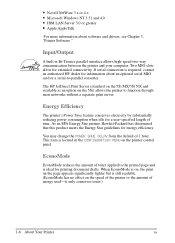
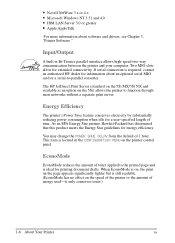
..., contact an authorized HP dealer for information about software and drivers, see Chapter 3, "Printer Software."
You may change the POWER SAVE DELAY from the default of time.
When EconoMode is on, the print on the page appears significantly lighter but is still readable. (EconoMode has no effect on the 5Si) allows the printer to function through most...
HP LaserJet 5Si user guide - Page 73


... in laser printers.
• Use only the Left Output Bin for printing labels.
• The adhesive material should be able to peel off during the printing cycle, causing serious jamming problems. Use a sheet of delamination. Heavier paper may cause poor print quality, jamming, or curling.
• Avoid paper with ragged or cut edges to prevent changes...
HP LaserJet 5Si user guide - Page 110


... dry (low humidity) conditions can be wiped off easily, your fuser may need to a lighter basis weight.
• Check the printer's environment;
Contact your authorized HP dealer or your HP service representative. Contact your authorized HP dealer or your HP service representative.
6 Print Quality
Background Gray Toner Shading
If the amount of background toner shading becomes unacceptable...
HP LaserJet 5Si user guide - Page 169
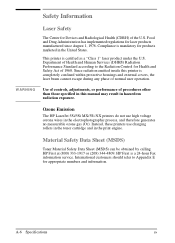
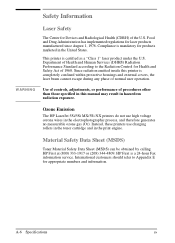
... other than those specified in this printer is mandatory for products marketed in the print engine. Safety Information
Laser Safety
The Center for Devices and ...HP First at (800) 333-1917 or (208) 344-4809. Ozone Emission
The HP LaserJet 5Si/5Si MX/5Si NX printers do not use charging rollers in the toner cartridge and in the United States.
HP First is certified as a "Class 1" laser...
Similar Questions
Which Laser Printers Print Face Side Up
(Posted by chuopeir 9 years ago)
How To Change Hp Laserjet P2035 To Print Both Sides Automatically
(Posted by SHUD1jerz 10 years ago)

