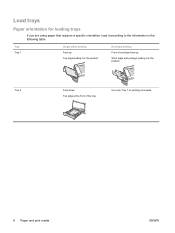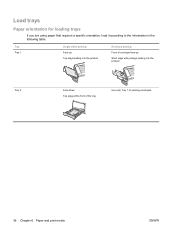HP P2035n Support Question
Find answers below for this question about HP P2035n - LaserJet B/W Laser Printer.Need a HP P2035n manual? We have 15 online manuals for this item!
Question posted by chuopeir on April 15th, 2014
Which Laser Printers Print Face Side Up
The person who posted this question about this HP product did not include a detailed explanation. Please use the "Request More Information" button to the right if more details would help you to answer this question.
Current Answers
Answer #1: Posted by freginold on June 12th, 2014 5:09 PM
Hi, most laser printers print face down. On some of them, you can set the output to come out face up, but many don't have this option because of the way the paper path is configured. For example, on the HP P2035, the hot roller has to be on the front side of the paper and the pressure roller has to be on the back side of the paper, so once the paper comes through the fuser that way it has to exit face down.
On some larger laser printers, such as the Ricoh Aficio 2105, you have the option to have output paper ejected face up, if you copy it off the glass. Most laser printers will send paper out face down by default.
On some larger laser printers, such as the Ricoh Aficio 2105, you have the option to have output paper ejected face up, if you copy it off the glass. Most laser printers will send paper out face down by default.
Related HP P2035n Manual Pages
Similar Questions
Hp Laser Jet P2035n Manual
where can I get an HP Laser Jet P2035n User guide?
where can I get an HP Laser Jet P2035n User guide?
(Posted by gedinfo 9 years ago)
How To Print Face Side Up For Hp Laserjet P2035n
(Posted by uhndeken 10 years ago)
How To Hookup A Hp Laser Jet P2035n Printer To A New Computer
(Posted by Anonymous-64396 11 years ago)
How To Change Ip Address For Hp Printer P2035n?
how to change IP address for HP printer p2035n
how to change IP address for HP printer p2035n
(Posted by klam3988 12 years ago)