HP 1250 Support Question
Find answers below for this question about HP 1250 - Fax.Need a HP 1250 manual? We have 2 online manuals for this item!
Question posted by slymank2 on October 6th, 2014
Hp 1250 Prints Blanks
Why is my HP 1250 fax printing blank pages? I am not getting a "replace ink cartridge" message.
Current Answers
There are currently no answers that have been posted for this question.
Be the first to post an answer! Remember that you can earn up to 1,100 points for every answer you submit. The better the quality of your answer, the better chance it has to be accepted.
Be the first to post an answer! Remember that you can earn up to 1,100 points for every answer you submit. The better the quality of your answer, the better chance it has to be accepted.
Related HP 1250 Manual Pages
User Guide - Page 9


... information.
6
HP Fax 1250 series Preferences
Text and symbols
You can use the control panel keypad to Fax Set New Defaults
Setup Menu
The following options are available when you press the Copy button on the control panel. Tools 6.
Advanced Fax Setup 5. Print Report 2. Overview
Chapter 1
● Copy Menu ● Fax Menu ● Setup Menu
Copy Menu...
User Guide - Page 23


... be able to the sending fax machine and receive the fax. If you have in your fax number, the HP Fax might answer both voice calls and fax calls at all ring patterns. The HP Fax will begin emitting fax reception tones to fax successfully. Run a fax test. Note If you do not set up the HP Fax with the HP Fax, connect one end to...
User Guide - Page 36


... HP Fax prints a report with the results of the test.
Set up the HP Fax for information on the display and prints a report. 5.
A blank or incorrect fax setting can test your name and fax number on how to verify the settings are correct.
After you send. Set the fax header
The fax header prints your fax setup to check the status of the HP Fax...
User Guide - Page 38


...document feeder until you hear a beep or see a message on loading originals in the HP Fax, including letter or A4 paper, photo paper, transparencies... help on the display indicating that paper. or multiple-page letter-, A4-, or legal-size document by placing it...transparency film, envelopes, or labels, or if you experience poor print quality using the Automatic setting, you can manually set to ...
User Guide - Page 40


... of the page first with the short edge forward and the print side down .
For more help on a flat surface to the diagram engraved in the base of rips, dust, wrinkles, and curled or bent edges. - Make sure all the paper in place.
User Guide
37 If the HP Fax is servicing the print cartridges or...
User Guide - Page 45
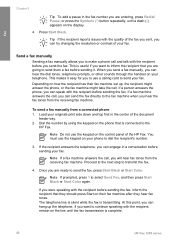
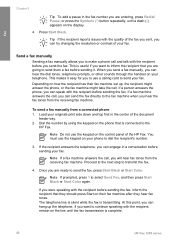
... the call and talk with the recipient before sending the fax.
If a fax machine answers the call . Fax
Chapter 5
Tip To add a pause in the fax number you are entering, press Redial/ Pause, or press the Symbols (*) button repeatedly, until the fax transmission is complete.
42
HP Fax 1250 series At this point, you can hang up , the recipient...
User Guide - Page 47
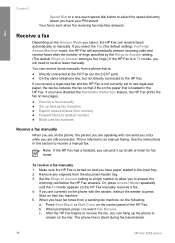
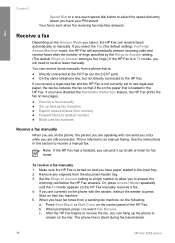
... disabled the Automatic Reduction feature, the HP Fax prints the fax on two pages.
● Receive a fax manually ● Set up the phone or
remain on the line. Note If the HP Fax has a handset, you select, the HP Fax can receive faxes manually from a sending fax machine, do the following:
a. Make sure the HP Fax is in the HP Fax. If you have paper loaded in...
User Guide - Page 49


... Cancel. To delete all of the most recently printed faxes, if they were received with the most recently received fax printed first, and so on the HP Fax while forwarding the fax to the designated fax machine (if it will print the fax. Press Setup. 2.
You can reprint one or all the faxes in memory will be deleted from the control panel...
User Guide - Page 53


... at any kind of the following, and then press OK.
Stop faxing
You can take a few moments. This selects Print Report and then selects Fax Error Report. 3. This is a transmission error.
The HP Fax prints any fax error reports.
To cancel a number you are currently dialing.
50
HP Fax 1250 series On Fax Receive Prints whenever there is any time. Send & Receive...
User Guide - Page 56


... the HP Fax
The HP Fax requires little maintenance. You will also need to replace, align, or clean your printouts. Note Depending how long the HP Fax is a glass strip under the automatic document feeder. This can cause print quality issues such as necessary. ● Clean the HP Fax ● Print a self-test report ● Work with print cartridges
Clean the HP Fax
To ensure...
User Guide - Page 59


... the right slot.
If the problem is not resolved by a message on several aspects of color extend across the page. Maintain the HP Fax
If the color bars do not appear as black, cyan, magenta and yellow, you might need to replace the print cartridges.
Chapter 7
Print a self-test report
If you are missing, faded, streaked, or show...
User Guide - Page 60


... the ink level is low. Handle the print cartridges
Before you replace or clean a print cartridge, you should also replace the print cartridges when you see the back cover of the shopping links on the page. To order print cartridges for the HP Fax, go to handle the print cartridges.
For a list of print cartridge numbers, see faded text or if you have a replacement print cartridge...
User Guide - Page 63


... the HP Fax
60
HP Fax 1250 series Chapter 7
The HP Fax prints a print cartridge alignment sheet. 11. When you receive a low-ink warning message on the page.
Contact HP Support.
Note If you align the print cartridges, the alignment will fail.
If the alignment fails again, you have a defective sensor or print cartridge.
Load the print cartridge alignment sheet print side...
User Guide - Page 64


... the print cartridge contacts, remove the print cartridge and verify that can damage the print cartridge or the HP Fax. Caution Do not use platen cleaners or alcohol to check the print cartridges, clean the print cartridge contacts. Turn on the display prompting you to check a print cartridge after you continue to get repeated messages on the HP Fax and open the print cartridge door...
User Guide - Page 65


... in.
3. Note Do not remove both print cartridges at a time. Inspect the print cartridge contacts for the other print cartridge. 10. Dip a clean foam rubber swab or lint-free cloth into distilled water, and squeeze
any excess water from the back of the
HP Fax.
62
HP Fax 1250 series Maintain the HP Fax
1 Copper-colored contacts
2 Ink nozzles (do not clean) 8. Repeat if...
User Guide - Page 80
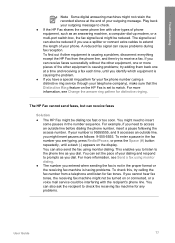
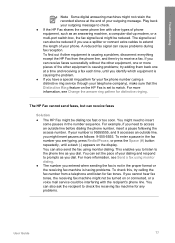
... splitter or connect extra cables to extend the length of your outgoing message to check the receiving fax machine for your fax phone number (using monitor dialing. ● The number you dial. ... the proper format or the receiving fax machine is causing problems; To find out if other equipment is causing a problem, disconnect everything except the HP Fax from a telephone and listen for ...
User Guide - Page 82


...website also provides answers to the document feeder tray while the HP Fax is feeding
pages. The document feeder tray
holds a maximum of 20 sheets ...HP website at www.hp.com/ support.
If you have Internet access, you might need to the "1- If paper does become jammed in the document feeder tray.
Clear paper jams If the paper was loaded in the tab on paper and print cartridge...
User Guide - Page 87


...-Packard Ltd, Cain Road, Bracknell, GB-Berks RG12 1HN
84
HP Fax 1250 series If HP receives, during the applicable warranty period, notice of the defect, refund the purchase price for additional warranty services, such as on the duration of a non-HP ink cartridge or a refilled ink cartridge does not affect either the warranty to the end-user customer...
User Guide - Page 97
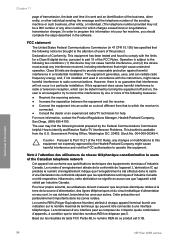
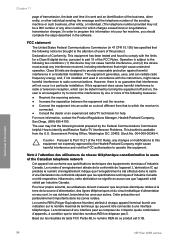
...page of transmission, the date and time it is sent and an identification of the business, other entity, or other individual sending the message and the telephone number of the sending machine...fax machine, you should complete the steps described in a particular installation.
Technical information
94
HP Fax 1250... Diego, (858) 655-4100. Government Printing Office, Washington DC, 20402. Cette pr...
User Guide - Page 103
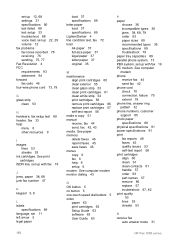
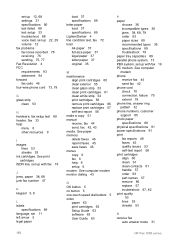
... power specifications 91 print fax reports 49 faxes 45 quality issues 53 self-test report 56 print cartridges align 60 clean 61 clean contacts 61 handle 57 order 63 part names 57 remove 86 replace 57 troubleshoot 67, 82 print quality
53 lines 53 streaks 53
R receive fax
auto answer mode 31
100
HP Fax 1250 series See print cartridges ISDN line, set...
Similar Questions
How To Check Ink Cartridge Level In Hp 640 Fax Machine
(Posted by sekraquel 10 years ago)
Why My Fax Machine Continues To Give Me An '800' Number By Voice When I Am Faxin
I try to fax and the machine speaks to me and tells me an "800" number to call. It didn't do that un...
I try to fax and the machine speaks to me and tells me an "800" number to call. It didn't do that un...
(Posted by aibarnes 12 years ago)

