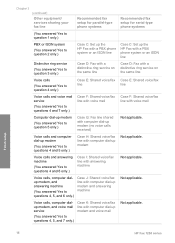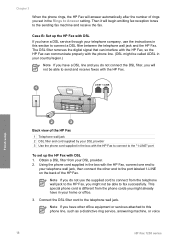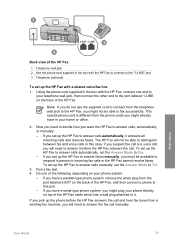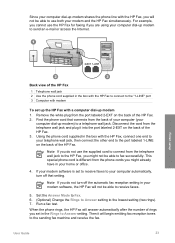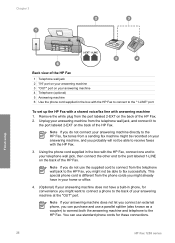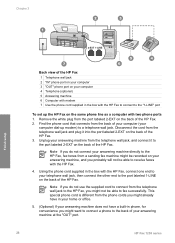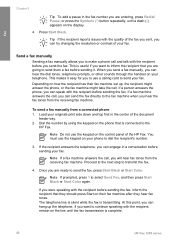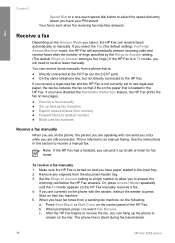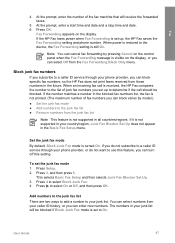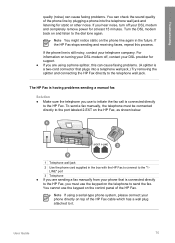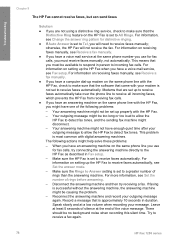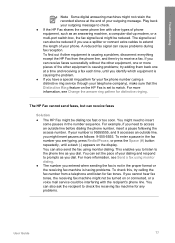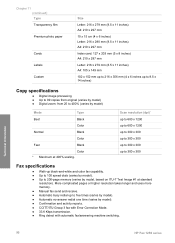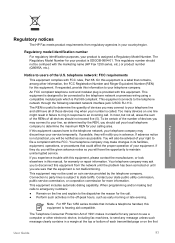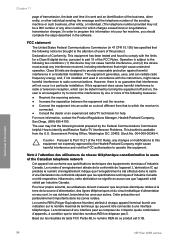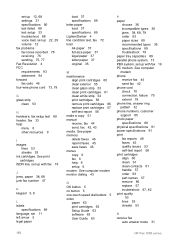HP 1250 Support Question
Find answers below for this question about HP 1250 - Fax.Need a HP 1250 manual? We have 2 online manuals for this item!
Question posted by Nevin on March 5th, 2012
F1250a User Manual
The person who posted this question about this HP product did not include a detailed explanation. Please use the "Request More Information" button to the right if more details would help you to answer this question.
Current Answers
Answer #1: Posted by freginold on March 18th, 2012 5:05 AM
If you mean the HP 1250 Fax, you can download the user manual here:
http://www.helpowl.com/manuals/HP/1250/63899
Otherwise, you'll have to provide more information about your product; HP's website does not have support for an F1250a.
http://www.helpowl.com/manuals/HP/1250/63899
Otherwise, you'll have to provide more information about your product; HP's website does not have support for an F1250a.
Related HP 1250 Manual Pages
Similar Questions
Hp 1250 Prints Blanks
Why is my HP 1250 fax printing blank pages? I am not getting a "replace ink cartridge" message.
Why is my HP 1250 fax printing blank pages? I am not getting a "replace ink cartridge" message.
(Posted by slymank2 9 years ago)
I Bought My Fax Machine At Thrift Store How Do I Find The Fax Number?
(Posted by fattyfattyfatty 12 years ago)
Why My Fax Machine Continues To Give Me An '800' Number By Voice When I Am Faxin
I try to fax and the machine speaks to me and tells me an "800" number to call. It didn't do that un...
I try to fax and the machine speaks to me and tells me an "800" number to call. It didn't do that un...
(Posted by aibarnes 12 years ago)