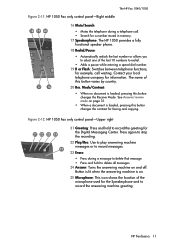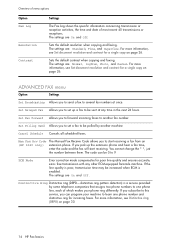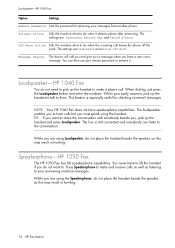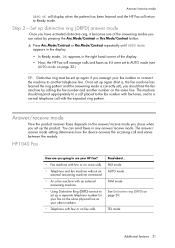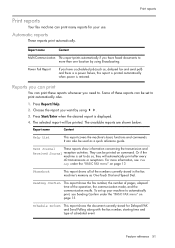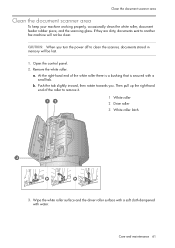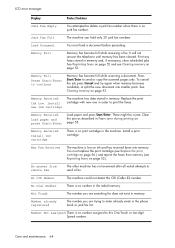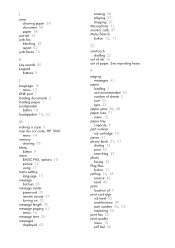HP 1040 Support Question
Find answers below for this question about HP 1040 - Fax.Need a HP 1040 manual? We have 1 online manual for this item!
Question posted by jillhoffman1 on July 15th, 2013
Can't Receive Faxes
I can send faxes just fine, but when I tried to get confirmation, all that printed out was a blank piece of paper.
Current Answers
Answer #1: Posted by DreadPirateRoberts on August 8th, 2013 9:05 AM
The section you need starts on page 13
Related HP 1040 Manual Pages
Similar Questions
I Have Not Been Able To Receive Faxes. I Keep Getting A 'receiving Error'. Send
I can send faxes, but cannot receive faxes. I keep getting a"receiving error" message. Need to know ...
I can send faxes, but cannot receive faxes. I keep getting a"receiving error" message. Need to know ...
(Posted by vachin413 6 years ago)
Hp 1040/1050 Fax. Can't Receive Faxes.
All of a sudden can't receive faxes. The memory is clear, fax is displayed in the display screen.
All of a sudden can't receive faxes. The memory is clear, fax is displayed in the display screen.
(Posted by kristine 11 years ago)
I Was Not Able To Receive Faxes Yesterday.
What Should I Do?
I was not able to receive faxes yesterday -- I can send out faxes but not receive them. I checked th...
I was not able to receive faxes yesterday -- I can send out faxes but not receive them. I checked th...
(Posted by niloufer 12 years ago)