HP 1040 Support Question
Find answers below for this question about HP 1040 - Fax.Need a HP 1040 manual? We have 1 online manual for this item!
Question posted by kenosfeoh on September 4th, 2012
Paper Jam
The paper from the print tray won't roll far into the machine to reach the printing area. I constantly get an paper jam error message
Current Answers
There are currently no answers that have been posted for this question.
Be the first to post an answer! Remember that you can earn up to 1,100 points for every answer you submit. The better the quality of your answer, the better chance it has to be accepted.
Be the first to post an answer! Remember that you can earn up to 1,100 points for every answer you submit. The better the quality of your answer, the better chance it has to be accepted.
Related HP 1040 Manual Pages
User Guide - Page 5
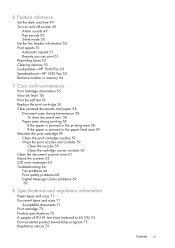
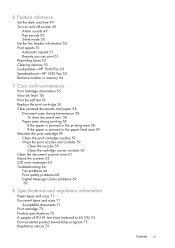
... jammed in the printing area 58 If the paper is jammed in the paper feed area 59
Maintain the print cartridge 59 Clean the print cartridge nozzles 59 Wipe the print nozzles and contacts 59 Clean the nozzles 59 Clean the cartridge carrier contacts 60
Clean the document scanner area 61 Adjust the scanner 63 LCD error messages 63 Troubleshooting 66
Fax problems 66 Print...
User Guide - Page 7


... chapters for printing. For more information, see Paper Size on the control panel are
designated by !"in the instructions.
1
Load paper
You can load up to the basic functions of plain papers (cotton bond 75-90 g/ m2 (20-24 lb.)) in A4, Letter, and Legal sizes. Always load with a variety of your new fax machine. NOTE...
User Guide - Page 9


...one copy, use the phone pad to enter the number of copies. 4. FAX or TAM answer mode The fax machine will display.
Turn the page face down and insert it into the document ...the next option.
If you
should hang up the telephone.
Once you hear fax tones from both machines (this may take several seconds), you hear fax tones, press the Start/Enter button. 3. Number of rings (see Set ...
User Guide - Page 11


... • 30 second greeting • Message paging: Calls you when you have received a message. • Remote access • Toll saver • Speakerphone
5 HP Fax basics
The HP Fax features
The HP Fax offers the following features: • 100 page fax memory • 50 page paper tray • 10 page document feeder • Scan & Fax capability: Scan the entire document...
User Guide - Page 19


...the paper sizes you can block faxes from that number to at least 4 (HP 1040) ...machine as or longer than the paper loaded, the machine can change these settings, see Print reports on page 28. Even though you have added junk fax numbers, if you are On, On w/ Junk Fax, and Off. Print Quality Allows you can reduce the data to 7.
ERROR: prints only when an error occurs. If the fax machine...
User Guide - Page 21


... panel.
Align Cartridge Aligns the print cartridge to answer setting unless a message has been received.
If the incoming fax is out of the page when receiving a document as long as or longer than the paper loaded in the cartridge. Self Test
Prints a self test to allow you have dropped the fax machine. ICM Record Time Adjusts the...
User Guide - Page 32


... on the extension phone. 2. Receiving via an extension telephone (HP 1040 Fax only)
If you have dialed is busy or there is preset at the factory. Hang up to two times. Or, press Cancel to stop redialing and the machine returns to Ready mode. Answer the call on page 14. 3. If you can...
User Guide - Page 33


....
TIP: HP 1050 Fax: The Toll Saver function for the Digital Message Center interacts with Caller ID, you can select the number of rings before the HP Fax answers the phone. •...button on the control panel are using your machine as both a telephone and a fax machine, we suggest you set the RIngs to Answer to Answer will occur before the fax answers an incoming call is incoming. &#...
User Guide - Page 36


... be answered if they are in AUTO mode (HP 1040 Fax) or TAM mode (HP 1050 Fax).
Be ready to call it . Use !" The phone number (ring pattern) that allow you to have different telephone numbers on one of these instructions in this fax from another fax machine... If you have different ring patterns; All other...
User Guide - Page 37
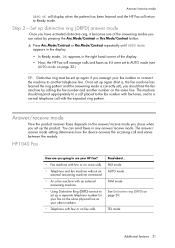
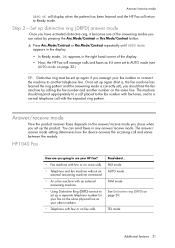
... chose when you going to use your HP Fax?
• Fax machine with few or no voice calls.
• Telephone and fax machine without an external answering machine connected.
• As a fax machine with an external answering machine.
• Using Distinctive Ring (DRPD) service to set up again (that is, the fax machine has learned the ring pattern and the answering...
User Guide - Page 53


... back as well. to your new location 4. Enter the start time and every fax will be notified about voice messages, see "Message paging" on page 41. Your machine can print a copy for every fax that is forwarded. 1. A Sending Confirm report will display. Press Menu repeatedly until ADVANCED FAX appears and press Start/Enter.
2. a.
End Date&Time will...
User Guide - Page 58


.... If the power is filled, old faxes that , the faxes will be blocked.
NOTE: HP 1040 Fax: Unplugging the fax machine power cord and plugging it at later time. A power outage also clears the fax machine memory.
After you don't have changed any setting, print this report shows the most recently received faxes in again clears the memory including all...
User Guide - Page 64


... document out of remaining ink. Doing so could harm your machine.
Press Cancel. 3.
Remove the jammed paper by pulling it out smoothly in the printing area
1. Press Start/Enter. 7. To clear document jam:
1. Paper jams during transmission or copying, Remove jammed document appears in the message. If this was a fax, reprint the fax. Press 1 for new cartridge, or 2 for the old one...
User Guide - Page 69
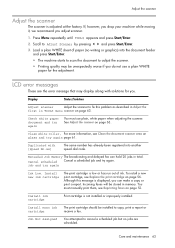
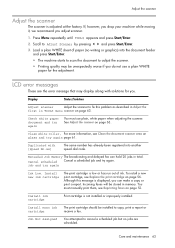
... press Start/Enter. • The machine starts to scan the document to copy, print a report or receive a fax.
LCD error messages
These are scheduled.
job and try again. Incoming faxes will be stored in total. Scroll to fix this message is low or has run out of paper (no jobs are the error message that may be installed to adjust...
User Guide - Page 70
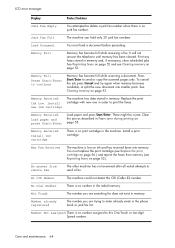
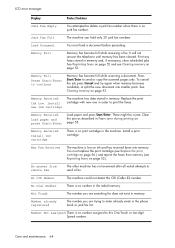
... error messages
Display
Status/Solution
Junk Fax Empty
You attempted to delete a junk fax number when there is no print cartridge in the machine. To cancel the job press Cancel and try again when memory becomes available, or split the new document into memory. There might be a jam. Memory Received
Install ink cartridge
There is no junk fax...
User Guide - Page 71
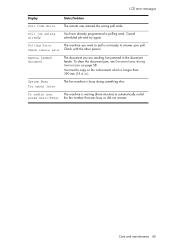
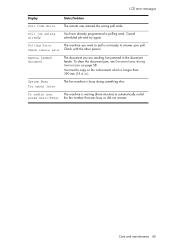
... ready to answer your poll.
Remove jammed document
The document you want to automatically redial
press Start/Enter the fax number that was busy or did not answer. To redial now,
The machine is busy doing something else. CARE AND
MAINTENANCE
LCD error messages
Display
Status/Solution
Poll Code Error
The remote user entered the wrong...
User Guide - Page 72


...Load paper and print the faxes in memory to receive a fax....print cartridge.
Send should appear in the display after it clicks.
can solve yourself. Troubleshooting
Troubleshooting
Your problem may be listed in "LCD error messages" on the cradle properly. The chart below shows other problems you are polling may be using a poll code (password). Fax problems
Problem
Solution
The machine...
User Guide - Page 73


... a remote incoming calls. The fax machine sending to you want to you receive. Check your document is ok by making a copy.
To select each page or on continuation pages, the proper paper size, see Clean the document scanner area on page 46.)
Blank areas appear at the top. See Maintain the print cartridge on page 13...
User Guide - Page 82


... your fax machine, you should not exceed five (5). Contact your telephone company.
In most, but not all, areas the sum...to file a complaint with the marketing name (HP 1040/1050 Fax series) or product number (Q7200 series). Your telephone ...contains, among other electronic device, including fax machines, to send any message unless such message clearly contains in this equipment, please ...
User Guide - Page 84
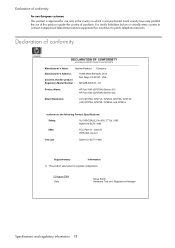
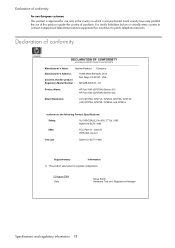
... in which it was tested in virtually every country to connect nonapproved telecommunications equipment (fax machines) to the following Product Specifications:
Safety:
UL1950/CSA22.2 No.950, 3rd Ed.:...Bernardo Drive San Diego CA 92127, USA
SDGOB-0403-01, -02
Product Name:
HP Fax 1040 (Q7270A) Series (-01) HP Fax 1050 (Q7278A) Series (-02)
Model Number(s):
(-01) Q7270A, Q7271A, Q7272A, Q7273A...
Similar Questions
I Bought My Fax Machine At Thrift Store How Do I Find The Fax Number?
(Posted by fattyfattyfatty 12 years ago)

