HP 1040 Support Question
Find answers below for this question about HP 1040 - Fax.Need a HP 1040 manual? We have 1 online manual for this item!
Question posted by bobrobinson on June 18th, 2012
After Install New Ink What Are The Series On Numbers That Were On Screen
The person who posted this question about this HP product did not include a detailed explanation. Please use the "Request More Information" button to the right if more details would help you to answer this question.
Current Answers
There are currently no answers that have been posted for this question.
Be the first to post an answer! Remember that you can earn up to 1,100 points for every answer you submit. The better the quality of your answer, the better chance it has to be accepted.
Be the first to post an answer! Remember that you can earn up to 1,100 points for every answer you submit. The better the quality of your answer, the better chance it has to be accepted.
Related HP 1040 Manual Pages
User Guide - Page 7


... BASIC FAX menu. The HP Fax is set correctly in the input tray. Be sure not to bind the paper stack.
1
2 Pull the Paper Tray Cover
toward you .
1 Slide the Paper Guide to the later chapters for printing. Please refer to Ltr or A4 paper width. Always load with a variety of your new fax machine.
User Guide - Page 9


... copies depends on the model you hear fax tones, press the Start/Enter button. 3. Press Copy twice.
FAX or TAM answer mode The fax machine will display. Answer the telephone. 2. Number of a10 page document.
QUICK START
QUICK START
QUICK START
Receive a fax
Receive a fax
How faxes are received depends on how the Answer Mode/Receive Mode is...
User Guide - Page 11


... page 43). • Fax forwarding: Forward documents to another fax machine (see page 47). • Delayed fax: Send the document at a later time (see page 44). • Send/Receive Polling: Retrieve a waiting fax or hold a fax to be picked up (see page 45). • Caller ID (see page 28). • Last 10 number redial (see page 54...
User Guide - Page 19


... quality to at least 4 (HP 1040) or 2 (HP 1050 with the feature enabled, the data is divided and printed in the right column. If you are Add and Delete. Note that number to give you send a fax. Auto Reduction
When receiving a document as long as both a telephone and a fax machine (AUTO or TAM mode), we...
User Guide - Page 21


... the exchange to which you to screen calls.
Use the 1 and 2 keys to improve print quality.
The Discard Size can be printed on two sheets of paper. Call Monitor
Allows you are three languages you have dropped the fax machine. Daily: Enter a start and end time. View Ink Level Allows you can set , it...
User Guide - Page 24


...; When entering text, press the phone pad button repeatedly to enter #
18 HP Fax basics Table 2-1 Keys to enter text and numbers Key Produces
1
"space 1"
2
A B C 2
3
D E F 3...key
to enter *
#
nothing if text field, use the !"to
move to the one for the new character or number or use the 0 key
to scroll through the characters. Simply press the key for your country when setting...
User Guide - Page 27
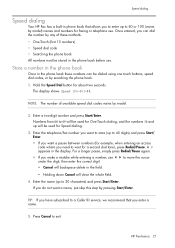
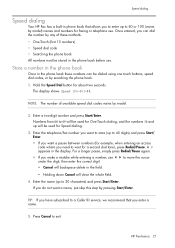
... the display. Press Cancel to 80 or 100 (varies by model) names and numbers for about two seconds. HP Fax basics HP Fax basics HP Fax basics HP Fax basics HP Fax basics HP Fax basics HP Fax basics
Speed dialing
Speed dialing
Your HP Fax has a built-in phone book that you enter a name.
5. to move the cursor...
User Guide - Page 32


... fax redial
Automatic fax redial
When you send a fax, if the number you have an extension phone on the same line as your fax machine starts to Ready mode. Or, press Cancel to stop redialing and the machine returns to receive.
26 HP Fax basics If you can remotely start receiving a fax. 1. Receiving via an extension telephone (HP 1040 Fax only...
User Guide - Page 33


... it with your machine as both a telephone and a fax machine, we suggest you set the ring count to at least 4 to Answer will display.
2. See Toll Saver on the control panel are using your HP Fax. • Block Junk Faxes: In conjunction with Rings to Answer. Enter the number of rings before the fax answers an incoming...
User Guide - Page 53


... Start/Enter.
• Off: disables fax forwarding • Forward: forwards a fax to your new location • Forward & Print: prints a fax and also forwards it receives to a fax machine at the start time and press Start/Enter. If you want to be forwarded to your new location till the end time.
• HP 1040: During forwarding time, the answer...
User Guide - Page 58


.../Help.
2. This report shows the telephone numbers that are both old faxes and unprinted faxes in memory, the machine will inform you by displaying Memory Empty.
• If there are marked as the memory is off longer than that have Caller ID turned on. NOTE: HP 1040 Fax: Unplugging the fax machine power cord and plugging it at...
User Guide - Page 61


... messages, and troubleshooting.
NOTE: Your HP Fax was shipped with the HP 20 cartridge.
• DO NOT unpack the cartridge until TOOLS appears and press Start/Enter.
2.
The machine displays a fractional number. For examples, 1/8 means that ink is low and you need to replace the cartridge. 8/8 means that a new cartridge is very sensitive to the...
User Guide - Page 62


... full before the print cartridge is 1/8), new faxes that the print becomes light or ink low or when install new ink cartridge appears in the display, replace the print cartridge.
Scroll to print the faxes out of the machine. Print the self test
When you want to the install position. The part number for replacement cartridges is working correctly, you...
User Guide - Page 69
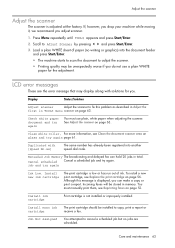
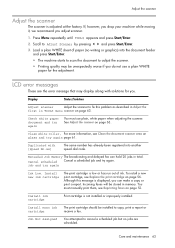
... use a plain WHITE paper for you can hold 20 jobs in memory. Install new ink cartridge
The print cartridge is displayed, you . Install ink cartridge
Print cartridge is adjusted at the factory. and press Start/Enter.
3.
Exceeded Job Memory The broadcasting and delayed fax can make a copy or print a report. Cancel scheduled Cancel a scheduled job and...
User Guide - Page 70
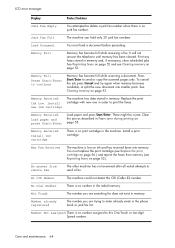
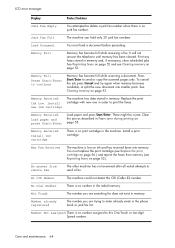
... cartridge in order to print the faxes. New Fax Received
The machine is no number in Paper jams during printing on page 53.
It will not answer the telephone until memory has been cleared. Install new ink cartridge
The machine has data stored in the phone book or junk fax list. Number already registered
The number you are trying to enter already...
User Guide - Page 72


... cord and plug it in memory do not Make sure the numbers are polling may be faulty. The machine cannot receive faxes manually. Unplug and replug it clicks.
You cannot receive faxes automatically. If the ink is low, the fax will stop answering the phone.
The fax machine you may be listed in the bottom of the display...
User Guide - Page 74


...When loading paper,
do not force it down into the machine. Troubleshooting
Print quality problems
Problem Light or blurred characters.
If Ink Low. Take the paper out and fan the pages and ...Multiple sheets of paper feed. When loading paper, do not cause the paper to feed. Install new ink cartridge is jammed during printing. Clean the print cartridge (see Maintain the print cartridge on...
User Guide - Page 82


...the manufacturer, or look elsewhere in this information into your fax machine, you experience trouble with the FCC. This regulatory number should not exceed five (5). Notice to provide reasonable protection
... possible. The REN is provided with the marketing name (HP 1040/1050 Fax series) or product number (Q7200 series). You will be advised of Conformity: This equipment has been ...
User Guide - Page 84
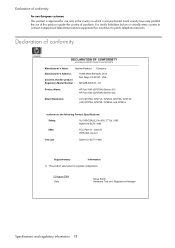
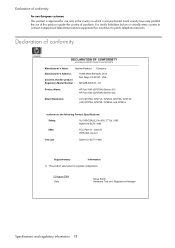
... it was tested in virtually every country to connect nonapproved telecommunications equipment (fax machines) to the following Product Specifications:
Safety:
UL1950/CSA22.2 No.950, ...product Regulatory Model Number :
16399 West Bernardo Drive San Diego CA 92127, USA
SDGOB-0403-01, -02
Product Name:
HP Fax 1040 (Q7270A) Series (-01) HP Fax 1050 (Q7278A) Series (-02)
Model Number(s):
(-01)...
User Guide - Page 90
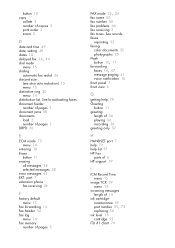
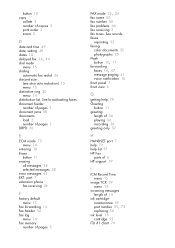
... menu 13
incoming messages length of pages 5
FAX mode 32, 34 fax name 50 fax number 50 fax problems 66 fax receiving 3 fax tones. port 7 extension phone fax receiving 26
F
factory default menu 15
fax forwarding 14 fax header 50 fax log
menu 14 fax memory
number of 15
ink cartridge maintenance 59 part number 55, 72 replacing 56
ink level 15 cartridge 55
ITU #1 chart...
Similar Questions
Where To Install. The Ink Carthradge In The Printer
how to load the ink carthrage
how to load the ink carthrage
(Posted by hbridges2144 11 years ago)
Screen Says: Install New Ink Cartridge Is Low.
I installed a brand new cartridge, and I can't recieve faxes.
I installed a brand new cartridge, and I can't recieve faxes.
(Posted by 681731r 11 years ago)

