HP 640 Support Question
Find answers below for this question about HP 640 - Fax.Need a HP 640 manual? We have 2 online manuals for this item!
Question posted by 681731r on June 11th, 2012
Screen Says: Install New Ink Cartridge Is Low.
I installed a brand new cartridge, and I can't recieve faxes.
Current Answers
There are currently no answers that have been posted for this question.
Be the first to post an answer! Remember that you can earn up to 1,100 points for every answer you submit. The better the quality of your answer, the better chance it has to be accepted.
Be the first to post an answer! Remember that you can earn up to 1,100 points for every answer you submit. The better the quality of your answer, the better chance it has to be accepted.
Related HP 640 Manual Pages
Setup Guide - Page 8


... contactos color cobre del cartucho de impresión.
• HP Fax Do not touch the copper-colored contacts on the print cartridge. 8 Open the print cartridge Abrir el cartucho de impresión Open the package and remove the tape from the print cartridge without touching the copper-colored contacts. Abra el embalaje y retire la...
Setup Guide - Page 15
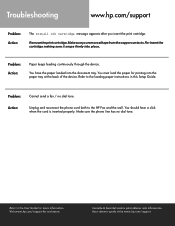
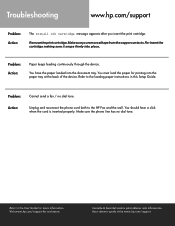
... into the document tray. Problem:
Cannot send a fax / no dial tone.
Action:
Unplug and reconnect the phone cord both to the loading paper instructions in this Setup Guide. Refer to the User Guide for assistance. Troubleshooting
www.hp.com/support
Problem: Action:
The Install ink cartridge message appears after you remove all tape from...
User Guide - Page 4


... reports 39 Automatic reports 39 Reports you can print 39 Reprinting faxes 40 Clearing memory 41 Loudspeaker 41 Redial a number in memory 42
6 Care and maintenance 43
Print cartridge information 43 View ink level 43 Print the self test 44 Replace the print cartridge 44 Clear jammed documents and paper 46
Document jams during...
User Guide - Page 16
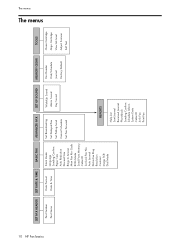
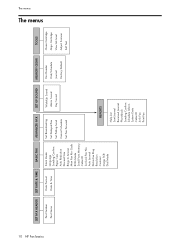
... Schedule Inform System Data Caller ID Junk Fax Print Fax
MEMORY CLEAR
Fax Header Dial/Schedule Journal Factory Default
TOOLS
Clean Cartridge Align Cartridge View Ink Level Adjust Scanner Self Test The menus
The menus
10 HP Fax basics
SET FAX HEADER SET DATE & TIME
BASIC FAX
ADVANCED FAX
SET UP SOUND
Fax Number Fax Name
Date Format Date & Time
Silent Mode...
User Guide - Page 19


... fax machine. The loudspeaker enables you must speak using Loudspeaker, do not need to pick up a fax to hear calls but you to be sent at once. Set Polling Send Allows you to set up a fax to several fax numbers at any time in the cartridge.
Align Cartridge Aligns the print cartridge to see the estimated level of ink...
User Guide - Page 49


... it. • Store it in the same environment as the fax machine. • If you are not using it, store it in an airtight plastic
bag. • DO NOT leave it runs out of ink remaining. For examples, 1/8 means that ink is 1/8), new faxes that a new cartridge is low on page 40) until TOOLS appears and press OK.
2.
Care...
User Guide - Page 50
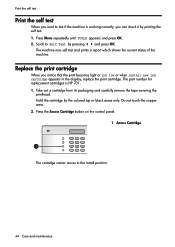
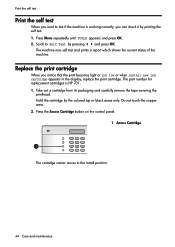
... the print becomes light or ink low or when install new ink cartridge appears in the display, replace the print cartridge. Scroll to the install position.
44 Care and maintenance Hold the cartridge by printing the self test. 1.
The machine runs self test and prints a report which shows the current status of the machine. Take out a cartridge from its packaging and carefully...
User Guide - Page 52
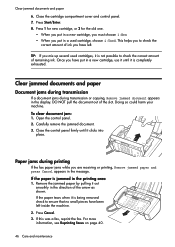
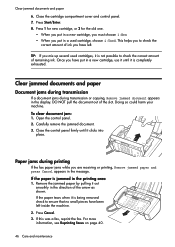
... transmission
If a document jams during printing
If the fax paper jams while you have been left . Close the cartridge compartment cover and control panel. 7. Doing so could harm your machine. Press Cancel. 3. Press 1 for new cartridge, or 2 for the old one.
• When you put in a new cartridge, use it until it is not possible to check...
User Guide - Page 53
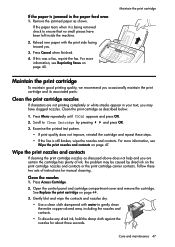
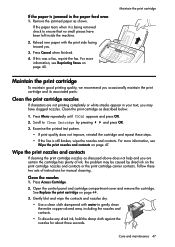
..., reinstall the cartridge and repeat these two sets of ink, the problem may have been left inside the machine.
2. See Replace the print cartridge on page 47. If this was a fax, reprint the fax. Follow these ... when it is still broken, wipe the nozzles and contacts.
Reload new paper with water to Clean Cartridge by dried ink on page 40. For more information, see Wipe the print nozzles ...
User Guide - Page 54
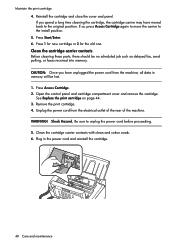
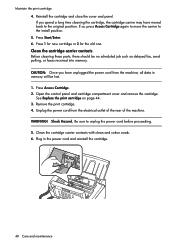
... in memory will be no scheduled job such as delayed fax, send polling, or faxes received into memory. Press 1 for new cartridge or 2 for the old one. Be sure to the install position. 5. See Replace the print cartridge on page 44. 3. WARNING! Press Start/Enter. 6. Clean the cartridge carrier contacts
Before cleaning these parts, there should be...
User Guide - Page 57
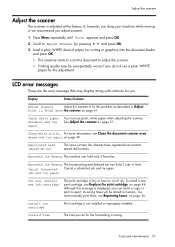
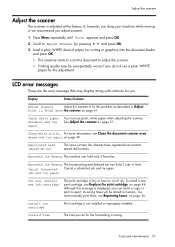
...Job Memory The machine can make a copy or
print a report. Install new ink cartridge
The print cartridge is wrong. Install ink cartridge
Print cartridge is adjusted at the factory.
Incoming faxes will be unexpectedly... with solutions for fax forwarding is low or has run out of paper (no writing or graphics) into the document feeder and press OK. • The machine starts to scan ...
User Guide - Page 58


... Care and maintenance Press OK to send a fax. Memory Received Ink Low. Install a print cartridge. Not Found
The number you are searching for does not exist in Paper jams during printing on page 41.
Memory Full
Press OK to continue
Memory has become full while receiving a fax. Install new ink cartridge
The machine has data stored in order to print the...
User Guide - Page 60


...cartridge.
Check that the phone line is connected properly to test the fax machine. Make sure it in and is hung up properly for faxing.
You cannot receive faxes automatically. The machine cannot receive faxes...AUTO mode the
machine goes back to fax receive mode if the voice call comes in again. If the ink is low, the fax will stop printing faxes.
Please wait ...
User Guide - Page 62
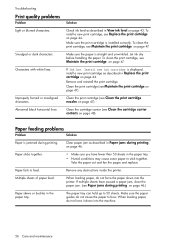
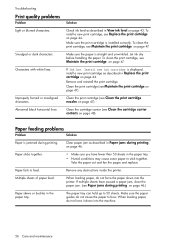
.... Install new ink cartridge is straight and unwrinkled. Clean the print cartridge (see Maintain the print cartridge on page 46.)
Paper skews or buckles in the paper tray.
Clear paper jam as described in View ink level on page 47). Paper fails to 50 sheets.
Make sure the paper guides do not force it down into the machine...
User Guide - Page 65
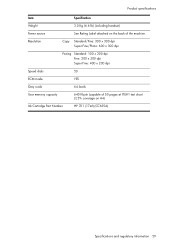
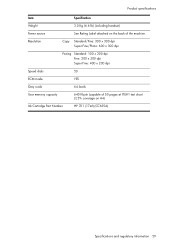
... attached on the back of 50 pages at ITU#1 test chart (2.5% coverage on A4)
Ink Cartridge Part Number
HP 701 (17ml) (CC635A)
Specifications and regulatory information 59
Resolution
Copy Standard/Fine:...
Faxing Standard: 100 x 200 dpi Fine: 200 x 200 dpi Super Fine: 400 x 200 dpi
Speed dials
50
ECM mode
YES
Grey scale
64 levels
User memory capacity
640 Kbyte (capable of the machine....
User Guide - Page 70


...it and plugging it will not dry out. Do not send the print cartridge with your product or on . • The correct print cartridge is installed properly. • The recommended paper is not covered under the warranty.... proof of the HP support services listed in the following :
• Remove the print cartridge and place it in an airtight bag so it in your nearest authorized HP dealer for...
User Guide - Page 71
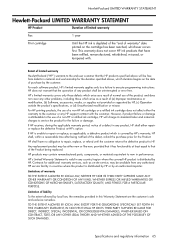
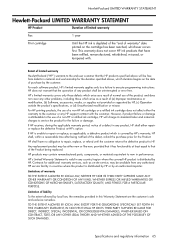
...STATEMENT
HP Product
Duration of limited warranty
Fax
1 year
Print cartridge
Until the HP ink is depleted of the "end of a non-HP or refilled ink cartridge, HP will be free from any ... to repair or replace, as on the date of a non-HP ink cartridge or a refilled ink cartridge does not affect either new or like-new, provided that it has functionality at HP's option. HP shall have been...
User Guide - Page 74
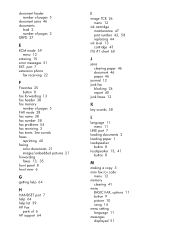
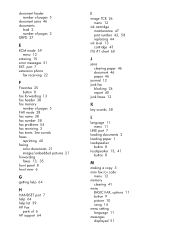
... port 7 help 64 help list 39 HP Fax
parts of pages 5 FAX mode 28 fax name 38 fax number 38 fax problems 54 fax receiving 3 fax tones. port 7 extension phone
fax receiving 22
F
Favorites 25 button 8
fax forwarding 13 fax header 38 fax memory
number of 6 HP support 64
I
image TCR 26 menu 12
ink cartridge maintenance 47 part number 43, 58 replacing...
User Guide - Page 75


... 13 See reprinting faxes
P
paper loading 1 not recommended 19 number of sheets 2 size 19 type 19
paper jams 46, 56 paper size 57
menu 11 paper tray
capacity 5 part number
ink cartridge 58 pause 17 phone... book 17, 39
dialing 18 print 18 searching 18 photo faxing 21 polling 13, 33 receive 34 send 33 ports location ...
User Guide - Page 76
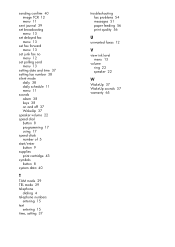
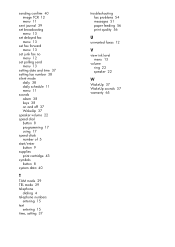
... of 5 start/enter button 9 supplies print cartridge 43 symbols button 8 system data 40
T
TAM mode 29 TEL mode 29 telephone
dialing 4 telephone numbers
entering 15 text
entering 15 time, setting 37
troubleshooting fax problems 54 messages 51 paper feeding 56 print quality 56
U
unwanted faxes 12
V
view ink level menu 13
volume ring 22...
Similar Questions
Ink Cartridge
what happens to the ink cartridge even when its not used much at all
what happens to the ink cartridge even when its not used much at all
(Posted by met4ann 12 years ago)
Instalation Of Ink Cartridge
I do not see an ink cartridge in my new 640 machine. However it was working fine until it started to...
I do not see an ink cartridge in my new 640 machine. However it was working fine until it started to...
(Posted by pastorstaton 12 years ago)

