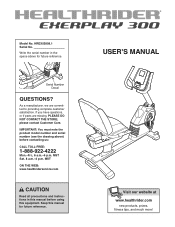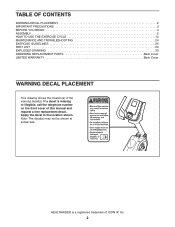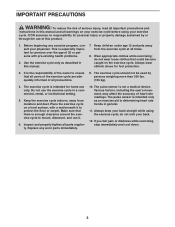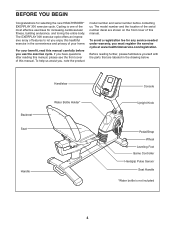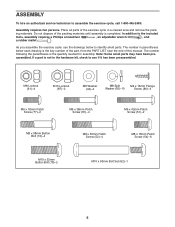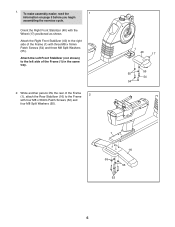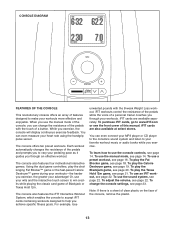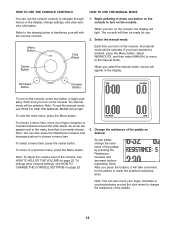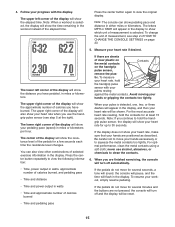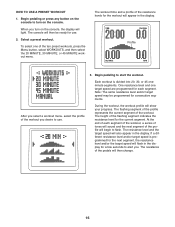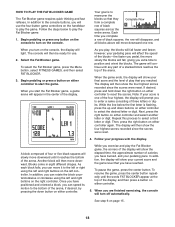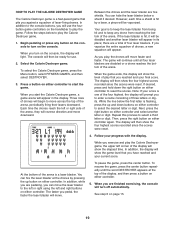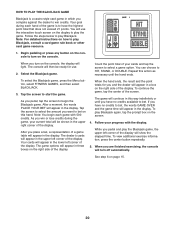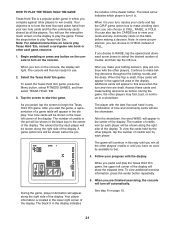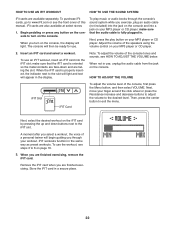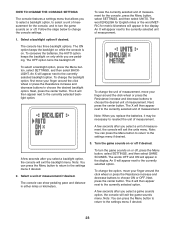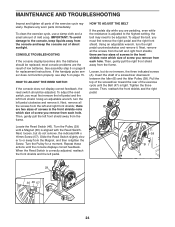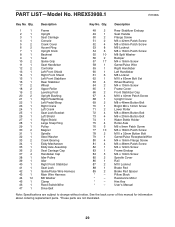HealthRider Exerplay 300 Bike Support Question
Find answers below for this question about HealthRider Exerplay 300 Bike.Need a HealthRider Exerplay 300 Bike manual? We have 1 online manual for this item!
Question posted by Mpotts007 on March 6th, 2023
Healthrider Exerplay 300 Bike Resistance, Not Working
Current Answers
Answer #1: Posted by SonuKumar on March 6th, 2023 6:59 PM
Wiring: Make sure the wiring connections are secure and properly connected. Check for any loose or disconnected wires.
Control Panel: Check the control panel to see if it is functioning properly. Ensure that the console is getting power and the buttons are responding when pressed.
Console cable: Make sure the console cable is securely connected to the control panel and the resistance motor.
Sensor: Check the sensor that reads the resistance level. Ensure that it is clean and free of debris.
Resistance adjustment knob: Verify that the resistance adjustment knob is functioning properly.
Circuit board: If none of the above solutions work, there may be an issue with the circuit board. In this case, you may need to replace the circuit board or contact a professional for assistance.
Please respond to my effort to provide you with the best possible solution by using the "Acceptable Solution" and/or the "Helpful" buttons when the answer has proven to be helpful.
Regards,
Sonu
Your search handyman for all e-support needs!!
Related HealthRider Exerplay 300 Bike Manual Pages
Similar Questions
I have a health writer extra play 300 I changed the batteries and now I'm not getting any resistance...
was peddling and then the bike stopped, pedals totally locked up. Bike will not work at all.
On my Healthrider H30X. I cant change the resistance. When I push the numbers the resistance motor t...
no resistance working-incline works
The Resistance feature does not appear to work. I cannot tell the difference between resistance leve...