Haier HTF201 Support Question
Find answers below for this question about Haier HTF201.Need a Haier HTF201 manual? We have 1 online manual for this item!
Current Answers
There are currently no answers that have been posted for this question.
Be the first to post an answer! Remember that you can earn up to 1,100 points for every answer you submit. The better the quality of your answer, the better chance it has to be accepted.
Be the first to post an answer! Remember that you can earn up to 1,100 points for every answer you submit. The better the quality of your answer, the better chance it has to be accepted.
Related Haier HTF201 Manual Pages
User Manual - Page 1
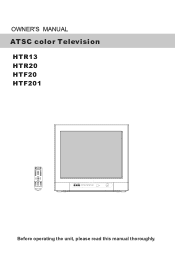
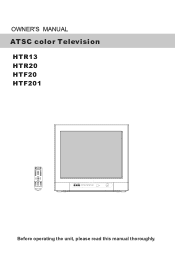
CH+ MENU
CH-
VOL -
CH+
Before operating the unit, please read this manual thoroughly. VOL+
CH- VOL +
CC
SLEEP
S.MODE
GUIDE
ARC
CH.LIST
FAV.LIST
AUDIOLIST
EXIT
VIDEO L-AUDIO-R
TV/AV MENU VOL- OWNER'S MANUAL
ATSC color Television
HTR13 HTR20 HTF20 HTF201
MUTE Q.VIEW
INPUT
INFO TV/DTV
1
2
3
4
5
6
7
8
9
SAP
P.MODE 0
OK
-
User Manual - Page 7


.../AV MENU V- CH+
VIDEO IN jack
MENU
Channel
AUDIO IN (L/R) jacks TV/AV
down up Volume
switching
decrease/
increase
Indicator light
Signal Receiver
Power Switch
HTF201
TV/AV
MENU
V- CH+
Input source display
Menu Volume Volume Channel Channel
down up
down /up
6
User Manual - Page 8


Parts and functions
Rear panel of the TV set
HTR13/HTR20/HTF20
Component video input terminal Video output terminal
Video input terminal
HTF201
Y
Cb Cr
OUT
IN VIDEO1
L
R
AUDIO1
Antenna input socket Audio right channel output terminal Audio left channel output terminal Audio right channel input terminal
Audio ...
User Manual - Page 9
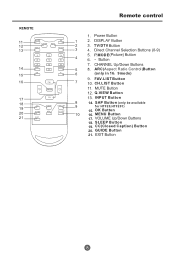
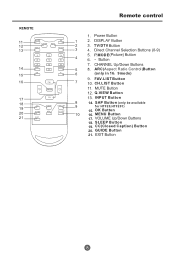
...
INPUT Button
18
8
14. SAP Button (only be available
CC
SLEEP
FAV.LIST
9
for HTF20,HTF201)
19
GUIDE
ARC
CH.LIST
15. Remote control
11
MUTE Q.VIEW
INFO
1
12
INPUT
2
TV/DTV
13
3
1
2
3
4
4
5
6
TV/DTV MODE
7
8
9
14
SAP
P.MODE
0
5
OK
15
-
6
16
CH+
7
ARC(Aspect Ratio Control)Button (only in 16 9mode)
FAV...
User Manual - Page 13
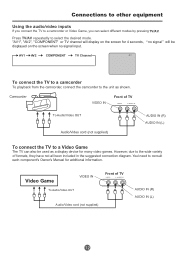
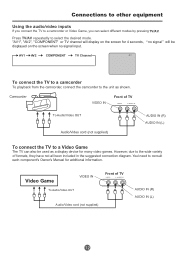
.../Video cord (not supplied)
AUDIO IN (R) AUDIO IN (L)
To connect the TV to a Video Game
The TV can select different modes by pressing TV/AV. However, due to select the desired mode. Youl need to the unit as a display device for additional information. AV1 AV2
COMPONENT
TV Channel
AV 1
To connect the...
User Manual - Page 14


... different
languages (English, French and SETTING THE LANGUAGE
Spanish) for the on-screen displays.
1 Press POWER ( ) to enter. MUTE Q.VIEW
INPUT
INFO TV/DTV
1
2
3
4
5
6
7
8
9
SAP
P.MODE
0
OK
-
button to turn on the TV. FUNCTION
LANGUAGE BLUE SCREEN NTSC CAPTION PARENTAL LOCK
ENGLISH ON C1
3 Press CH- SETTING THE BLUE SCREEN
1 Press...
User Manual - Page 15
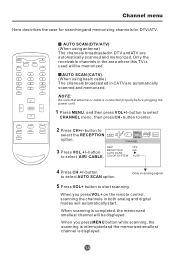
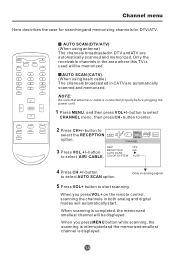
... basic cable) The channels broadcasted in CATV are automatically scanned and memorized. AUTO SCAN (CATV) (When using antenna) The channels broadcasted in both analog and digital modes will be displayed.
button to select AUTO SCAN option. button
to select
CHANNEL menu, then press CH- When scanning is used will automatically start scanning...
User Manual - Page 16


... can skip some programs so that to recover the skipped channel
1. SETTING COLOR SYSTEM(only in ATV mode)
1 Press MENU, and then
press VOL+/- button
to select CHANNEL menu, then press CH-
Do... the above steps again. 3. button to
CHANNEL
enter.
2 Press CH+/- Use Direct-digit Choosing button to select the number of the channel to select ON or OFF.
button to 0101
select...
User Manual - Page 17


..., one channel sometimes broadcasts multiple programs depending on the screen, then press the 2 digits of the main unit.
2 Press the Direct Channel selection buttons to select channel 2, press "2".
10-99: Press the 2 digits in order. button
Using CH +/- Antenna Mode Direct Channel Selection When the Antenna/Cable menu option is in the Cable...
User Manual - Page 18


...VOL +/-
MUTE Q.VIEW
INPUT
INFO TV/DTV
1
2
3
4
5
6
7
8
9
SAP
P.MODE
0
OK
-
Same operation is useful when you can adjust the audio volume with external equipment such as... the remote control. Volume adjustment
This section describes how to switch the audio language in the digital mode.
2 Switch the audio language.
The MUTE function, which is available with VOL +/- VOL...
User Manual - Page 19


...displayed at the top right of Lauis Armstrong A self-taught
The following information is displayed in the INFO mode. (1) Program air time (2) Channel number (3) Closed caption (4) Channel title (5) Audio language (6) Program ...such as the program GUIDEe is not provided.
18
In the digital mode, the detailed information for the channel. The currently selected channel number and the audio...
User Manual - Page 20


... the picture but keep the dark parts unchanged.
Sharpness This will appear.
2 Press VOL+/-
Video menu
SETTING VIDEO
MUTE Q.VIEW
INPUT
INFO TV/DTV
1
2
3
4
5
6
7
8
9
SAP
P.MODE
0
OK
- CH+ MENU
CH- The main menu screen will adjust the sharpness of the colors to select the color mix (Tint) of bright parts in...
User Manual - Page 21


button to
select AUDIO Option,
0101
MUTE Q.VIEW
INPUT
INFO TV/DTV
then press CH- VOL -
VOLUME
AUDIO 20
1
2
3
4
5
6
7
8
9
SAP
P.MODE
0
OK
-
3 Press CH+/- MENU CH- VOL +
Volume This will appear.
2 Press VOL+/-
button to enter. to select
the desired option, then
CH+
press VOL+/-
Audio ...
User Manual - Page 22
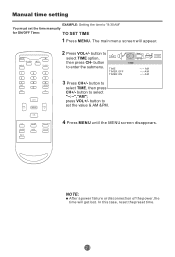
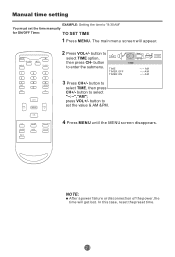
MUTE Q.VIEW
INPUT
INFO TV/DTV
1
2
3
4
5
6
7
8
9
SAP
P.MODE
0
OK
- AM --:-- NOTE:
After a power failure or disconnection of the power, the time will appear.
button to set the time manually
for ON/OFF Timer. ...
User Manual - Page 25


... SCREEN NTSC CAPTION PARENTAL LOCK
ENGLISH ON C1
4
5
6
7
8
9
SAP
P.MODE
0
OK
- MPAA RATING
NO RATING
VIDEO
OFF
UNBLOCK UNBLOCK
NOTES: If you forget ...
to select the desired item. to enter the submenu.
CH+ MENU
VOL +
4 Enter the password (4
digits) using the number buttons(0-9).
CC GUIDE EXIT
SLEEP ARC
FAV.LIST CH.LIST
0101
5 After inputting password
PARENTAL...
User Manual - Page 26


... select
CHANGE PASSWORD, then press VOL+ to select
FUNCTION, then press CH- VOL -
to
enter the submenu.
4 Enter the password (4
digits) using
the number buttons(0-9). MUTE Q.VIEW
INPUT
INFO TV/DTV
1
2
3
4
5
6
7
8
9
SAP
P.MODE
0
OK
- The main menu screen will appear. VOL +
CC GUIDE EXIT
SLEEP ARC
FAV.LIST CH.LIST
2 Press VOL+/-
User Manual - Page 27


...TV-MA)
overridden. CH+ MENU
CH-
Function menu
TO SET PARENTAL CONTROL ON/OFF
1 Enter the PARENT CONTROL menu. Ratings for Television programs including made-for-TV movies :
TV-Y (All children) TV-Y7 (Children 7 years older) TV-G (General audience) TV-...(Sex - When the password is activated. MUTE Q.VIEW
INPUT
INFO TV/DTV
1
2
3
4
5
6
7
8
9
SAP
P.MODE
0
OK
-
VOL -
User Manual - Page 29


...interfere with a programming schedule or other information.
This television has the capability to a commercial or a break in the caption mode.
NOTES: When selecting closed captions which scroll onto ...languages are changed . This is lost due to decode and display closed captioned television programs. Closed captioning will display text on Captions CC 2.
When captions are ...
User Manual - Page 30
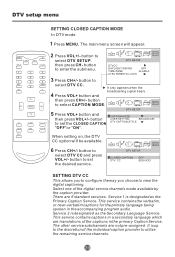
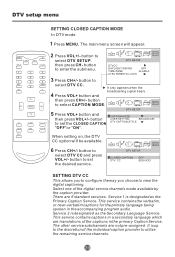
...button to select CAPTION MODE. DTV setup menu
SETTING CLOSED CAPTION MODE In DTV mode
1 Press MENU. DTV SETUP
5 Press VOL+ button and
then press VOL+/- CAPTION MODE
USER SETTING
BROADCAST
DTV ... available.
0101
6 Press CH+/-
button to view the digital captioning. Service 2 is up to the discretion of the digital service channels made available by the caption provider. It is...
User Manual - Page 34


...DTV SETUP
DTVCC
DAYLIGHT SAVING
OFF
TIME ZONE
ALASKA
ATSC PARENTAL LOCK
select ATSC PARENTAL
LOCK.
4 Enter the password (4
digits) using the number buttons(0-9).
Dimension Use when viewing non-TV broadcast programming. The TV is set up with the ... VOL+/-
DTV setup menu
SETTING ATSC PARENTAL LOCK
MUTE Q.VIEW
INPUT
INFO TV/DTV
1
2
3
4
5
6
7
8
9
SAP
P.MODE
0
OK
-
Similar Questions
Digital Signal Campatability
Hi I have a warfedale L1911w-a Can you tell me if this telly is digital signal compitable?
Hi I have a warfedale L1911w-a Can you tell me if this telly is digital signal compitable?
(Posted by lempri 12 years ago)
Digital Converter
Does the HL 32D2a have a built in digital converter?
Does the HL 32D2a have a built in digital converter?
(Posted by srmusaf 12 years ago)
Digital Tv Reception.
I understand some new flat screen tvs have in-built digital tv reception negating the use of a conve...
I understand some new flat screen tvs have in-built digital tv reception negating the use of a conve...
(Posted by romaurie 13 years ago)

