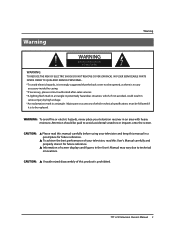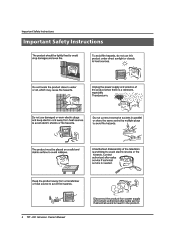Haier L32K1 Support Question
Find answers below for this question about Haier L32K1.Need a Haier L32K1 manual? We have 1 online manual for this item!
Question posted by romaurie on May 13th, 2011
Digital Tv Reception.
I understand some new flat screen tvs have in-built digital tv reception negating the use of a converter box.I can find nothing in the hand book regarding this.
No problem if it doesn't as the converter box is on offer at present.
Current Answers
Related Haier L32K1 Manual Pages
Similar Questions
Ir Receiver Not Working Remote Control Not Working
Ir receiver not working tv remote is not their how do I use
Ir receiver not working tv remote is not their how do I use
(Posted by shaikhaariz33 2 years ago)
L26f6 Esta Bloqueado En Modo Usb
tengo un l26f6 haier lcd de 26 pulgada esta bloqueado en modo usb no responde a las teclas solo func...
tengo un l26f6 haier lcd de 26 pulgada esta bloqueado en modo usb no responde a las teclas solo func...
(Posted by aibersonjose 8 years ago)
Screws
i have a LT42M1CFA 42" flat screen tv. Unfortunately i have lost the screws that connect the tv to t...
i have a LT42M1CFA 42" flat screen tv. Unfortunately i have lost the screws that connect the tv to t...
(Posted by quintracey 10 years ago)