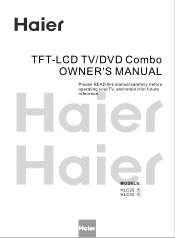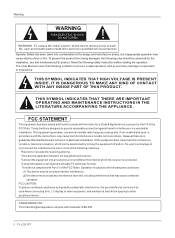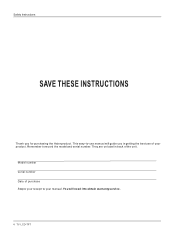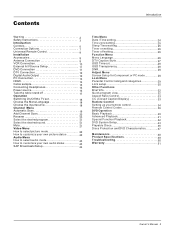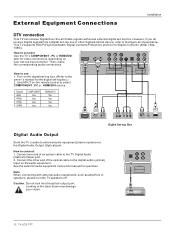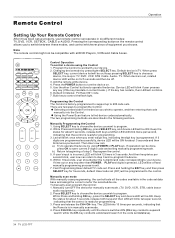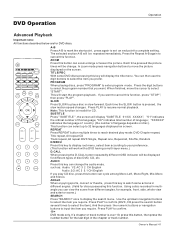Haier HLC32-A Support Question
Find answers below for this question about Haier HLC32-A.Need a Haier HLC32-A manual? We have 1 online manual for this item!
Question posted by waiviehoward on December 22nd, 2011
Digital Tv
Is this model of Haier a digital Tv ?
Current Answers
Related Haier HLC32-A Manual Pages
Similar Questions
Haier Tv Model Hl22k2a
when I turn on the tv the red light flashes then blue light comes on then turns off Haier 22" model ...
when I turn on the tv the red light flashes then blue light comes on then turns off Haier 22" model ...
(Posted by TWmaint 9 years ago)
Tv Has No Picture Since Changeover To Digital In Ireland. It Has Sound
TV has sound, programme scheduling, - seems to be working fine other than no picture. Black screen a...
TV has sound, programme scheduling, - seems to be working fine other than no picture. Black screen a...
(Posted by marcellaflanagan55 11 years ago)
I Am Trying To Hook Up A Digital Converter Box From Comcast. All My Other Tv's
Cannot find the correct channel to get it to work with converter box. All other tv's used channel 4....
Cannot find the correct channel to get it to work with converter box. All other tv's used channel 4....
(Posted by bethrisinger 12 years ago)
Digital Tv Reception.
I understand some new flat screen tvs have in-built digital tv reception negating the use of a conve...
I understand some new flat screen tvs have in-built digital tv reception negating the use of a conve...
(Posted by romaurie 13 years ago)