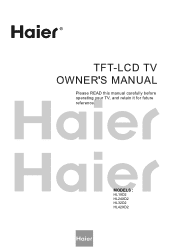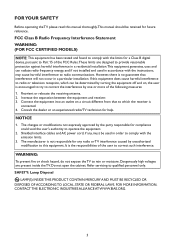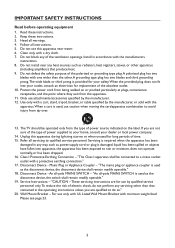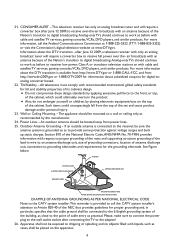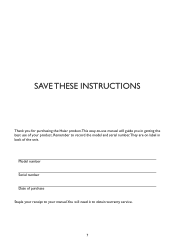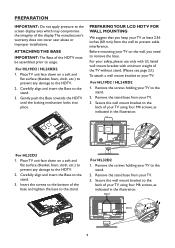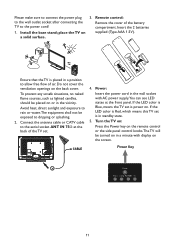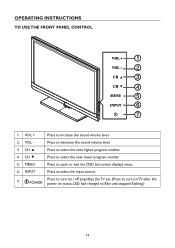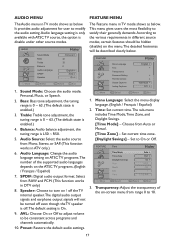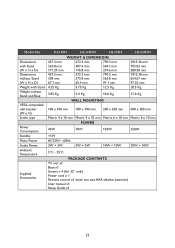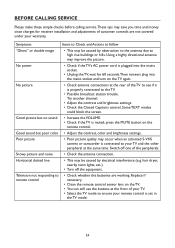Haier HL32D2a Support and Manuals
Get Help and Manuals for this Haier item

View All Support Options Below
Free Haier HL32D2a manuals!
Problems with Haier HL32D2a?
Ask a Question
Free Haier HL32D2a manuals!
Problems with Haier HL32D2a?
Ask a Question
Most Recent Haier HL32D2a Questions
I Want To Hookup My Netflix To My T.v
I got my wireless code and now i need the code to my 32''HL32D2a. so i can look at netflix on t.v
I got my wireless code and now i need the code to my 32''HL32D2a. so i can look at netflix on t.v
(Posted by vantoniowilliams 12 years ago)
Digital Converter
Does the HL 32D2a have a built in digital converter?
Does the HL 32D2a have a built in digital converter?
(Posted by srmusaf 12 years ago)
Changing Speakers
Please Give Step By Step Proceedure For Installing New Speakers.
Please Give Step By Step Proceedure For Installing New Speakers.
(Posted by dbufkin 12 years ago)
Popular Haier HL32D2a Manual Pages
Haier HL32D2a Reviews
We have not received any reviews for Haier yet.