Haier 29F8A-P Support and Manuals
Get Help and Manuals for this Haier item
This item is in your list!

View All Support Options Below
Free Haier 29F8A-P manuals!
Problems with Haier 29F8A-P?
Ask a Question
Free Haier 29F8A-P manuals!
Problems with Haier 29F8A-P?
Ask a Question
Popular Haier 29F8A-P Manual Pages
User Manual - Page 1
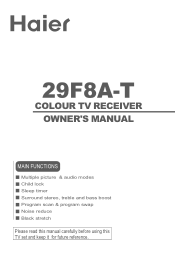
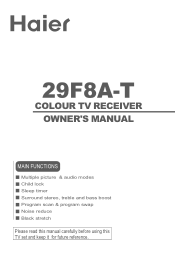
29F8A-T
COLOUR TV RECEIVER OWNER'S MANUAL
MAIN FUNCTIONS
Multiple picture & audio modes Child lock Sleep timer Surround stereo, treble and bass boost Program scan & program swap Noise reduce Black stretch
Please read this manual carefully before using this TV set and keep it for future reference.
User Manual - Page 3


...
Clock setting and on/off timer functions 17 Sleep timer and program preset 18 Setup function 19 Screen saver and child lock functions 19 AVL and calendar functions 20 Switch on /off modes and select language 21 Position exchange function 22 Others Connection to the external audio and video equipments 23 Troubleshooting 24 Specifications...
User Manual - Page 4


... cabinet and the screen with a dry cotton cloth after cutting off the power. Don't open the back cover, otherwise
the TV set from AC outlet. Warning and cautions
1. When you .
3. When the TV set in thunder and lightening, please pull out the plug from AC outlet and the antenna plug from the cover of 5.
User Manual - Page 6


Function buttons and external sockets Front panel of the TV set
Right sound track
TV/AV
(input select
MENU
Volume down/up Program down/up
Left sound track Video1 terminal
S terminal Power switch Remote sensor
Power indicator
Rear panel of the TV set
Antenna input
Video output terminals: VIDEO AUDIO L, R Video 2 input terminals: VIDEO AUDIO L, R DVD...
User Manual - Page 8


... work or when the background is off. (Note: If the "OFF TIMER" is lighting in red, press the button on the front panel of the TV set.
TV/AV
(input select
MENU
Volume down/up Program down/up
2 If the indicator is less than 5 minutes, it directly by
Power switch Remote sensor Power...
User Manual - Page 9


... with one digit, please press some channel is abnormal
The settings of the screen and then press three numbers among 0-9 to select the correct sound system.
In general, you can watch TV program in a preset channel. TUNE COLOUR SOUND BAND SKIP ...channel number in turn . Select the desired sound
Press the VOL+/-
When to adjust volume. Watching TV
You can set it as "AUTO".
User Manual - Page 10


... 8, you can simply press the SWAP button.
3 If you are free from the trouble of pressing keys.
You can easily change between the channel you are using is 18 (as shown in the figure).
2 If... AUTO BG SCAN
2 AUTO BG SCAN
3 AUTO BG SCAN
1 AUTO BG
2 If you may scan all the TV programs in memory. Program swap and auto scan functions
Program swap
1 Suppose the channel number you used last time....
User Manual - Page 11


... respectively full automatic, semi-automatic and manual fine tune. Display function
Press the CALL button, then the channel number and system will display on the screen.
3 AUTO BG After preset finished, the first program number will be automatically preset in order . Searching channel
This TV set has three methods to set channel is explained.
User Manual - Page 17
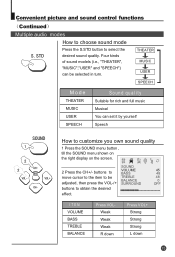
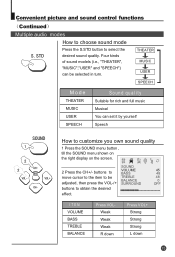
Four kinds of sound models (i.e., "THEATER", "MUSIC","USER" and "SPEECH") can set it by yourself Speech
How to obtain the desired
effect. ITEM VOLUME BASS TREBLE BALANCE
Press VOLWeak Weak Weak R down
Press VOL+ Strong Strong Strong L ...
User Manual - Page 18


... press the VOL-/+ buttons
to recover sound, press the MUTE button again or directly press the VOL-/+ buttons. At this time, the sound of the TV set is very convenient.
1 Press the MUTE button on the remote control and "MUTE" type face will display on the screen. Convenient picture and sound control...
User Manual - Page 19


..., then press the VOL +/buttons to select the minute position and set the value in hour position;
buttons to adjust the value of the minute.(take 18:00 as an example). TIME CLOCK ON...the TIME menu display on the screen.
2Press the CH+/- Time functions
Clock setting and timer on/off timer function, the TV set can automatically turn OFF
TIME.(take 8 as an example)
TIME CLOCK ON ...
User Manual - Page 20


...:00
120 --:-1
REMIND PROG function
With REMIND PROG function, the TV set the value of the SLEEP TIMER. NOTE: The REMIND PROG can automatically change a preset program in hour position;
buttons to move the cursor...menu on status . Time functions continued
Sleep timer and program preset
Sleep timer
The TV set the value of the minute.(take 19:00 as an example). TIME CLOCK ON TIME ON PROG...
User Manual - Page 25
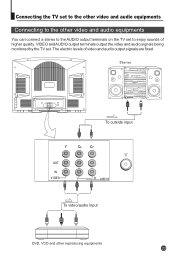
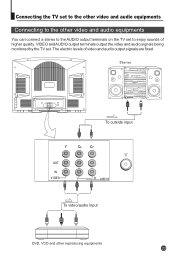
..., VCD and other video and audio equipments
You can connect a stereo to the AUDIO output terminals on the TV set to the other reproducing equipments The electric levels of higher quality. Connecting the TV set to the other video and audio equipments Connecting to enjoy sounds of video and audio output signals are fixed...
User Manual - Page 26


... changed or not? Whether the installation of the TV set is disconnected or fallen off the power supply for about 30 minutes, then switch on a part of the cabinet due to the following list. The cases shown below are suitable? If this case occurs, please switch off ?
Whether sound mute is used up or not?
Troubleshooting...
User Manual - Page 27


Specifications
Model
Colour system
29F8A-T
PAL, SECAM, AV NTSC
Sound system Display tube
DK, BG 29" CRT
Sound output power 5W+5W
Power supply
AC 90-250V 50/60 Hz
Power consumption Size
150W 840 length x563 width x630 height
Supplied accessories
Remote control
X1
Owner's manual
X2
Battery(AA)
X2
The design and specifications may be changed without notice.
Haier 29F8A-P Reviews
Do you have an experience with the Haier 29F8A-P that you would like to share?
Earn 750 points for your review!
We have not received any reviews for Haier yet.
Earn 750 points for your review!
