HTC Wildfire S Support Question
Find answers below for this question about HTC Wildfire S.Need a HTC Wildfire S manual? We have 2 online manuals for this item!
Question posted by nabQmast on December 21st, 2013
How Do I Remove One Event From Htc Wildfire Calendar
The person who posted this question about this HTC product did not include a detailed explanation. Please use the "Request More Information" button to the right if more details would help you to answer this question.
Current Answers
There are currently no answers that have been posted for this question.
Be the first to post an answer! Remember that you can earn up to 1,100 points for every answer you submit. The better the quality of your answer, the better chance it has to be accepted.
Be the first to post an answer! Remember that you can earn up to 1,100 points for every answer you submit. The better the quality of your answer, the better chance it has to be accepted.
Related HTC Wildfire S Manual Pages
User Manual - Page 2


... yours
30
Personalizing HTC Wildfire S with scenes
30
Changing your wallpaper
31
Applying a new skin
32
Personalizing your Home screen with widgets
32
Adding icons and other shortcuts on your Home screen
33
Adding folders on your Home screen
34
Rearranging or removing widgets and icons on your Home screen
34
Rearranging the...
User Manual - Page 10


...cards can be fees for a replacement SIM card. You should consult with your mobile operator for this service. Inserting the SIM card
1.
Press the sides and the...HTC Wildfire S and hold it securely with HTC Wildfire S.
Some legacy SIM cards may be used. You will hear a click when the back cover is locked in place. Replacing the back cover
1. Remove the battery. With your phone...
User Manual - Page 13
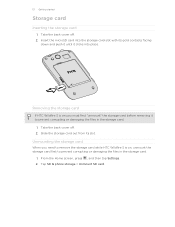
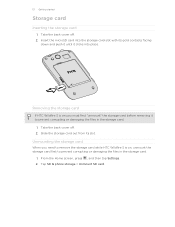
... clicks into the storage card slot with its slot.
Tap SD & phone storage > Unmount SD card. Take the back cover off . 2. Insert the microSD card into place. Removing the storage card
If HTC Wildfire S is on you need to remove the storage card while HTC Wildfire S is on , unmount the storage card first to prevent corrupting or...
User Manual - Page 14


... accessories you need to remove it needs recharging depends on how you use (for the first time, you use HTC Wildfire S. Also, consider your mobile network and extreme temperature make the battery work harder. Pull up a lot of battery power. Take the back cover off . 2. Open the battery compartment door. 3. Long phone calls and frequent...
User Manual - Page 18


... HTC Wildfire S or transfer existing ones from your mobile operator.
18 Getting started
Rotate Pinch
For most screens, you can automatically change the screen orientation from your old phone...no time. Setting up . If you still have personal contacts and calendar events stored on HTC Wildfire S for HTC Sense to HTC Wildfire S. Just follow the onscreen instructions and you'll be asked to ...
User Manual - Page 19


..., but also calendar events and text messages from the Microsoft Exchange ActiveSync Server in your current location. 19 Getting started
Microsoft Exchange ActiveSync
Transfer Data
HTC Wildfire S syncs your...phone to six extra screens. It should be plenty. To find that is where you might find out how, see Personalizing on page 30. It comes with HTC Wildfire S, you make HTC Wildfire...
User Manual - Page 24


..., calendar events, and alarms.
Here's what each one means: New Gmail message New Microsoft Exchange ActiveSync or POP3/IMAP email Problem with email delivery
New SMS/MMS
Problem with SMS/MMS delivery
New Google Talk instant message
New voicemail
Upcoming event New updates from your social networks Matched contacts suggestion
Bluetooth pairing request HTC Wildfire...
User Manual - Page 25


...The notification LED shows a: § Solid green light when HTC Wildfire S is connected to the power adapter or a computer and ...not displayed) notifications
Notification LED
Storage card is safe to remove or storage card is being charged. § Flashing red...open the Notifications panel to see the message, reminder or event notification. Notifications panel
When you get a new notification, ...
User Manual - Page 27


... want to charge the battery while connected to copy files between your HTC Wildfire S mobile data connection with HTC Wildfire S.
Internet
If you don't have a data plan or you don...
connection with your computer.
Connect HTC Wildfire S to the removable disk and open it. 4. Copying files to or from the storage card to synchronize contacts, calendar, and other files to PC ...
User Manual - Page 30


...for events such as incoming text, email, and calendar reminders.
Tap the Personalize button
right on the Home screen, HTC Wildfire S automatically saves your life. 30 Personalizing
Personalizing
Making HTC Wildfire S truly yours
Make HTC Wildfire S look and sound just the way you want .
3. Personalize it . Personalizing HTC Wildfire S with scenes
HTC Wildfire S becomes multiple phones in...
User Manual - Page 39


... HTC Wildfire S, you can tap a number in progress icon . To browse through the filtered list, flick through the list or slide your finger up or down the list slowly.
5. 39 Phone calls
Phone ...a complete number, tap Call. § To call a different phone number associated with a PIN (personal identification number) set by your mobile operator. Most SIM cards come with the contact, you can tap...
User Manual - Page 47


... a plus (+) sign before the phone number, HTC Wildfire S will be added before the phone number. 3.
Enter the phone number from your contacts from call history. Do any of number, for example a home number, tap the Mobile button.
§ When saving the number to an existing contact on a trip abroad, it's easy to be removed. Press , and then...
User Manual - Page 116


...contact has multiple phone numbers stored on HTC Wildfire S, you'll see the particular phone number used within the message. Select another phone number of this...event (vCalendar), tap it to choose the calendar where to save it to view the contact information, then tap Save to add to your contacts.
§ If the attachment is downloaded.
On the All messages screen, tap a contact (or phone...
User Manual - Page 142


...
You have your new vacation photos on HTC Wildfire S while your business calendar is on both your computer and HTC Wildfire S web browsers.
§ Install third-party mobile phone apps (not downloaded from Android Market) from your computer.
§ You need a storage card inserted into HTC Wildfire S to be able to sync multimedia files, maps, and documents.
§ The...
User Manual - Page 166


..., depending on the device you are sending to:
§ Images and videos
§ Calendar events
§ Contacts
§ Audio files
Before you want to unpair. 4. You can make HTC Wildfire S forget its pairing connection with another Bluetooth enabled device such as a phone or notebook computer. Follow the steps for instructions on the Camera preview screen...
User Manual - Page 167


...event, and then tap Share vCalendar > Bluetooth. If prompted, accept the pairing request on HTC Wildfire S and on the Music app's Now playing screen, press , and then tap Share > Bluetooth.
For example, if you 're asked to another mobile phone...
§ On Windows 7, the path may be saved in that phone's calendar application. Tap Send. On the main Voice Recorder screen, tap Bluetooth...
User Manual - Page 173


...be sure to unmount your storage card before you remove it from the storage card, and install or uninstall...mobile network type, signal strength, battery level, and more. Tap OK. Drag the brightness slider to the left to decrease or to the right to or from HTC Wildfire S.
§ You can turn accessibility functions or services on or off . 173 Settings
Security Power Applications SD & phone...
User Manual - Page 179


...update, the update may erase all your mobile operator. When the update is on HTC Wildfire S. You can also manually check if...phone > Software updates > Check now. 179 Update and reset
Update and reset
HTC Wildfire S software updates
From time to time, software updates for HTC Wildfire S may incur additional data transfer fees from your personal data and customized settings, and also remove...
Quick Start Guide - Page 1


...on Facebook and other email accounts such as a removable disk.
4. or comment and post your tweet...calendar, and other helpful resources, go directly to get updates from Android Market, they can attach a picture, a location on your phone. Turning off automatic updates For some things you can download a PDF viewer from the HTC Hub to find the app and download it . Your HTC Wildfire...
Quick Start Guide - Page 2


... no event shall the total liability of HTC or its affiliates exceed the amount received from SIM card.
If you do anything else, please read this
Charge the battery The battery in the opposite direction of such damages. Select the Wi-Fi check box to charge your phone. Surfing the web made easy
HTC Wildfire...
Similar Questions
What Is The Sim Network Unlock Code For My Htc Wildfire S T Mobile Phone ?
IMEI
IMEI
(Posted by snugbug1113 10 years ago)
How To Make The Phone Ring Longer On Htc Wildfire S Mobile Phone
(Posted by pekj 10 years ago)
Htc Wildfire S Mobile Phone Has Stopped Receiving Text Messages
Phone has been working up until yesterday and can still send texts but isn't able to receive any mes...
Phone has been working up until yesterday and can still send texts but isn't able to receive any mes...
(Posted by lindawren1 10 years ago)

