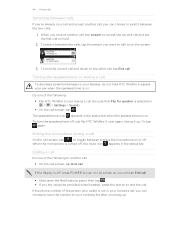HTC Wildfire S Support Question
Find answers below for this question about HTC Wildfire S.Need a HTC Wildfire S manual? We have 2 online manuals for this item!
Question posted by elananicolson on July 24th, 2011
Longer Ringtone Before Answering
Current Answers
Answer #1: Posted by antiroach on July 24th, 2011 1:20 AM
A very long-winded, in-depth trial and error blow by blow can be found here.
But in the end, you have to call your service provider, ask for Advanced Technical support and notify them you need to change your Slot Index Cycle from 2 down to 1 or 0.
Nerds need love too...
Related HTC Wildfire S Manual Pages
Similar Questions
IMEI
Phone has been working up until yesterday and can still send texts but isn't able to receive any mes...
i want how to operate the htc wildfire a3333 and what are the features are there and how to activate...