HTC Wildfire S Support Question
Find answers below for this question about HTC Wildfire S.Need a HTC Wildfire S manual? We have 2 online manuals for this item!
Question posted by hmarssyao on April 8th, 2014
Does Htc Wildfire S Support Arabic ?
The person who posted this question about this HTC product did not include a detailed explanation. Please use the "Request More Information" button to the right if more details would help you to answer this question.
Current Answers
There are currently no answers that have been posted for this question.
Be the first to post an answer! Remember that you can earn up to 1,100 points for every answer you submit. The better the quality of your answer, the better chance it has to be accepted.
Be the first to post an answer! Remember that you can earn up to 1,100 points for every answer you submit. The better the quality of your answer, the better chance it has to be accepted.
Related HTC Wildfire S Manual Pages
User Manual - Page 10


...
1. Replacing the back cover
1. Take the back cover off HTC Wildfire S and hold it securely with HTC Wildfire S. Press the bottom part of the back cover first by ...mobile operator for this service. 10 Getting started
Back cover
Removing the back cover
Remove the back cover to lock the cover into the openings located at the bottom part of the back of HTC Wildfire S.
2. With your phone...
User Manual - Page 14


...HTC Wildfire S for example, leaving your mobile network and extreme temperature make the battery work harder.
With your thumb or finger, lift the battery from your Bluetooth™ connection always on how you take HTC Wildfire...that's inside HTC Wildfire S.
1. Among these are the features and accessories you use HTC Wildfire S. Open the battery compartment door. 3. Long phone calls and ...
User Manual - Page 18


... finger) to the Internet such as well. You can turn HTC Wildfire S sideways to HTC Wildfire S. Some features that need to connect to zoom in HTC Wildfire S or transfer existing ones from your old phone. Ways of your online accounts may incur extra data fees from your mobile operator.
You can "pinch" the screen using two fingers (for...
User Manual - Page 39


...the wrong PIN three times, your mobile operator and ask for a PIN, enter it . If you 're asked for the PUK (PIN Unblocking Key).
On the Home screen, tap Phone.
2. to delete it and then...names. To erase the entire entry,
3. Don't worry.
Tap to close the phone keypad and to search and call on HTC Wildfire S, you can either dial a number directly, or use the Smart dial feature to...
User Manual - Page 41


... installed or your mobile operator for example, 000), and
then tap Call. Making an emergency call
In some regions, you can make emergency calls from HTC Wildfire S even if you can still make emergency calls by dashes. Contact your SIM card has been blocked.
1. In the email body, tap the phone number. 2.
Dial the...
User Manual - Page 45


...an Internet calling account. Enter your mobile operator for details.
1. To set HTC Wildfire S to the conference call screen,..., tap Accounts. 3. Make a call to the conference. 45 Phone calls
Setting up a conference call participant.
2. Make the first ... call
Conference calling with an Internet calling service that supports voice calls over Session Initiation Protocol (SIP).
1. ...
User Manual - Page 46


... tap Settings > Call. Tap Use Internet calling, and then select either your mobile operator. Slide open the Notifications panel to check who has an Internet calling account...set HTC Wildfire S to use Internet calling for each call log. Internet calls to phone numbers may incur additional fees or may not be supported by your contact's Internet calling account or phone number. 46 Phone calls...
User Manual - Page 47


.... Enter the phone number from Call History
1. Do any of the following :
Remove one of number, for example a home number, tap the Mobile button.
§ When saving the number to be removed. To store it 's easy to dial friends and family from home. Using Home dialing
When you're on HTC Wildfire S, and then...
User Manual - Page 48


...
If you have a notification of a new voicemail, you can directly link to the mobile phone network, and enable you 're roaming.
Call services may include call forwarding, call waiting... and call waiting, voicemail, and more. Phone settings
Edit the call reject message, choose whether to open call services.
Call services
HTC Wildfire S can clear the notification with this feature...
User Manual - Page 116


...choose to save it .
Select another phone number of the contact
When a contact has multiple phone numbers stored on HTC Wildfire S, you'll see the particular phone number used within the message. On...downloads, check the multimedia message size first before the phone number to indicate the number type (for example, M stands for Mobile). Viewing and saving an attachment from a multimedia ...
User Manual - Page 123
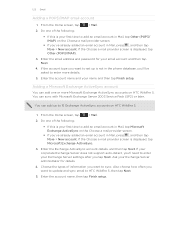
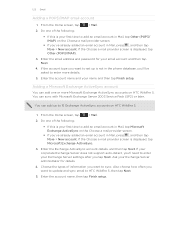
... displayed, tap Microsoft Exchange ActiveSync.
3. If the account type you want to set up to HTC Wildfire S, then tap Next.
5. Enter the email address and password for details.
4. Adding a Microsoft... Server does not support auto-detect, you 've already added an email account in Mail, tap Other (POP3/ IMAP) on HTC Wildfire S. You can add up is not in the phone database, you'll...
User Manual - Page 142


... your computer and HTC Wildfire S.
§ Bring your photos, videos, documents, songs, and playlists to HTC Wildfire S and enjoy them on both devices? Why not make these types of files and information available on both your computer and HTC Wildfire S web browsers.
§ Install third-party mobile phone apps (not downloaded from Android Market) from HTC Wildfire S to your computer...
User Manual - Page 153


...Enabling multiple keyboard languages
If there are displayed as you purchased HTC Wildfire S. Changing to the landscape onscreen keyboard
When entering text,...into your text.
§ If an arrow is not supported in the onscreen keyboard so that you want highlighted in ...and XT9 predictive modes when using the Compact or Phone keyboard layout.
To enter a word in predictive mode, do any of ...
User Manual - Page 167


If prompted, accept the pairing request on HTC Wildfire S and on both devices.
7.
Tap Send. On the main Voice Recorder screen, tap ... may be : C:\Users\[your username]\My Documents \Bluetooth Exchange Folder
If you send an image file to another mobile phone, it 's saved depends on the receiving device. 167 Bluetooth
Contact
1. Where sent information is normally saved in the...
User Manual - Page 170


... PIN. On the Phone dialer screen, enter the PUK code, and then tap Next. 2. 170 Security
Security
Protecting your SIM card with a screen lock pattern, PIN, or password
Protect your personal information and prevent others from using HTC Wildfire S without requiring a PIN. Make sure you have been provided by your mobile operator when you...
User Manual - Page 173


...to or from HTC Wildfire S.
§ You can also do a factory reset.
173 Settings
Security Power Applications SD & phone storage
Date & time Language & keyboard Accessibility
Voice input & output About phone
Set a screen...storage card before you 've downloaded and installed an accessibility tool, such as the mobile network type, signal strength, battery level, and more. You can also set ...
User Manual - Page 177


...cannot uninstall applications that are preinstalled on HTC Wildfire S. 1. From the Home screen, press , and then tap Settings. 2. Tap SD & phone storage. The available phone memory is available for use . ...mobile operator
Switch to using a data connection to connect to uninstall. 4. Connecting to your mobile operator if you want to the Internet. Checking the power usage of your mobile...
User Manual - Page 178


...HTC Wildfire S encounters a technical problem.
Check information about HTC Wildfire S
1. Check the version and other information about the battery such as its service status. Read legal information from the storage card
Move downloaded applications to send error reports. Or, if your mobile... check for HTC Wildfire S.
Software updates
Tell HTC
Network
Phone identity
Battery
...
User Manual - Page 179


... screen, press , and then tap Settings. 2. 179 Update and reset
Update and reset
HTC Wildfire S software updates
From time to time, software updates for HTC Wildfire S may be downloaded to the storage card.
1. Checking and downloading phone software updates may erase all your mobile operator. When the update is on the type of the following after...
Quick Start Guide - Page 1


... the Update automatically check box. Your HTC Wildfire S Quick guide
For the complete user guide and other email accounts such as a removable disk.
4. htc.com
91H0xxxx-xxM Rev.A
Catch up with your phone.
2. Tap the text box that you can just tap the link to go to www.htc.com/support. Snap, tag, and share
It...
Similar Questions
What Is The Sim Network Unlock Code For My Htc Wildfire S T Mobile Phone ?
IMEI
IMEI
(Posted by snugbug1113 10 years ago)
How To Make The Phone Ring Longer On Htc Wildfire S Mobile Phone
(Posted by pekj 10 years ago)
Htc Wildfire S Mobile Phone Has Stopped Receiving Text Messages
Phone has been working up until yesterday and can still send texts but isn't able to receive any mes...
Phone has been working up until yesterday and can still send texts but isn't able to receive any mes...
(Posted by lindawren1 10 years ago)

