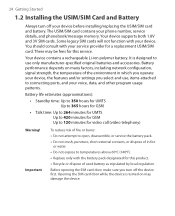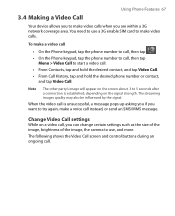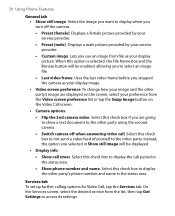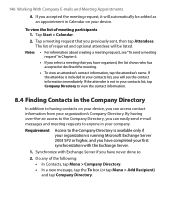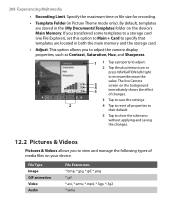HTC TyTN II Support Question
Find answers below for this question about HTC TyTN II - Smartphone - WCDMA.Need a HTC TyTN II manual? We have 2 online manuals for this item!
Question posted by mdwindhorst on October 2nd, 2012
The Video Shows How To Run Both. Is There A Video That Shows How To Replace?
The video shows how to run android on the tytnII. I want to replace windows all together. The video included on this site says that there will be a follow up video to show that. He even states that it is preferred. however, i can't find that. And I am tech-challenged.
Current Answers
Related HTC TyTN II Manual Pages
Similar Questions
The Time In The Status Bar Of My Htc Desire Hd Keeps Getting Stuck!
Although the clock widget shows the right time the status bar clock does not. It will refresh itself...
Although the clock widget shows the right time the status bar clock does not. It will refresh itself...
(Posted by jacbartat 11 years ago)
Screen Lost
my HTC 4G Senstation display screen is lost its full white show plz help me what i do
my HTC 4G Senstation display screen is lost its full white show plz help me what i do
(Posted by kama1kaur 11 years ago)
I Have Htc Wildfirea 3333 And I M Adding Video Songs To It But It Is Not Playing
i have htc wildfireA 3333 and i m adding video songs to it but it is not playing that.will you pleas...
i have htc wildfireA 3333 and i m adding video songs to it but it is not playing that.will you pleas...
(Posted by sareerkhan54 11 years ago)
Verizon Xv6975 Crashing Now And Then.
Please help. I've just bought verizon xv6975 window 6.5 mobiletwo months ago, I've never enjoyed th...
Please help. I've just bought verizon xv6975 window 6.5 mobiletwo months ago, I've never enjoyed th...
(Posted by formullas 12 years ago)