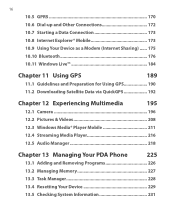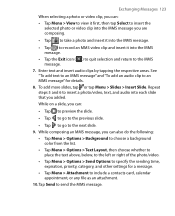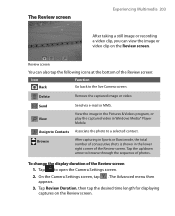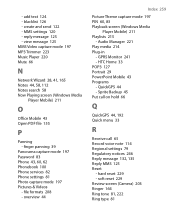HTC TyTN II Support Question
Find answers below for this question about HTC TyTN II - Smartphone - WCDMA.Need a HTC TyTN II manual? We have 2 online manuals for this item!
Question posted by sareerkhan54 on September 9th, 2012
I Have Htc Wildfirea 3333 And I M Adding Video Songs To It But It Is Not Playing
i have htc wildfireA 3333 and i m adding video songs to it but it is not playing that.will you please tell me that which type of format did I use for video songs?
Current Answers
Related HTC TyTN II Manual Pages
Similar Questions
Why Does My Htc Vivid Not Play Sound On Apps After Using Music Player
(Posted by csrvodo 9 years ago)
The Video Shows How To Run Both. Is There A Video That Shows How To Replace?
The video shows how to run android on the tytnII. I want to replace windows all together. The video ...
The video shows how to run android on the tytnII. I want to replace windows all together. The video ...
(Posted by mdwindhorst 11 years ago)
Set Is Hanging
my set get hang during playing games
my set get hang during playing games
(Posted by ayushsharmaayushsharma92169216 12 years ago)