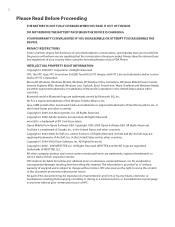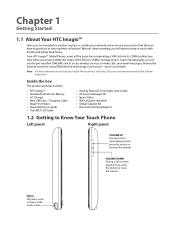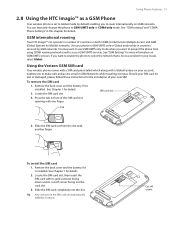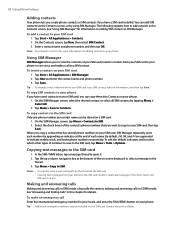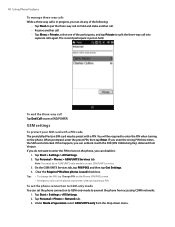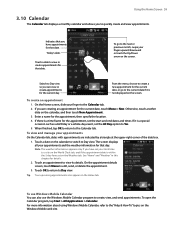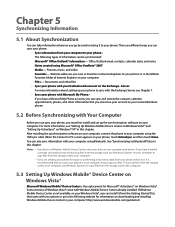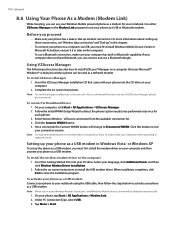HTC Imagio Verizon Support Question
Find answers below for this question about HTC Imagio Verizon.Need a HTC Imagio Verizon manual? We have 1 online manual for this item!
Question posted by formullas on August 18th, 2011
Verizon Xv6975 Crashing Now And Then.
Please help.
I've just bought verizon xv6975 window 6.5 mobile two months ago, I've never enjoyed this phone since i bought it.
It crahes sometimes when am downloading/installing a new app on it. And it crashes when am in the middle of browsing website. I can only put it back to work, when i remove the battery and put it back on.
This is frustrating cause it happens about 5times in a day. This is a new phone but all i do is removing battery and put it back to be able to use it.
And the worst part now is that is not loading up the icons or apps on the screan anymore. this one started yesterday. when i turn it on, it will start up, followed by showing the verizon logo, after about 30seconds, it will show the "Window Logo" and then it will stuck, without opening the backgroud with tabs and apps.
Even when i turn it off, remove the battery and back on, again it will startup run and get to that Windows logo and stuck.
Please i beg you help, how do i get this nightmare stoped. i want it working
Regards
paul
Current Answers
Related HTC Imagio Verizon Manual Pages
Similar Questions
How To Set Up Data Connection On Verizon Htc Imagio
(Posted by mrchbBig 10 years ago)
How Can I Upgrade My Verison Htc Xv6975 Window Mobile Phone
to upgrade verison htc xv6975 mobile window phone
to upgrade verison htc xv6975 mobile window phone
(Posted by kokobuttakellyson 10 years ago)