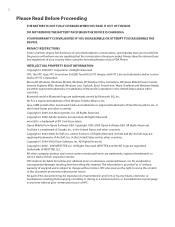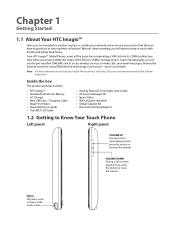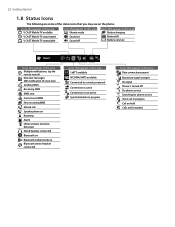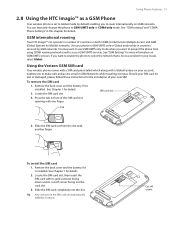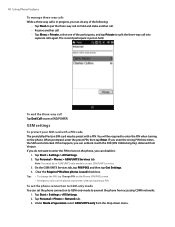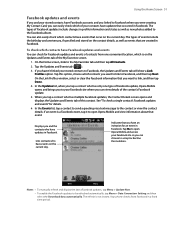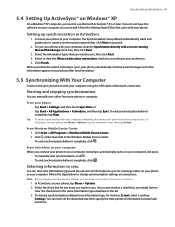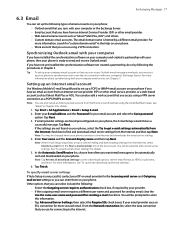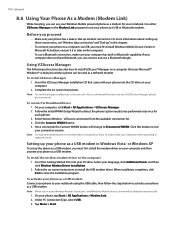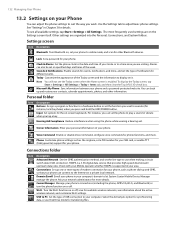HTC Imagio Verizon Support Question
Find answers below for this question about HTC Imagio Verizon.Need a HTC Imagio Verizon manual? We have 1 online manual for this item!
Question posted by mrchbBig on March 10th, 2014
How To Set Up Data Connection On Verizon Htc Imagio
The person who posted this question about this HTC product did not include a detailed explanation. Please use the "Request More Information" button to the right if more details would help you to answer this question.
Current Answers
Related HTC Imagio Verizon Manual Pages
Similar Questions
How To Connect Htc Imagio To Pc For Access Internet
(Posted by iziqujoh 9 years ago)
Cant Access My Data Connection Cant Work How Do I Fixed It?
data connection and 4g not work
data connection and 4g not work
(Posted by fatdick05 11 years ago)
Can Anyone Know The Internet Connection Setup For Du Network For Htc Imagio
I want the internet setting for Du service provider in the UAE for HTC Imagio
I want the internet setting for Du service provider in the UAE for HTC Imagio
(Posted by shanahas 12 years ago)
3g Data Connection Not Working
Even after creating the new APN based on the settings provided by M1, I still cannot kick start my d...
Even after creating the new APN based on the settings provided by M1, I still cannot kick start my d...
(Posted by Claretbe 12 years ago)