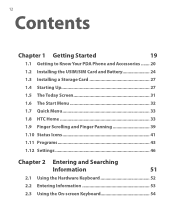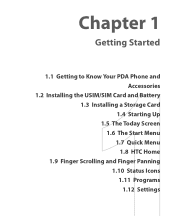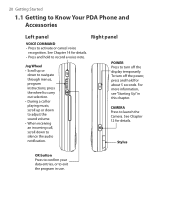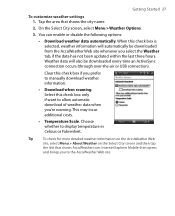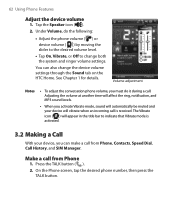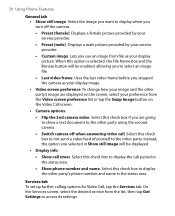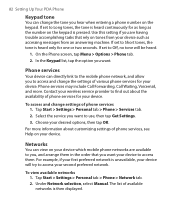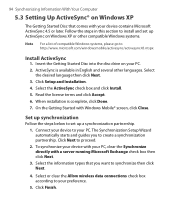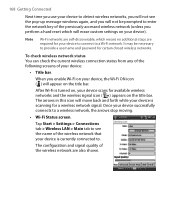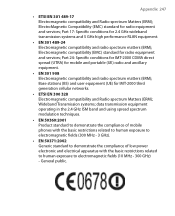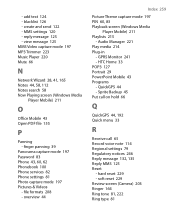HTC TyTN II Support Question
Find answers below for this question about HTC TyTN II - Smartphone - WCDMA.Need a HTC TyTN II manual? We have 2 online manuals for this item!
Question posted by jacbartat on February 12th, 2013
The Time In The Status Bar Of My Htc Desire Hd Keeps Getting Stuck!
Although the clock widget shows the right time the status bar clock does not. It will refresh itself occasionally (when I go to PLaystore) . Also tried to check and update phones software but am unable to do this (it is continually checking..). Am worried my phone is quite poorly. Can any one help or advise?
Current Answers
Related HTC TyTN II Manual Pages
Similar Questions
Htc Chacha
what is wrong with my htc chacha, everytime i go to unlock it; it doesnt unlcok and it gets stuck th...
what is wrong with my htc chacha, everytime i go to unlock it; it doesnt unlcok and it gets stuck th...
(Posted by badwlf35 10 years ago)
Why Do I Keep Getting An Error Code When I Download Anything On My Rooted Vx1?
I Have A Rooted Htc Vx One. Its Been Rooted For About 5months. Never Had Any Problems. Recently I Ha...
I Have A Rooted Htc Vx One. Its Been Rooted For About 5months. Never Had Any Problems. Recently I Ha...
(Posted by sugarNspiceRnice0922 10 years ago)
Help Me Download All The Settings For My Htc Tytn Ii Mobile Phone
(Posted by petermubanga9 11 years ago)
When I Get Picture Mail I Keep Getting A Failure To Download Alert ?
(Posted by bluebyyou30 11 years ago)
I Keep Getting Alert Connection Time Out On My Phone When I Try And Get My Mail
(Posted by petermandeville 12 years ago)