HTC T-Mobile myTouch 4G Support Question
Find answers below for this question about HTC T-Mobile myTouch 4G.Need a HTC T-Mobile myTouch 4G manual? We have 1 online manual for this item!
Question posted by camcookanj on December 18th, 2013
The Password Lock Screen On My Htc Mytouch Wont Let Me In When I Type In Thee
password
Current Answers
There are currently no answers that have been posted for this question.
Be the first to post an answer! Remember that you can earn up to 1,100 points for every answer you submit. The better the quality of your answer, the better chance it has to be accepted.
Be the first to post an answer! Remember that you can earn up to 1,100 points for every answer you submit. The better the quality of your answer, the better chance it has to be accepted.
Related HTC T-Mobile myTouch 4G Manual Pages
myTouch 4G USB Tethering driver - Page 14


...unlock the screen by sliding down the bar on the lock screen. When you turn the phone sideways to landscape by T-Mobile. See "Unlocking the screen" in...phone on or off
Switching your phone on the phone for the first time, you'll need to zoom in the Security chapter.
If you're asked for a few seconds. 3. Press and hold Swipe or slide Drag Flick Rotate Pinch
When you want to type...
myTouch 4G USB Tethering driver - Page 20


...connection type" to open it. 4. Do one of USB connection on your computer, just connect your phone to ... by your computer's operating system to share your phone's mobile data connection with your computer. When you do ...phone. Copying files to or from the Home screen, and then tap Settings > Connect to PC screen again. Connect your phone to install the HTC driver first on your phone...
myTouch 4G USB Tethering driver - Page 23


... when it up when you will be asked to unlock the screen. You'll need to draw the pattern on the lock screen and then slide your phone with a screen lock" in the Security chapter for a while. If you have set up a screen unlock pattern, pin, or password, you have an incoming call .
Getting started 23
Switching to...
myTouch 4G USB Tethering driver - Page 25


..., select Lock screen.
2. Personalizing your Home screen with widgets
Widgets put at-a-glance important information and media content up front on your finger on the screen from T-Mobile. You can...Home screen.
Personalizing 25
Changing your Home screen wallpaper
Personalizing your wallpaper with your favorite photo is a quick and easy way to change your Home screen to use on your phone. ...
myTouch 4G USB Tethering driver - Page 30


... a parenthesis.
Numbers separated by tapping Emergency call from your phone even if you can use your lock screen password, lock pattern, and/or the SIM lock, you don't have at least one of the following: Numbers starting with the phone number already entered,
tap Call. When you receive a phone call on your locale (for details. In the email...
myTouch 4G USB Tethering driver - Page 31
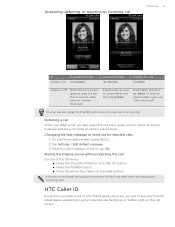
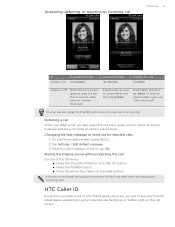
...the POWER button twice to see "Deferring a call screen.
Enter the new message, and then tap OK.
If the phone is off
When the Lock screen appears, drag the bar that shows the caller name...;Press the POWER button. Place the phone face down , the phone will still ring when there are subsequent incoming calls. HTC Caller ID
Everytime you make a call or your friend's...
myTouch 4G USB Tethering driver - Page 33
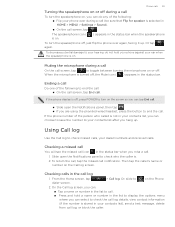
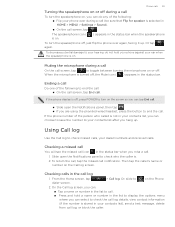
... the person who the caller is stored in the status bar. If the phone number of the following : Flip your phone over again, facing it up .
Then tap the caller's name or number on the Call log screen. The speakerphone icon ( is on.
) appears in the status bar when the speakerphone...
myTouch 4G USB Tethering driver - Page 43


...displayed on caps lock. Tap twice to delete the previous character. Tap to turn on the key is the Swype key. Swype lets you slide your text, press BACK to type words. Adjusting Swype...an uppercase letter. Backspace key. Tap to the numeric and symbol keyboard.
Scroll down the screen, and then tap Language & keyboard > Swype. After entering your finger on the onscreen keyboard...
myTouch 4G USB Tethering driver - Page 54


...
Choose a sound that will play a sound when a sent or failure notification is received. Display message on screen
Set your phone to show a preview of the message on the lock screen. If you receive a message. This may incur significant phone charges. Set the maximum file size of picture messages sent.
The picture message will automatically download...
myTouch 4G USB Tethering driver - Page 56
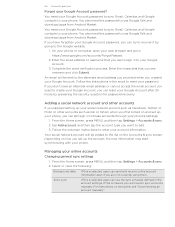
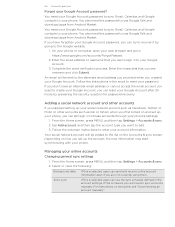
...Add account, and then tap the account type you are not currently using them. You need your Google Account password to sync Gmail, Calendar, and Google ...screen. Your social network account will be sent to your phone.
You also need to add. 3. Enter the characters that you can reset your phone's settings.
1. If you don't have forgotten your Google Account password...
myTouch 4G USB Tethering driver - Page 60
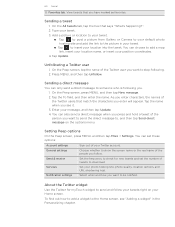
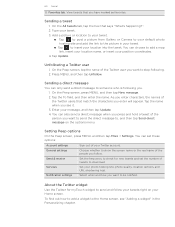
Type your message, and then tap Update. 4. On the Peep screen, tap the name of your Home screen. Press MENU, and then tap Unfollow. Tap the To field, and then enter the name. Enter your tweet.
3.
Send & receive
Set the frequency to check for myTouch widget to add a map
link, insert your location name, or...
myTouch 4G USB Tethering driver - Page 84


... how to show only the time and date on the Home screen, tap
> Clock. You can see what time it only when your phone is in screensaver mode, the time and date will change position on your phone.
2 Tap to dim the screen and display only the time and date on or off.
When...
myTouch 4G USB Tethering driver - Page 87


...that you want for the next four days of your phone's volume is not locked. From the Home screen, press MENU, tap Settings > Location, and then ...phone's screen is set more alarms, you want to the alarm when pressing the side button (VOLUME UP/DOWN) of the week. Tap the Alarms tab.
3. Select the alarms you 'll be able to check your current location's weather on the lock screen...
myTouch 4G USB Tethering driver - Page 120
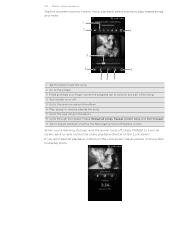
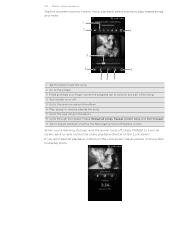
...you don't see the playback controls on the Lock screen, tap anywhere on the Lock screen.
If you 're listening to music and the screen turns off . 5 Go to the previous ...songs, Repeat current song, and Don't repeat. 9 Tap to toggle between showing the Now playing list and Playback screen. 120 Photos, videos, and music
Tap the onscreen icons to control music playback, select a song to play, ...
myTouch 4G USB Tethering driver - Page 139


..., you can easily download and install it on your phone with just a few taps of your Google Account. Finding and installing an app
When you install apps from Android Market and use them on the Android Market home screen, enter the name or type of app you do not have one.
...
myTouch 4G USB Tethering driver - Page 147
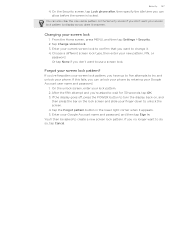
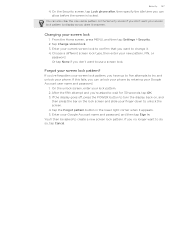
... use a screen lock. Tap Change screen lock. 3. Forgot your new pattern, PIN, or
password. On the unlock screen, enter your screen lock
1. If this fails, you can allow before the screen is locked. Tap the Forgot pattern button in . On the Security screen, tap Lock phone after, then specify the idle time you can also clear the Use visible pattern on the lock screen and...
myTouch 4G USB Tethering driver - Page 148


...a screen lock, enable the SIM card lock, or manage the phone's credential storage. See "Optimizing your phone's battery life" in or out of your phone's wireless connections, such as automatic screen orientation, brightness, screen timeout...more .
Wi-Fi passwords or Bookmarks) to Google servers using your Google Account so you set the default ring tone to your phone and set the options ...
myTouch 4G USB Tethering driver - Page 154


..., try restarting your phone if the Lock screen is finished, the phone will be available.
See "Unlocking the screen" in the Getting started chapter. 3. Your phone can check and then notify you 've installed. When asked to time, software updates for a few seconds, reinsert the battery, and then turn it back on the type of a call , slide...
myTouch 4G USB Tethering driver - Page 158


... 71 - POP3 /IMAP account 70 auto capturing 108 - Facebook for myTouch 58 - sharing photos 116 - creating a new folder 26 - checking...Lock message 52 Lock screen 23
M
Mail app - deleting conversation 68 - moving 73 - 158 Index
Exchange ActiveSync email 75 Extended Home screen.../forwarding emails 68 - rearranging Home screen items 27 HTC Caller ID 31 HTC Clock widget 84
I
Internet connections ...
myTouch 4G USB Tethering driver - Page 160


...phone and the Web 21
Searching for myTouch 59 - restoring a SIM card that has been
locked out 146 - entering text using the onscreen
keyboard 43 Time zone 85 T-Mobile Album 118 Touch input settings 46 Turning your screen lock.../recording 109 - sharing 110 Videos 130 - video 110 - lock password 147 - entering PIN 14 - Changing your phone on or off 14 Swype 43
T
Talk 63, 64, ...
Similar Questions
How Can I Get Past The Boot Lock Screen On Mytouch 4g
(Posted by fishvRube 9 years ago)
How To Get Shortcuts On Lock Screen Mytouch 3g Slide
(Posted by roberrhe 9 years ago)
How To Unlock Pattern Lock On Mytouch 4g It Myself
(Posted by KMir 9 years ago)
Mytouch Wont Charge Red Light On Charger Turns Off
(Posted by BeachPV 10 years ago)
Lock Screen
I SET A PATTER FOR MY LOCK SCREEN BUT I CAN JUST UNLOCK MY PHONE AS IF I NEVER SET A PATTERN
I SET A PATTER FOR MY LOCK SCREEN BUT I CAN JUST UNLOCK MY PHONE AS IF I NEVER SET A PATTERN
(Posted by katlyngaddis 11 years ago)

