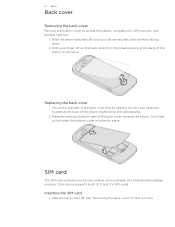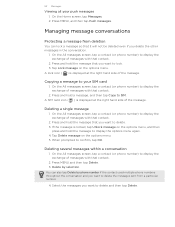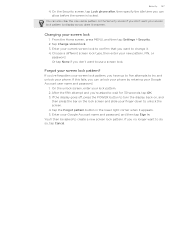HTC T-Mobile myTouch 4G Support Question
Find answers below for this question about HTC T-Mobile myTouch 4G.Need a HTC T-Mobile myTouch 4G manual? We have 1 online manual for this item!
Question posted by KMir on May 25th, 2014
How To Unlock Pattern Lock On Mytouch 4g It Myself
Current Answers
Answer #1: Posted by online24h on May 25th, 2014 3:07 PM
See link below
http://www.htc.com/us/support/t-mobile-mytouch-4g-slide-t-mobile/howto/315104.html
Or
Hard reset your phone
http://www.hard-reset.com/t-mobile-mytouch-4g-hard-reset.html
Hope this will be helpful "PLEASE ACCEPT"