HTC EVO 4G LTE Support Question
Find answers below for this question about HTC EVO 4G LTE.Need a HTC EVO 4G LTE manual? We have 1 online manual for this item!
Question posted by katlyngaddis on November 25th, 2012
Lock Screen
I SET A PATTER FOR MY LOCK SCREEN BUT I CAN JUST UNLOCK MY PHONE AS IF I NEVER SET A PATTERN
Current Answers
There are currently no answers that have been posted for this question.
Be the first to post an answer! Remember that you can earn up to 1,100 points for every answer you submit. The better the quality of your answer, the better chance it has to be accepted.
Be the first to post an answer! Remember that you can earn up to 1,100 points for every answer you submit. The better the quality of your answer, the better chance it has to be accepted.
Related HTC EVO 4G LTE Manual Pages
User Manual - Page 2


... 5 Set Up Voicemail ...5 Sprint Account Information and Help 6 Sprint Account Passwords 6 Manage Your Account...7 Sprint Support Services ...7
Phone Basics ...9 Your Phone's Layout ...10 Turn Your Phone On and Off 12 Turn Your Screen On and Off 13 Your Phone's Lock Screen ...14 Unlock the Screen...14 Customize the Lock Screen 15 Touchscreen Navigation ...15 Your Home Screen ...18 Home Screen...
User Manual - Page 4


... Airplane Mode...50 Wi-Fi ...50 Bluetooth...50 Mobile Network ...50 More Wireless & Network Settings 50
Personalization Settings ...51 Scene ...51 Change the Home Screen Wallpaper 52 Change the Default Ringtone 52 Sound Set ...52 Application Tabs ...53 Change the Lock Screen Style 54
Accounts & Sync ...54 Add Your Social Networks, Email Accounts, and More 54 Add...
User Manual - Page 18
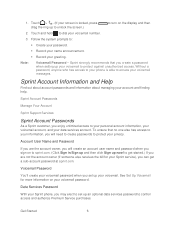
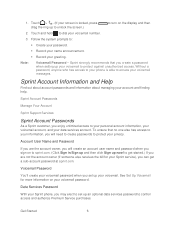
.... Without a password, anyone who has access to your phone is locked, press drag the ring up to unlock the screen.)
to turn on to dial your privacy.
to get a sub-account password at sprint.com. Voicemail Password
You'll create your voicemail password when you set up your Sprint service), you can get started.) If...
User Manual - Page 25


... seconds.
2. In the Restart phone confirmation box, touch Restart.
To save your phone's screen.
1. On the Power options menu, touch Restart.
3. Turn the Screen Off When Not in Use
To quickly turn the screen on your phone screen and show the lock screen.
Note:
For information on and unlock it when you need to unlock the screen first before you leave...
User Manual - Page 26
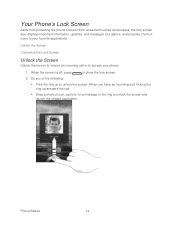
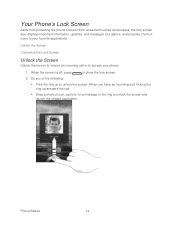
...
14 When the screen is off, press
to unlock the screen. Your Phone's Lock Screen
Aside from protecting the phone's screen from unwanted touches and presses, the lock screen also displays important information, updates, and messages at a glance, and provides shortcut icons to your phone.
1. Unlock the Screen
Customize the Lock Screen
Unlock the Screen
Unlock the screen to receive an...
User Manual - Page 52


... then drag it to the ring to reject and send the call , drag the Decline button to the Lock screen ring. You should set up your Sprint voicemail and personal greeting as soon as your phone is activated. Now you can find exactly the message you a quick and easy way to your voicemail messages...
User Manual - Page 63


...can quickly apply.
Personalization Settings
Scene
Change the Home Screen Wallpaper
Change the Default Ringtone
Sound Set
Application Tabs
Change the Lock Screen Style
Use the Personalize menu to customize your phone's display, select a new Scene, add items to reflect your finger on your phone, connect your phone to your phone's Home and extended screens' appearance by adding widgets...
User Manual - Page 66


... or right to choose a lock screen style. 4. Touch . 3. 4. Some lock screens are the same apps as the ones on the launch bar. Touch Apply. Open the Notifications panel, and then touch > Accounts & sync. 2. Enter your phone so you are connected anywhere you want to proceed. If you go.
1. You can set up these accounts on your...
User Manual - Page 78


... you want to return to an unencrypted phone, you turned on your phone connected to turn on the phone for more information.
Fully charge the battery and keep or erase the storage contents.
Storage card. Some apps allow you can copy files between them . Important: Set a lock screen PIN or password before you must perform...
User Manual - Page 115


... exported using the Back up SMS > Restore SMS. 3. Compose your phone, open the Restore SMS screen and then touch the backup file to new text and multimedia messages. Touch > > Messages. 2. You can set other messaging options.
1. To restore your text messages on the lock screen and status bar.
Notifications: Sent messages Sent notification...
User Manual - Page 135


... music playback, repeat songs and more .
Touch to adjust the playback volume. Play Music from the Lock Screen
When you are playing music and the screen turns off when button is gray.)
Touch to play it. 2. Touch
> > Music > My phone. Note: Press the volume up the phone by pressing
.
Applications and Entertainment
123
User Manual - Page 152


...Connect to a VPN
Disconnect From a VPN
Add a VPN Connection
You must first set a lock screen PIN or password before you can then open the Web browser to access resources ...2. Open the Notifications panel, and then touch .
2. Enter the VPN settings and set up according to the security details your phone. Enter your intranet sites.
1.
Connect to the VPNs section of the ...
User Manual - Page 160


....
2.
Sprint 4G LTE and Sprint 3G Networks. Connect Your Computer to Sprint Hotspot
After setting up Sprint Hotspot before you need a computer with as many as Twitter. If you can connect other phones to access the Internet. For more information, see Data Services - 5. Select an option to your status update on the introduction screen. 3.
When...
User Manual - Page 164


... can use the camera or camcorder to take and share pictures and videos. Just directly launch the camera from the lock screen, even if your display is password protected.
1. When your phone is off, press
.
2.
Your phone comes with a 8.0 megapixel camera with no delay. Using the Camera
Access Photos and Videos
Wireless Display
Movie Editor...
User Manual - Page 166
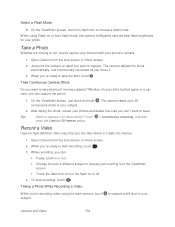
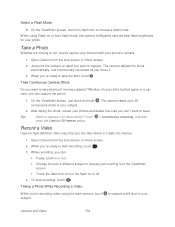
... the shot, touch . Select a Flash Mode
On the Viewfinder screen, touch the flash icon to keep. To stop recording, touch . After taking the shots, review your phone's camera.
1. Open Camera from the lock screen or Home screen. 2. Open Camera from the lock screen or Home screen. 2.
The camera adjusts the focus
automatically, and continuously refocuses as you...
User Manual - Page 187


... you want to silence the alarm when the volume is not locked. The side button works only when the phone's screen is in silent mode. Stocks
Use the Stocks application to get the latest stock updates for the alarm.
Snooze duration: Set how long to snooze between alarms.
Side button behavior: Determines...
User Manual - Page 193


... share documents, photos, videos, etc. This offer is a one-time offer only. On your phone, set up your Dropbox account from your Dropbox
files. Access, edit, and save documents that ...files.
Just include Dropbox as one HTC phone.
You won't be able to use this offer only on one of the searchable items in Dropbox right from your phone and other mobile phones where ...
User Manual - Page 197


Click Unlink to the right of any page on your phone, your computer, and your other mobile phones where you have one place. SkyDrive
With SkyDrive®...HTC Sense. You can access them anytime on the Website, click Account. (Or click your
account name, and then click Settings.) 3. Touch Share > SkyDrive for HTC Sense. Touch > SkyDrive for HTC Sense. 4. Open the Notifications panel, and ...
User Manual - Page 213


... a received file, what happens next depends on the screen. When the other phone back to access your contacts list.
For example, if you 're viewing, contact information, and more information about Bluetooth pairing, see Calendar)
For a vCard contact file, you want to someone's mobile phone in a compatible application. To use Bluetooth FTP Server...
User Manual - Page 225
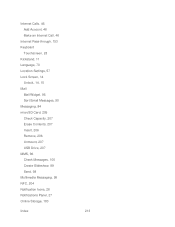
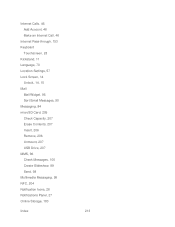
Internet Calls, 46 Add Account, 46 Make an Internet Call, 46
Internet Pass-through, 153 Keyboard
Touchscreen, 28 Kickstand, 11 Language, 70 Location Settings, 57 Lock Screen, 14
Unlock, 14, 15 Mail
Mail Widget, 96 Sort Email Messages, 90 Messaging, 84 microSD Card, 205 Check Capacity, 207 Erase Contents, 207 Insert, 206 Remove, 206 ...
Similar Questions
How To Upload Music From My Pc To My Htc Evo Design 4g For Boost Mobile Phone
(Posted by daviwi 10 years ago)
How Do You Change The Sim Card In A New Boost Mobile Htc Evo Design 4g
(Posted by 1016pa 10 years ago)
How I Can Assure That The Mobile Phone Is Not Refurbished Which I Am Purchasing.
(Posted by ashrafpeco 10 years ago)
Htc Wildfire S Mobile Phone Has Stopped Receiving Text Messages
Phone has been working up until yesterday and can still send texts but isn't able to receive any mes...
Phone has been working up until yesterday and can still send texts but isn't able to receive any mes...
(Posted by lindawren1 10 years ago)

