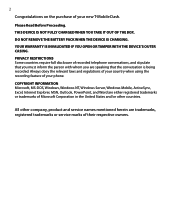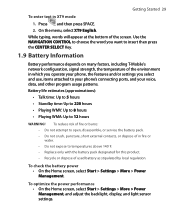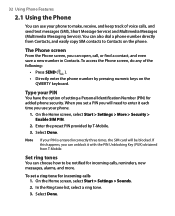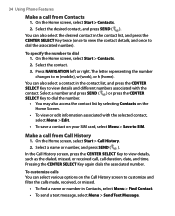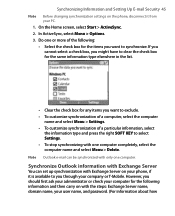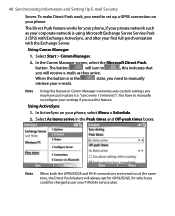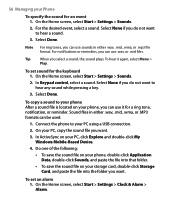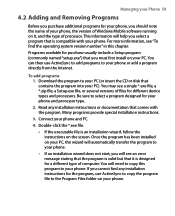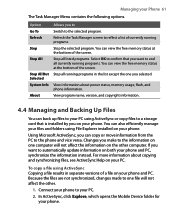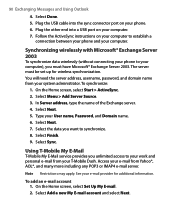HTC T-Mobile Dash Support Question
Find answers below for this question about HTC T-Mobile Dash.Need a HTC T-Mobile Dash manual? We have 1 online manual for this item!
Question posted by Anonymous-142519 on August 30th, 2014
How To Reset Htc Exca160
The person who posted this question about this HTC product did not include a detailed explanation. Please use the "Request More Information" button to the right if more details would help you to answer this question.
Current Answers
Answer #1: Posted by TommyKervz on August 31st, 2014 4:51 AM
Watch the video below for intructions
http://m.youtube.com/watch?v=THGzdDfqXbE
Or follow the instructions below
http://www.chacha.com/question/how-to-master-reset-htc-model-exca160-phone
http://m.youtube.com/watch?v=THGzdDfqXbE
Or follow the instructions below
http://www.chacha.com/question/how-to-master-reset-htc-model-exca160-phone
Related HTC T-Mobile Dash Manual Pages
Similar Questions
I'm Locked Out Of My Phone And The Screen Is Black And Won't Turn Off
phone is frozen how do I do a master reset
phone is frozen how do I do a master reset
(Posted by tdirby67 8 years ago)
How Can I Upgrade My Verison Htc Xv6975 Window Mobile Phone
to upgrade verison htc xv6975 mobile window phone
to upgrade verison htc xv6975 mobile window phone
(Posted by kokobuttakellyson 10 years ago)
My Htc Vivid Says There's No Service When There Should Be What Do I Do?
Randomly the service would stop working and i would turn off my phone and when it turned back on it ...
Randomly the service would stop working and i would turn off my phone and when it turned back on it ...
(Posted by natashajuvie 10 years ago)
Reset Of Mobile Htc Touch Cruise 09
I open the system to clear the recycle bin, the whole system reset-ed, thus in a result I got a mess...
I open the system to clear the recycle bin, the whole system reset-ed, thus in a result I got a mess...
(Posted by wcsf001 12 years ago)