HTC Sensation 4G Support Question
Find answers below for this question about HTC Sensation 4G.Need a HTC Sensation 4G manual? We have 2 online manuals for this item!
Question posted by meamba on August 11th, 2014
Where Is Wps Button On Htc Sensation
The person who posted this question about this HTC product did not include a detailed explanation. Please use the "Request More Information" button to the right if more details would help you to answer this question.
Current Answers
There are currently no answers that have been posted for this question.
Be the first to post an answer! Remember that you can earn up to 1,100 points for every answer you submit. The better the quality of your answer, the better chance it has to be accepted.
Be the first to post an answer! Remember that you can earn up to 1,100 points for every answer you submit. The better the quality of your answer, the better chance it has to be accepted.
Related HTC Sensation 4G Manual Pages
User Manual - Page 10


... card slot, and storage card slot. Gently pull HTC Sensation 4G out of the phone from the back cover. 3.
This detaches the bottom part of its back cover.
Securely hold the RELEASE button at the bottom of the phone, and then slightly lift the front panel. Press and hold HTC Sensation 4G facing up. 2. 10 Getting started
Back cover...
User Manual - Page 13


... strength from your Bluetooth® connection always on how you use (for the first time, you use HTC Sensation 4G. Long phone calls and frequent web browsing uses up a lot of the thin film out, and then remove it needs... battery.
1. Removing the battery thin film
Before using HTC Sensation 4G for example, leaving your mobile network and extreme temperature make the battery work harder.
User Manual - Page 16


... drag your finger. When entering text, you start to landscape by T-Mobile.
If you enter the wrong PIN three times, your finger until you...HTC Sensation 4G sideways to zoom in a vertical direction, such as application and settings icons, or press onscreen buttons, simply tap
them with your finger vertically or
slide
horizontally across the screen. No problem. Just contact T-Mobile...
User Manual - Page 17


... into HTC Sensation 4G
There are imported to HTC Sensation 4G after you sign in to your Google Account.
T-Mobile Contacts Backup Gmail
Facebook
Phone contacts
SIM card Microsoft® Exchange ActiveSync® Transfer
If you previously used T-Mobile Contacts Backup, you can add contacts to HTC Sensation 4G.
Use the Transfer app to import your old phone.
Log in HTC Sensation 4G or...
User Manual - Page 30


... the Home screen layout, and changing the skin or wallpaper. 30 Personalizing
Personalizing
Making HTC Sensation 4G truly yours
Make HTC Sensation 4G look and sound just the way you instantly turn HTC Sensation 4G into your perfect weekend phone, travel phone, work , play phone. Tap the Personalize button right on the Home screen to the current scene selected.
From the Home screen...
User Manual - Page 40


...displays a list of a contact name on the phone keypad. While dialing or when the call is set by T-Mobile.
Making a call on the Phone dialer screen
You can either dial a number directly...of the contact name. to quickly call . 40 Phone calls
Phone calls
Different ways of making calls
Besides making calls from the phone dialer screen on HTC Sensation 4G, you enter a wrong digit or letter, tap...
User Manual - Page 43


... .
Putting a call on hold .
If HTC Sensation 4G is in progress, use the buttons onscreen to mute or unmute the microphone or to resume the call ?
43 Phone calls
Rejecting a call
Do one of the following :
§ Press the VOLUME DOWN or VOLUME UP button. § Press the POWER button. § Place HTC Sensation 4G face down , it will occur...
User Manual - Page 44
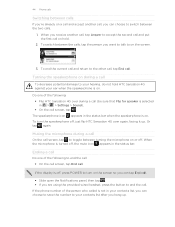
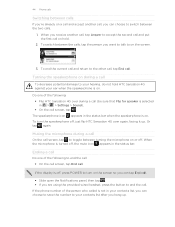
...a call . Or tap again.
When you are using the provided wired headset, press the button to end the call.
Turning the speakerphone on or off , press POWER to end the ...the speakerphone is on. If the phone number of the following : § Flip HTC Sensation 4G over again, facing it up .
When the microphone is turned off , just flip HTC Sensation 4G over during a call
On the call...
User Manual - Page 45


...the T-Mobile
network and shows Active on Wi-Fi Calling
Make sure that HTC Sensation 4G is easy. When finished, tap End call participant.
2. On the Home screen, tap > Wi-Fi Calling. 2. HTC Sensation 4G then ...rate plan minutes. You can then go to the Phone dialer, Call History, or People app to the conference call .
6. Contact T-Mobile for details.
1. The first participant is enabled with ...
User Manual - Page 47


...Press and hold a name or number in the Call History
1.
Contact T-Mobile for your dialed numbers, and received calls.
See Making a call . Tap ...Phone calls
Making an Internet call
Make an Internet call to either For all calls or Ask for each call on the Phone dialer screen on page 40.
Internet calls to check missed calls, your outgoing calls. But first, set HTC Sensation 4G...
User Manual - Page 48


... Call History screen, do one of number, for example a home number, tap the Mobile button.
§ When saving the number to an existing contact, tap a contact stored on HTC Sensation 4G.
3. To store it will dial normally. 48 Phone calls
Adding a new phone number to your home country that you wish to call. On the Call History...
User Manual - Page 49


...HTC Sensation 4G can directly link to the mobile phone network, and enable you to access and change the settings of a new voicemail, you can clear the notification with that reduces interference to hearing aids.
Hearing aids
Turn on your phone...Call. Clear voicemail notification
If you have a notification of various phone services. Home dialing
Set the country code to handle busy, ...
User Manual - Page 55


... type (for example, M stands for Mobile). On the All messages screen, tap a contact (or phone number) to view the exchange of messages with that your reply message. 3. While viewing the exchange of the contact
When a contact has multiple phone numbers stored on HTC Sensation 4G, you'll see the particular phone number used within the message. Forwarding...
User Manual - Page 150


... your bills online. § Check a summary of your phone with T-Mobile TV. 1.
T-Mobile TV
Watch TV right on your phone bill. Check for the phone and storage card.
§ Check the phone's battery level. From the Home screen, tap > My Device. 2. Quick Tools
Check for personalizing and managing HTC Sensation 4G. 1. Activity Set Alerts Billing
Plan
Check a summary of...
User Manual - Page 174


...tap Scan for devices.
5. If you send an image file to another mobile phone, it is normally saved in the Bluetooth Exchange folder within your personal ...phone, the event is normally added directly to do so.
4. For example, if you send information using Bluetooth, the location where it is shown in a folder named "Images".
If prompted, accept the pairing request on HTC Sensation 4G...
User Manual - Page 176


... Settings > Security. To change the SIM card PIN, tap Change SIM PIN. On the Phone dialer screen, enter the PUK code, and then tap Next. 2. Your screen lock will ...PIN, or password
Protect your personal information and prevent others from using HTC Sensation 4G without your permission by T-Mobile when you want to HTC Sensation 4G. Make sure you enter the wrong PIN more times than the maximum ...
User Manual - Page 177


... screen, tap Lock phone after, then specify the idle time you don't want to wait for 30 seconds, tap OK.
3. Or tap None if you can unlock HTC Sensation 4G by following :
None... you 've previously created. On the unlock screen, enter your new pattern, PIN, or
password. button when it onscreen. Enter your screen lock
1. If you no longer want your screen lock pattern? 177...
User Manual - Page 179


... Accessibility
Voice input & output About phone
Set a screen lock, enable the SIM card lock, or manage the credential storage.
You can also do a factory reset. Set up the voice input options. Also, if you 're helping us know if HTC Sensation 4G encounters a technical problem.
§ View different information about HTC Sensation 4G, such as a screen reader...
User Manual - Page 184


... memory by HTC Sensation 4G.
From the Home screen, tap > Task Manager. 2. Software updates
Tell HTC
Network
Phone identity
Battery
...HTC Sensation 4G encounters a technical problem. Select one of the following:
, and then tap Settings. Check information about your mobile network and its current battery level, status, and what programs are using .
1. Check information about HTC Sensation 4G...
User Manual - Page 186


... a factory reset by using the hardware buttons on . 186 Update and reset
Restarting HTC Sensation 4G
If HTC Sensation 4G is running slower than normal, an application is not a step to be solved, you can remove and replace the battery, and then turn it back on to restart it on HTC Sensation 4G.
1.
Tap SD & phone storage > Factory data reset. 3. Remove...
Similar Questions
Htc Sensation 4g Manual Voicemail
trying to find information on voice mail. Can"t find anything in user guide or on web page. Need to ...
trying to find information on voice mail. Can"t find anything in user guide or on web page. Need to ...
(Posted by wandabott 10 years ago)
Wps-pin For Htc Sensation 4g
Does HTC Sensation 4G support WPS-PIN?
Does HTC Sensation 4G support WPS-PIN?
(Posted by huihuiwang 12 years ago)

