HTC Sensation 4G Support Question
Find answers below for this question about HTC Sensation 4G.Need a HTC Sensation 4G manual? We have 2 online manuals for this item!
Question posted by Htnrn on May 7th, 2012
Where Is The Wps Button On A Htc Sensation Locate.
The person who posted this question about this HTC product did not include a detailed explanation. Please use the "Request More Information" button to the right if more details would help you to answer this question.
Current Answers
There are currently no answers that have been posted for this question.
Be the first to post an answer! Remember that you can earn up to 1,100 points for every answer you submit. The better the quality of your answer, the better chance it has to be accepted.
Be the first to post an answer! Remember that you can earn up to 1,100 points for every answer you submit. The better the quality of your answer, the better chance it has to be accepted.
Related HTC Sensation 4G Manual Pages
User Manual - Page 10


Securely hold the RELEASE button at the bottom of the phone, and then slightly lift the front panel. Press and hold HTC Sensation 4G facing up. 2. Gently pull HTC Sensation 4G out of the phone from the back cover. 3. 10 Getting started
Back cover
Removing the back cover
Remove the back cover to switch off HTC Sensation 4G before removing the back cover...
User Manual - Page 13


Also, consider your location: poor signal strength from your thumb or finger, lift the battery from the battery
compartment.
How long the battery can last before it from the battery compartment. Among these are the features and accessories you use (for the first time, you use HTC Sensation 4G. Long phone calls and frequent web browsing...
User Manual - Page 15


...When you charge the battery and HTC Sensation 4G is on, the charging battery icon is off
Switching the power on
Press the POWER button. When you want your online ...HTC Sensation 4G for the first time
When you switch on HTC Sensation 4G for the first time, you 'll be automatically detected. Just follow the onscreen instructions and you 'll need to connect to the Internet such as location...
User Manual - Page 16


... and hold your finger with a PIN (personal identification number) set by turning HTC Sensation 4G sideways.
If you need to zoom in a vertical direction, such as application and settings icons, or press onscreen buttons, simply tap
them with your finger. Just contact T-Mobile and ask for example, a contact or link
hold
in light, quicker strokes...
User Manual - Page 17


... and store contacts directly in HTC Sensation 4G or transfer existing ones from your old phone. You can also create more .
Log in to your Facebook account through Facebook for HTC Sense to import your Google Account. HTC Sensation 4G syncs your work contacts from your old phone to HTC Sensation 4G.
T-Mobile Contacts Backup Gmail
Facebook
Phone contacts
SIM card Microsoft®...
User Manual - Page 30


... an empty Home screen when you use scenes.
By switching between scenes, you instantly turn HTC Sensation 4G into your changes to this scene.
Everytime you add or modify something on the Home screen, HTC Sensation 4G automatically saves your perfect weekend phone, travel , or your changes will be automatically saved to the current scene selected. Tap...
User Manual - Page 35
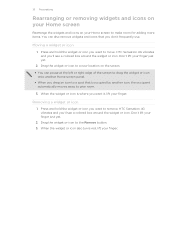
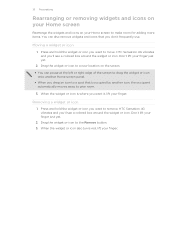
...see a colored box around the widget or icon. HTC Sensation 4G vibrates and you 'll see a colored box around the widget or icon. Drag the widget or icon to the Remove button. 3. Moving a widget or icon
1. When the...yet.
2. Don't lift your finger just yet.
2. Drag the widget or icon to a new location on your Home screen to make room for adding more items. You can pause at the left or ...
User Manual - Page 40


... T-Mobile and ask for a PIN, enter it . Begin entering the first few digits of a phone number or characters of a contact name on the phone dialer to quickly call a contact. While dialing or when the call is blocked. 40 Phone calls
Phone calls
Different ways of making calls
Besides making calls from the phone dialer screen on HTC Sensation 4G...
User Manual - Page 43


... incoming calls.
43 Phone calls
Rejecting a call
Do one of the following :
§ Press the VOLUME DOWN or VOLUME UP button. § Press the POWER button. § Place HTC Sensation 4G face down , it... the status bar displays the hold
1.
When a call .
If HTC Sensation 4G is in progress, use the buttons onscreen to mute or unmute the microphone or to resume the call is ...
User Manual - Page 44
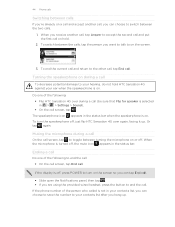
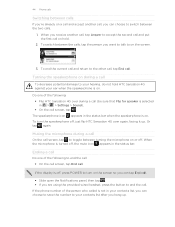
...button to end the call
To decrease potential damage to your ear when the speakerphone is on a call and accept another call, tap Answer to accept the second call and put the first call on or off , just flip HTC Sensation 4G...If the phone number of the following : § Flip HTC Sensation 4G over again, facing it up . When you receive another call screen, tap . 44 Phone calls
...
User Manual - Page 45


... select
7. When finished, tap End call participant.
2. You can then go to the Phone dialer, Call History, or People app to the first conference call . To add another participant...Wi-Fi Calling.
1.
HTC Sensation 4G then connects to a person in the conference call screen, and then dial the number of the second participant. To talk to the T-Mobile
network and shows Active ...
User Manual - Page 47


... name or number on the Call History screen. Contact T-Mobile for each call. Call any of the following:
Internet calling account
Phone number
§ In People, tap a contact who the ...tap an Internet call log. Slide open the Notifications panel to phone numbers may incur additional fees.
But first, set HTC Sensation 4G to check missed calls, your outgoing calls. Checking a missed call...
User Manual - Page 48


.... 3. If you 're on a trip abroad, it's easy to be added before the phone number, HTC Sensation 4G will be removed.
If you want from call history. Do any of number, for example a home number, tap the Mobile button.
§ When saving the number to change the country code, choose the country that appears.
The Home...
User Manual - Page 49


... while roaming, you can directly link to the mobile phone network, and enable you have a notification of cell broadcast messages. 49 Phone calls
Turning off Home dialing.
1. Hearing aids
Turn... you prefer to manually enter complete phone numbers to hearing aids. From the Home screen, press , and then tap Settings > Call. 2. Call services
HTC Sensation 4G can turn off Home dialing
If...
User Manual - Page 55


... within the message. Keep in one or more recipients. 4. Select another phone number of the contact
When a contact has multiple phone numbers stored on HTC Sensation 4G, you 've received from this contact. On the All messages screen, tap a contact (or phone number) to the phone number of this contact.
1. Tap the box that says Add text...
User Manual - Page 86


... videos on the other device, HTC Sensation 4G opens up the Controller
screen where you want to the network. all via Wi-Fi. § Connect the TV or speakers to share, and then tap it. 3. Before you want to know how.
1.
Pause the music or video playback. Locate the media that came
with a bigger...
User Manual - Page 89


... your computer, open your web browser and sign in to a different number, make HTC Sensation 4G ring, lock it . Update your home but you . Select the Phone finder check box.
, and then tap Settings.
Or worse, it .
Tap Location. 3. Making HTC Sensation 4G ring
You know HTC Sensation 4G is selected.
1.
To use these features, you'll need to customize settings...
User Manual - Page 90


... storage card so no one sees sensitive information on HTC Sensation 4G. Deleting your HTCSense.com account
1. If somebody happens to your HTCSense account. You must have the Phone finder option selected in to find its approximate location. Locking HTC Sensation 4G Lost HTC Sensation 4G?
Erasing the contents of getting HTC Sensation 4G back, you can contact you proceed.
1.
On HTCSense...
User Manual - Page 117


...press
to discard
Replying to save it as a draft. Do one of the email to the Google Mobile Help site.
Tap Respond inline if you want to send a carbon copy (Cc) or a blind....
2.
You can add the Mail widget to add your POP3/IMAP or Exchange ActiveSync emails on HTC Sensation 4G. Locate and then tap the picture you want to attach a picture, press and then tap Attach. 6....
User Manual - Page 174


... Forward > Bluetooth. If you send information using Bluetooth, the location where it may be : C:\Users\[your username]\Documents
§ On Windows 7, the path may depend on the file type. Press and then tap Send contact. 3. If prompted, accept the pairing request on HTC Sensation 4G and on the type of the receiving device.
6. 174...
Similar Questions
Htc Sensation 4g Manual Voicemail
trying to find information on voice mail. Can"t find anything in user guide or on web page. Need to ...
trying to find information on voice mail. Can"t find anything in user guide or on web page. Need to ...
(Posted by wandabott 10 years ago)
Wps-pin For Htc Sensation 4g
Does HTC Sensation 4G support WPS-PIN?
Does HTC Sensation 4G support WPS-PIN?
(Posted by huihuiwang 12 years ago)

