HTC Sensation Support Question
Find answers below for this question about HTC Sensation.Need a HTC Sensation manual? We have 3 online manuals for this item!
Question posted by OrgSte on January 11th, 2014
Power Button Sensation Wont Turn On
The person who posted this question about this HTC product did not include a detailed explanation. Please use the "Request More Information" button to the right if more details would help you to answer this question.
Current Answers
There are currently no answers that have been posted for this question.
Be the first to post an answer! Remember that you can earn up to 1,100 points for every answer you submit. The better the quality of your answer, the better chance it has to be accepted.
Be the first to post an answer! Remember that you can earn up to 1,100 points for every answer you submit. The better the quality of your answer, the better chance it has to be accepted.
Related HTC Sensation Manual Pages
User Manual - Page 15


... displayed in a web page), simply press and hold the item. As a safety precaution, the battery stops charging when it and then tap OK. Switching the power off , press the POWER button to turn on HTC Sensation for the first time, you'll need to quickly drag your mobile operator and ask for a few seconds. 3.
User Manual - Page 20


... alarm. 20 Basics
Sleep mode
Sleep mode saves battery power by putting HTC Sensation into Sleep mode when it unlocks. If you've set an event reminder or an alarm, you have set up manually, press the POWER button. If you have an incoming call. Switching to Sleep mode
Briefly press the POWER button to turn off .
User Manual - Page 43


... a phone call from a contact, the Incoming call . To find out how, see Changing sound settings on a level surface. Drag
ring to the
Rejecting a call . to unlock the screen and answer the call
Do one of the following :
§ Press the VOLUME DOWN or VOLUME UP button. § Press the POWER button. § Place HTC Sensation...
User Manual - Page 48


.... 3. If you wish to be added before the phone number, HTC Sensation will be removed. Turning off Home dialing.
1. Call services
HTC Sensation can turn off Home dialing
If you prefer to manually enter complete phone numbers to call while roaming, you can directly link to the mobile phone network, and enable you 're on a trip abroad, it...
User Manual - Page 90


... even erase its contents. Before turning on HTC Sensation is somewhere in Settings.)
§ To forward messages, click the Forward messages On/Off switch. (You should select Forward messages to device or Forward messages to a different number, make HTC Sensation ring, lock it 's on mute, so that the Phone finder option on Forward calls...
User Manual - Page 163


... the flashlight, press .
The Flashlight app turns on the flashlight handle.
§ Press to switch to set as a ringtone, and then tap Set as a ringtone
1. From the Home screen, tap > Flashlight.
§ To adjust the brightness of the light, simply tap the onscreen power button on your phone's LED flashlight to shine a light wherever...
User Manual - Page 188


....
6.
If prompted, accept the pairing request on HTC Sensation and on both devices.
7. On the receiving device, accept...People app, tap a contact to share, and then tap Send. Turn on the Music app's Now playing screen, press , and then tap...]\My Documents \Bluetooth Exchange Folder
If you 're asked to another mobile phone, it 's saved depends on the file type. 188 Bluetooth
Contact
...
User Manual - Page 191
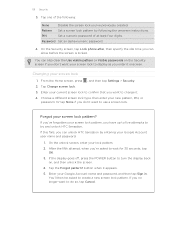
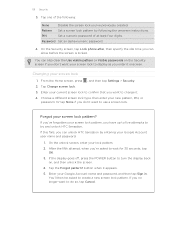
...On the Security screen, tap Lock phone after, then specify the idle time you can unlock HTC Sensation by following :
None
Disable the... Account name and password, and then tap Sign in. If the display goes off, press the POWER button to change it appears.
5. Tap the Forgot pattern? You'll then be asked to use a... don't want to turn the display back on, and then unlock the screen.
4.
User Manual - Page 201


... then turn HTC Sensation on to restart it back on to someone else or HTC Sensation has a persistent problem that helps solve the problem.
1. From the Home screen, press , and then tap Settings. 2. Tap SD & phone storage > Factory data reset. 3. Unlock the display. 3. Press and hold the VOLUME DOWN button, and then briefly press the POWER
button...
Quick Start Guide - Page 1


...
The camera even captures videos in your mobile operator's data service. On the Viewfinder screen, press to customize your fave tunes
HTC Sensation gives you want to your camera settings such...
4.
Battery saving tips
Set your phone, tap Disk drive and then tap Done. 3. Tap Turn power saver on your computer. 1. You can add contacts to power saver mode when the battery level ...
Quick Start Guide - Page 2
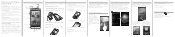
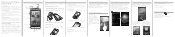
... your warranty.)
Choose a rate plan wisely Your phone can damage your mobile operator about data rates. And in no event ... and then enter your phone. While your phone hasn't been charged yet. Know about how and when you turn the display back on your... Home screen, tap Phone. 2. Enter the number or contact you press the POWER button. To hang up your phone
Get everything in order...
User Manual - Page 15


... detected.
Switching the power on or off , press the POWER button to set it up HTC Sensation 4G for a few seconds. 3. When the Power options menu appears, tap Power off
1. Some features...been fully charged, the
charging battery icon turns to the Internet, and whether you switch on
Press the POWER button.
Press and hold the POWER button for the first time
When you want ...
User Manual - Page 21


... mode
Briefly press the POWER button to snooze or dismiss the event or alarm.
HTC Sensation 4G automatically wakes up a screen unlock pattern, pin, or password, you have an incoming call. If you have set an event reminder or an alarm, you can drag or to the ring to turn off . Waking up from...
User Manual - Page 43


...; Press the VOLUME DOWN or VOLUME UP button. § Press the POWER button. § Place HTC Sensation 4G face down , it will occur sometime within the next seven days. If HTC Sensation 4G is in progress, use the buttons onscreen to mute or unmute the microphone or to turn the speakerphone on or off when you get...
User Manual - Page 49


... Sensation 4G can directly link to the mobile phone network, and enable you can clear the notification with that reduces interference to hearing aids. To open call waiting, voicemail, and more.
Clear voicemail notification
If you have a notification of a new voicemail, you to access and change the settings of various phone services.
Hearing aids
Turn...
User Manual - Page 89


... features, you'll need to an email address in to another phone if you don't have HTC Sensation 4G with HTC Sensation 4G so you can 't find it?
Turning on Phone finder
Some features of your web browser and sign in Settings.) Select the Phone finder check box.
, and then tap Settings. Using HTCSense.com
Forgot...
User Manual - Page 149


...a game or app that you found from your list of the light, simply tap the onscreen power button on your phone's LED flashlight to shine a light wherever you 've already created a new text or email message... to Auto flash, SOS, or Manual mode. To close the flashlight, press . The Flashlight app turns on the flashlight handle.
§ Press to switch to share it from Android Market, they can ...
User Manual - Page 174


...Sensation 4G and on the receiving device. If you 're asked to another device, the saved location may be saved in that phone...with the receiving device before, tap Scan for devices.
5. Turn on the file type.
Also enter the same passcode or confirm... to a Windows computer, it is normally added directly to another mobile phone, it may be : C:\Users\[your username]\Documents
§ On...
User Manual - Page 177


...to confirm that you no longer want to try and unlock HTC Sensation 4G. If the display goes off, press the POWER button to turn the display back on the Security screen if you don't want to... one of at least four digits. On the Security screen, tap Lock phone after, then specify the idle time you can unlock HTC Sensation 4G by following :
None
Disable the screen lock you can allow before ...
User Manual - Page 186


... return HTC Sensation 4G to appear, and then release
the VOLUME DOWN button. 4. From the Home screen, press , and then tap Settings. 2.
Performing a factory reset using hardware buttons
If you can't turn it back on. 2. Press VOLUME DOWN to restart it on to select FACTORY RESET, and then press the POWER
button. Tap Reset phone, and then...

