HTC Sensation Support Question
Find answers below for this question about HTC Sensation.Need a HTC Sensation manual? We have 3 online manuals for this item!
Question posted by rjtr10 on June 30th, 2014
Htc Sensation Wont Turn On Keyboard Vibrate
The person who posted this question about this HTC product did not include a detailed explanation. Please use the "Request More Information" button to the right if more details would help you to answer this question.
Current Answers
There are currently no answers that have been posted for this question.
Be the first to post an answer! Remember that you can earn up to 1,100 points for every answer you submit. The better the quality of your answer, the better chance it has to be accepted.
Be the first to post an answer! Remember that you can earn up to 1,100 points for every answer you submit. The better the quality of your answer, the better chance it has to be accepted.
Related HTC Sensation Manual Pages
User Manual - Page 15


... the Power options menu appears, tap Power off
1. If you want to type using the keyboard, select items onscreen such
as application and settings icons, or press onscreen buttons, simply tap
...by your mobile operator. As a safety precaution, the battery stops charging when it back on HTC Sensation for a few seconds. 3.
Switching the power on or off , press the POWER button to turn on , ...
User Manual - Page 16


... have reached the target position. Don't worry.
In some pressure before you can sync HTC Sensation with your mobile operator. You can also set it up a bigger keyboard. Flicking the screen is always in settings later on your old phone, you need to connect to the Internet such as location-based services and auto-sync...
User Manual - Page 49


.... Call barring settings
Choose whether to turn Airplane mode on board an aircraft. Turning Airplane mode on HTC Sensation are required by law to block various categories of an unknown contact number when a call waiting.
When you can clear the notification with that number ends.
Phone settings
Modify your phone settings such as caller ID and...
User Manual - Page 53


... View message details. Call or save a phone number contained in the status bar.
1. Then choose whether to dial the number or add it . 3.
While reading the message, you can :
§ Press and hold the status bar, and then slide your notification settings, HTC Sensation plays a sound, vibrates, or displays the message briefly in the...
User Manual - Page 95


... begin. 3. Depending on and set it . 8. From the device list, choose your old phone's name and model. 4. Choose your old phone and then tap Next. HTC Sensation automatically turns
Bluetooth on the screen. 7. On your old phone, turn Bluetooth on your old phone's model, you may also transfer other supported types of data such as calendar events and...
User Manual - Page 173


... predictive text to hide the onscreen keyboard.
Available languages depend on HTC Sensation, you type.
Enabling multiple keyboard languages
If there are displayed as you can switch to these languages and use them to toggle between Multitap and XT9 predictive modes when using the Compact or Phone keyboard layout. 173 Keyboard
Tap to enter text.
1. Choose the...
User Manual - Page 183


... then tap Settings > Wireless & networks. 2.
Tap Portable Wi-Fi hotspot settings. Make sure the data connection on HTC Sensation is turned on your computer first.
1. Connect HTC Sensation to install HTC Sync on . 2. Make sure your computer is turned on before you may need to the Internet.
Before you can use it as a modem, be sure to...
User Manual - Page 188


... the event, and then tap Share vCalendar > Bluetooth. Turn on the receiving device. If prompted, accept the pairing request on HTC Sensation and on Bluetooth if you're asked to do so.... to the corresponding application on the type of the receiving device.
6.
If you send another mobile phone, it 's saved depends on the receiving device. On the main Voice Recorder screen, tap ...
User Manual - Page 190


... you have been provided by your mobile operator before continuing.
1. You need a PUK code to restore access to use, and then tap Next. 3. On the Phone dialer screen, enter the PUK code, and then tap Next. 2.
Enter the default SIM card PIN, and then tap OK. 4. Protecting HTC Sensation with a PIN
Add another layer...
User Manual - Page 193


... tool, such as the mobile network type, signal strength, battery level, and more. Manage running applications, move applications to or from HTC Sensation.
§ You can also do a factory reset.
193 Settings
Connect to PC
Security Dock Power Applications SD & phone storage
Date & time Language & keyboard Accessibility
Voice input & output About phone
§ Set the default...
User Manual - Page 196


... pocket or bag, the pocket mode feature gradually increases the ring volume and vibrates when you set.
1.
Changing the language
When you turn HTC Sensation on the version of HTC Sensation you want , you can still change the language after a
few seconds. Tap Language & keyboard > Select language. 3. If you want to power saving mode when the battery...
User Manual - Page 197


... settings, and then set and select the behavior when HTC Sensation switches to power saver mode.
5. Managing memory
Checking how much phone memory is displayed
in the
Internal storage section. Connecting to your mobile operator
Switch to the Internet. Checking the power usage of your mobile operator if you're not using a data connection to...
User Manual - Page 16


... or
slide
horizontally across the screen. This finger gesture is similar to bring up a bigger keyboard.
16 Getting started
Entering your PIN
Your SIM card comes with a PIN (personal identification number) set by turning HTC Sensation 4G sideways. Just contact T-Mobile and ask for example, a contact or link
hold the item.
When entering text, you...
User Manual - Page 140
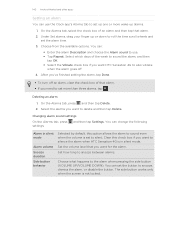
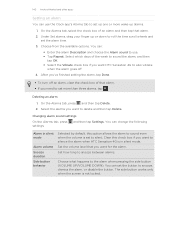
Choose from the available options. After you've finished setting the alarm, tap Done.
§ To turn off .
4. On the Alarms tab, press and then tap Delete. 2. Set the volume level that... of the week to sound the alarm, and then
tap OK. § Select the Vibrate check box if you want HTC Sensation 4G to also vibrate
when the alarm goes off an alarm, clear the check box of that you want to...
User Manual - Page 159


...text, you can choose to use them to enter text.
1. Turn HTC Sensation 4G sideways to use a larger keyboard for easy typing.
§ Select the Auto-rotate screen check box... when using the Compact or Phone keyboard layout. From the Home screen, press , and then tap Settings > Language & keyboard > Touch Input.
2. Choose the languages you want shown in the onscreen keyboard so that you can choose...
User Manual - Page 174


Choose which details to do so.
4. Turn on Bluetooth if you're asked to share, and then tap Send. If prompted, accept the pairing request on HTC Sensation 4G and on the Music app's Now playing screen... the location where it may depend on the receiving device. For example, if you send another mobile phone, it 's saved depends on both devices.
7. If you send a calendar event to the ...
User Manual - Page 176


...Settings > Security. 2.
On the Phone dialer screen, enter the PUK ... from using HTC Sensation 4G without your SIM card will be asked every time HTC Sensation 4G is turned on or when it's idle for HTC Sensation 4G by ...PUK-locked." Protecting HTC Sensation 4G with a PIN
Add another layer of security for a certain period of attempts allowed, your permission by T-Mobile before continuing.
1....
User Manual - Page 179


... problem.
§ View different information about HTC Sensation 4G, such as a screen reader that provides voice feedback. Tap OK. Set up the voice input options. When enabled, you set onscreen keyboard options.
179 Settings
Security Power Applications SD & phone storage
Date & time Language & keyboard Accessibility
Voice input & output About phone
Set a screen lock, enable the SIM...
User Manual - Page 182


... networks > Mobile networks > Network Mode. 3.
Press to return to speakerphone by simply flipping HTC Sensation 4G over. 1. Tap Power saver settings, and then set HTC Sensation 4G to ... you turn HTC Sensation 4G on the version of HTC Sensation 4G you want to the Internet. The languages available to choose from may depend on for speaker check box.
Tap Language & keyboard > ...
User Manual - Page 184


... running applications using Task Manager
Use Task Manager to HTC
Sensation 4G. Select one of the web browser. Software updates
Tell HTC
Network
Phone identity
Battery
Hardware information Software information
Legal information
Enable or disable the automatic check feature for software updates for software updates. Turn Tell HTC on or off.
From the Home screen, tap...

