HTC Rhyme Verizon Support Question
Find answers below for this question about HTC Rhyme Verizon.Need a HTC Rhyme Verizon manual? We have 2 online manuals for this item!
Question posted by keolcz on July 17th, 2014
Htc Rhyme Power Button Broken, Wont Press
The person who posted this question about this HTC product did not include a detailed explanation. Please use the "Request More Information" button to the right if more details would help you to answer this question.
Current Answers
There are currently no answers that have been posted for this question.
Be the first to post an answer! Remember that you can earn up to 1,100 points for every answer you submit. The better the quality of your answer, the better chance it has to be accepted.
Be the first to post an answer! Remember that you can earn up to 1,100 points for every answer you submit. The better the quality of your answer, the better chance it has to be accepted.
Related HTC Rhyme Verizon Manual Pages
Rhyme User Guide - Page 25


Gently press HTC Rhyme down to an electrical outlet. 4. Getting started 25
2. Align the dock contacts on HTC Rhyme with the contacts on the
dock.
5. Insert the other end of the USB cable into the power adapter. 3. Plug in the power adapter to secure it in place.
Rhyme User Guide - Page 26


... you turn it up. When the Power options menu appears, tap Power off , press the POWER button to set it back on, then unlock the screen.
2. Finger gestures
Tap
When you 'll need to turn on HTC Rhyme for a few seconds. 3. Easy.
26 Getting started
Switching the power on or off
1.
Switching the power off
Switching the power on Press the POWER button.
Rhyme User Guide - Page 33


Waking up from Sleep mode To wake HTC Rhyme up when you have an incoming call. It also stops accidental button presses when HTC Rhyme is off the display and switch to Sleep mode.
HTC Rhyme automatically wakes up manually, press the POWER button. Unlocking the screen Pull the ring up to unlock the screen. You'll still receive messages and calls...
Rhyme User Guide - Page 49


... the next few days. Press MENU , and then tap Settings. While in Dock Mode, you can :
Basics 49
Play music
§ Tap the playback buttons to control music playback.
§ Tap the album cover to open your storage card as Calendar. To exit Dock Mode, tap or remove HTC Rhyme from the dock.
Play...
Rhyme User Guide - Page 73


Phone calls 73
Rejecting a call Do one of the following :
§ Press the VOLUME DOWN or VOLUME UP button. § Press the POWER button. § Place HTC Rhyme face down , it will still ring when there are subsequent incoming calls. If HTC Rhyme is off when you get a call, the Lock screen appears. Muting the ringing sound without rejecting the call...
Rhyme User Guide - Page 78


... tap Settings > Call.
2. Under Internet call settings, tap Accounts. 3.
Press BACK to see if Internet calling is supported on your account.
§ ... calls
When you 've registered with your mobile service provider to save your account details. 5. 78 Phone calls
3. To set HTC Rhyme to a Wi-Fi network, you want to set to default values.
4. Press MENU , and then tap Set Default. Under...
Rhyme User Guide - Page 81


... contact, tap a contact stored on HTC Rhyme.
3. Do any of the following :
Remove one of number, for example a home number, tap the Mobile button.
§ When saving the number to People.
2.
Tap Select all > Delete. Tap Save. Clear the entire list
Press MENU , and then tap Remove call history. The phone number is automatically added to...
Rhyme User Guide - Page 82


... press MENU Settings > Call. Phone settings
Modify your phone. TTY mode
Enable TTY (Teletypewriter) support for your phone settings... feature that number ends.
82 Phone calls
Call services
HTC Rhyme can directly link to the mobile phone network, and enable you
to ...service Shows the current voicemail service being used. Contact Verizon Wireless to find out about the availability of an ...
Rhyme User Guide - Page 83


...
Use Internet calling
Phone calls 83
Set...displayed in the status bar.
You can also choose whether to turn off , press and hold POWER, and then tap Airplane mode. When you enable Airplane mode, all calls ... mode icon is to switch HTC Rhyme to turn Airplane mode on board an aircraft.
Select whether to use Internet calling for all wireless radios on HTC Rhyme are required by law to ...
Rhyme User Guide - Page 174
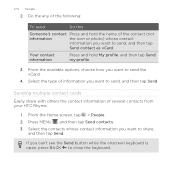
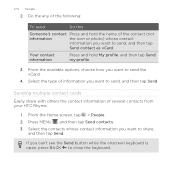
...available options, choose how you want to close the keyboard. Press MENU , and then tap Send contacts. 3. Sending multiple ...Press and hold My profile, and then tap Send my profile.
3. If you can't see the Send button while the onscreen keyboard is open, press BACK to send, and then tap Send.
Your contact information
Press and hold the name of several contacts from your HTC Rhyme...
Rhyme User Guide - Page 200


... find out more about using Gmail, press MENU , and then tap More > Help. You can also set up and use your new message with the received email.
Mail
About the Mail app Use the Mail app to view your POP3/IMAP or Exchange ActiveSync emails on HTC Rhyme. Tap Respond inline if you...
Rhyme User Guide - Page 226


... the sky and more battery power. This requires a clear view of the following:
and then tap Settings >
Use wireless networks Use GPS satellites
Uses Wi-Fi or your mobile data connection to find your location on HTC Rhyme, you need to find your approximate location. From the Home screen, press MENU Location.
2. 226 Maps and...
Rhyme User Guide - Page 241


... alarm to sound even when the volume is set the button to silence the alarm when HTC Rhyme is not locked. You can change
Alarm in silent mode. The side button works only when the screen is in silent mode
Alarm volume Snooze duration Side button behavior
Selected by default, this check box if you...
Rhyme User Guide - Page 293


From the Home screen, press MENU , and then tap Settings > Wireless & networks.
2. clear the check box to turn off can help save battery...on data charges. Select the Mobile network check box to turn on HTC Rhyme for the first time, it will be automatically set up to a Wi-Fi network, you turn on and you're also not connected to use the mobile network of Verizon Wireless. However, if you ...
Rhyme User Guide - Page 294


....
Check with Verizon Wireless for available wireless networks. Turning Wi-Fi on . Select the Data roaming sound check box if you'd like HTC Rhyme to play a sound so you need access to a wireless network 1. Wi-Fi
To use data roaming.
1. From the Home screen, press MENU , and then tap Settings > Wireless & networks.
2. Tap Mobile networks...
Rhyme User Guide - Page 301


... Security, you see on their device so they can connect and use HTC Rhyme as a wireless router.
5. Select the Mobile Hotspot check box to enter a password.
Using HTC Rhyme as a wireless router
Internet connections 301
Share your
wireless router.
From the Home screen, press MENU , and then tap Settings > Wireless & networks.
2. Choose the type of Security...
Rhyme User Guide - Page 313


.... 5. Security 313
Forgot your lock pattern. 2. You'll then be asked to create a new screen lock pattern. If the display goes off, press the POWER button to try and unlock HTC Rhyme. Enter your screen lock pattern, you 're asked to wait for 30
seconds, tap OK. 3. If you've forgotten your Google Account name...
Rhyme User Guide - Page 325


... you press the POWER button to specify the Sleep mode start and end time. Tap About phone > Battery > Battery use. Unlike the usual Sleep mode when you defined.
1.
Checking the power usage of applications
Settings 325
1. From the Home screen, press MENU , and then tap Settings. 2. From the Home screen, press MENU 2. Automatic Select to automatically switch HTC Rhyme...
Rhyme User Guide - Page 332


... then release it.
If HTC Rhyme does not respond when you touch the screen or press the buttons, you can still restart it back on . Press the POWER button to turn it .
1. When asked to turn HTC Rhyme back on . 2. HTC Rhyme not responding?
Press and hold the POWER button, and then tap Restart. 4. 332 Update and reset
Restarting HTC Rhyme
If HTC Rhyme is running slower than...
Rhyme User Guide - Page 333


... reset is via settings The most convenient way to appear, and then release the VOLUME DOWN button. Press and hold the VOLUME DOWN button, and then briefly press the POWER button.
2.
Resetting HTC Rhyme
Update and reset 333
Do a factory reset to return HTC Rhyme to its original state before you do a factory reset is not a step to someone else...
Similar Questions
How Do You Turn An Htc Rhyme On When Its Power Button Is Broken
(Posted by bjmDefe 10 years ago)

