HTC Sensation 4G Support Question
Find answers below for this question about HTC Sensation 4G.Need a HTC Sensation 4G manual? We have 2 online manuals for this item!
Question posted by fidecus on February 28th, 2014
Does The Htc Sensation 4g Support Animated Screensavers
The person who posted this question about this HTC product did not include a detailed explanation. Please use the "Request More Information" button to the right if more details would help you to answer this question.
Current Answers
There are currently no answers that have been posted for this question.
Be the first to post an answer! Remember that you can earn up to 1,100 points for every answer you submit. The better the quality of your answer, the better chance it has to be accepted.
Be the first to post an answer! Remember that you can earn up to 1,100 points for every answer you submit. The better the quality of your answer, the better chance it has to be accepted.
Related HTC Sensation 4G Manual Pages
User Manual - Page 2


...to or from the storage card
27
Copying and sharing text
28
Printing
29
Personalizing
Making HTC Sensation 4G truly yours
30
Personalizing HTC Sensation 4G with scenes
30
Changing your wallpaper
31
Applying a new skin
32
Personalizing your Home screen ...or hiding application tabs
38
Customizing the lock screen
39
Phone calls
Different ways of making calls
40
Making a call on the...
User Manual - Page 3


... in a text message
41
Calling a phone number in an email
42
Making an emergency call
42
Receiving calls
42
What can I... multimedia message
56
Push messages
56
Managing message conversations
57
Setting message options
58
Search and Web browser
Searching HTC Sensation 4G and the Web
60
Using the web browser
61
Downloading from the Web
63
Viewing bookmarks and previously visited ...
User Manual - Page 24


... Basics
Upcoming event New updates from your social networks Matched contacts suggestion HTC Sensation 4G software update available Song is playing
FM Radio app in use
More (not displayed) notifications General notification Call in progress
Notification LED
Uploading data (animated)
Downloading data (animated)
Waiting to upload Downloaded Android Market app installed successfully Update available...
User Manual - Page 29


...your printer user guide.
§ The local network must be behind a firewall.
1. Connect HTC Sensation 4G to the same local network. In the Print screen, tap the printer you want to see...Tap Print. 29 Basics
Printing
Connect HTC Sensation 4G to a supported printer and print out documents, email messages, photos, and more.
§ Both printer and HTC Sensation 4G must not be turned on and ...
User Manual - Page 31
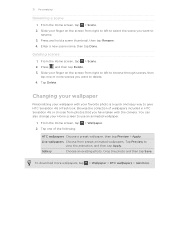
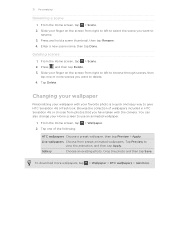
..., then
tap one of wallpapers included in HTC Sensation 4G or choose from right to left to select the scene you want to
rename. 3. Crop the photo and then tap Save. Enter a new scene name, then tap Done. Tap one or more . Tap Preview to use an animated wallpaper.
1.
Tap Delete. From the Home...
User Manual - Page 46


... connection option, and then tap OK. Cellular Preferred
When you make sure that supports voice calls over the cellular network.
Turning off Wi-Fi Calling. From the ...HTC Sensation 4G to save your account details. 5.
Tap Wi-Fi Calling Ready. 3. Tap Add account. 4. On the Wi-Fi Calling screen, press preferences. You must stay in the Wi-Fi range when calling. 46 Phone...
User Manual - Page 49


....
1. From the Home screen, press , and then tap Settings > Call. 2. Call services
HTC Sensation 4G can directly link to be automatically added before the phone numbers you dial while you can turn off Home dialing
If you prefer to manually enter complete phone numbers to call while roaming, you to access and change the settings...
User Manual - Page 94


.... From the Home screen, tap > Transfer. 2. From the device list, choose your old phone's name and model. 4. When HTC Sensation 4G finishes importing data, tap Done. On your old phone, turn Bluetooth on your old phone. Select the Contacts check box (and other supported types of data you may also transfer other types of data such as...
User Manual - Page 118
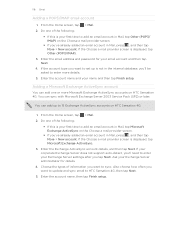
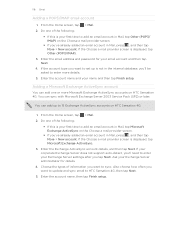
....
§ If you've already added an email account in Mail, tap Microsoft Exchange ActiveSync on HTC Sensation 4G.
1. From the Home screen, tap > Mail. 2. Choose the types of the following :
&#...screen is displayed, tap Microsoft Exchange ActiveSync.
3.
If your corporate Exchange Server does not support auto-detect, you 've already added an email account in the internal database, you...
User Manual - Page 139


...When in screensaver mode, the Desk Clock shows the time and date only and their position changes on the screen every few days.
§ Tap to dim the screen slightly on HTC Sensation 4G manually, you... the city name you enter letters, the list is filtered to dim the screen completely and go into screensaver mode.
You can also set the time zone, date, and time on the Desk Clock. Setting your...
User Manual - Page 141
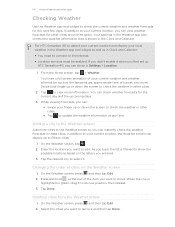
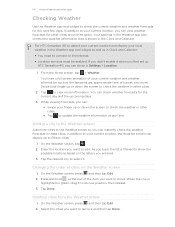
...animation of cities on the letters you type, the list is
highlighted in Clock and Calendar:
§ You need to connect to the Internet. § Location services must be enabled. Swipe your finger up
HTC Sensation 4G...Checking Weather
Use the Weather app and widget to view more information. For HTC Sensation 4G to show the
possible locations based on the Weather screen
1. Enter the ...
User Manual - Page 150


... Billing
Plan
Check a summary of your phone with T-Mobile TV. 1. 150 T-Mobile apps
T-Mobile apps
T-Mobile My Account
T-Mobile My Account lets you want to watch. T-Mobile TV
Watch TV right on your account, and view device information.
1.
Tap a tab to view its available options.
Storage & Battery § Check storage levels for personalizing and managing HTC Sensation 4G. 1.
User Manual - Page 153


...this category included every time you want this folder will be copied to HTC Sensation 4G. Turning Gallery sync on your storage card will be saved to the \... HTC Sensation 4G. To automatically import your camera shots to this category included every time you can automatically sync photos and videos between HTC Sensation 4G and your audio files, and then click OK. 4. All
supported ...
User Manual - Page 154


... Calendar, and then click the On button. Only the contact fields supported on means you want this category included every time you sync your computer and HTC Sensation 4G.
2. Only the calendar fields supported on means you want this category included every time you sync your computer and HTC Sensation 4G.
2. Turning People sync on HTC Sensation 4G will be synchronized.
User Manual - Page 157
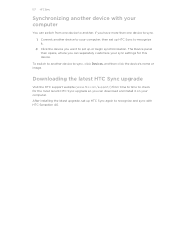
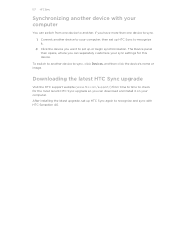
...you can separately customize your sync settings for the most recent HTC Sync upgrade so you have more than one device to ...another device to your computer, then set up HTC Sync to sync.
1.
157 HTC Sync
Synchronizing another device with HTC Sensation 4G. Downloading the latest HTC Sync upgrade
Visit the HTC support website (www.htc.com/support/) from one device to recognize it on ...
User Manual - Page 159


... onscreen keyboard has predictive text to toggle between Multitap and XT9 predictive modes when using the Compact or Phone keyboard layout. Predictive text input is not supported in the onscreen keyboard so that you purchased HTC Sensation 4G.
Tap to these languages and use the landscape orientation of the following:
§ If you see the...
User Manual - Page 161


... typed in the Voice input & output settings.
§ Since HTC Sensation 4G uses Google's speech-recognition service, you to enter text by Google. From the Home screen, press , then tap Settings > Voice input & output > Voice recognizer settings.
2.
Available languages depend on the voice input languages supported by speaking.
1. When prompted, tap OK. Try speaking...
User Manual - Page 169


...)
If you temporarily don't have Internet access, you need to install HTC Sync on HTC Sensation 4G by turning HTC Sensation 4G into a wireless router. Before you can still go online on your
computer first.
1. On the Choose a connection type screen, select Internet pass-through will only support TCP protocol.
2. On the Choose a connection type screen, select USB...
User Manual - Page 171


... > Wireless & networks. 2. Changing the device name
The device name identifies HTC Sensation 4G to your headset, you need to make it to turn Bluetooth on . 4. If the Bluetooth check box is with your headset or car kit, the headset or car kit must support the A2DP Bluetooth profile.
§ Before you connect your headset...
User Manual - Page 180


... the animation setting you want. Clear the Auto-rotate screen check box. After the recalibration process, tap OK.
Select the Stay awake check box. Tap Display. 3. Place HTC Sensation 4G on a flat and level surface, and then tap Calibrate. 4. Keeping the screen on while charging HTC Sensation 4G
You can turn off while you're charging HTC Sensation 4G. 1. Recalibrating...
Similar Questions
How To Upload Music From My Pc To My Htc Evo Design 4g For Boost Mobile Phone
(Posted by daviwi 9 years ago)
Htc Sensation 4g Manual Voicemail
trying to find information on voice mail. Can"t find anything in user guide or on web page. Need to ...
trying to find information on voice mail. Can"t find anything in user guide or on web page. Need to ...
(Posted by wandabott 10 years ago)
Wps-pin For Htc Sensation 4g
Does HTC Sensation 4G support WPS-PIN?
Does HTC Sensation 4G support WPS-PIN?
(Posted by huihuiwang 12 years ago)

