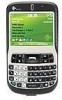HTC S620 Support Question
Find answers below for this question about HTC S620 - Smartphone - GSM.Need a HTC S620 manual? We have 2 online manuals for this item!
Question posted by mieliematthysen on January 28th, 2012
Help Number For Htc In South Africa
to many pattern attempts
Current Answers
There are currently no answers that have been posted for this question.
Be the first to post an answer! Remember that you can earn up to 1,100 points for every answer you submit. The better the quality of your answer, the better chance it has to be accepted.
Be the first to post an answer! Remember that you can earn up to 1,100 points for every answer you submit. The better the quality of your answer, the better chance it has to be accepted.
Related HTC S620 Manual Pages
User Manual - Page 4


...down in NF EN 50332-1:2000 standard as required by Supplier Name: Merry, Model Numbers EMC220) has been tested to the local regulations or reference guide supplied with specified ...car dashboard, window sill, or behind a glass that is incorrectly replaced. NOTE:
For France, mobile headphones or earphones for extended periods of time. Replace only with your product.
This may cause ...
User Manual - Page 15


...phone call. QWERTY Keyboard
7. Press to open the Symbol table (when typing text) or the Camera program.
END
15.
Left SOFT KEY
4. Press and hold to open Internet Explorer Mobile...-Fi connectivity status. TALK
5.
Press to dial a phone number, answer a call on a PC. Press twice for continuous symbol or number entries. Microphone
10.
Key
13. This is similar ...
User Manual - Page 26
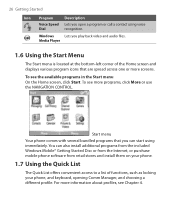
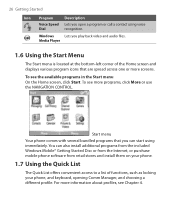
...additional programs from the included Windows Mobile® Getting Started Disc or from the Internet, or purchase mobile phone software from retail stores and install them on your phone, and keyboard, opening Comm Manager... various program icons that you play back video and audio files. Start menu
Your phone comes with several bundled programs that are spread across one or more programs, click ...
User Manual - Page 34


...mobile telephone number (m) of a contact is dialed when you can select various options on your SIM card, click Menu > Save to m (mobile), w (work), or h (home).
Pressing ENTER again dials the associated number... Call History screen to dial a different phone number.
1. Select the contact.
3. Select a name or number, and press TALK ( ). 34 Using Phone Features
Make a call from Call History
...
User Manual - Page 61
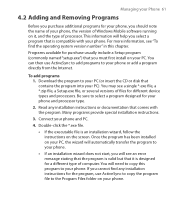
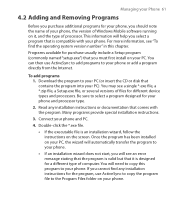
... any installation instructions or documentation that contains the program into your phone and processor type.
2. If you cannot find the operating system version number" in this program to select a program designed for your PC). Be sure to your phone, the version of Windows Mobile software running on it is an installation wizard, follow the...
User Manual - Page 66
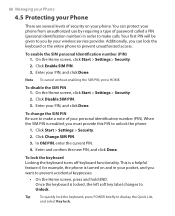
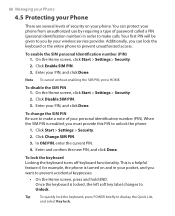
... the Home screen, press and hold END.
To disable the SIM PIN 1.
This is a helpful feature if, for example, the phone is enabled, you must provide this PIN to display the Quick List,
and select Key lock.... given to make a note of password called a PIN (personal identification number) in your pocket, and you want to Unlock. Click Enable SIM PIN. 3. You can lock the keyboard or ...
User Manual - Page 70
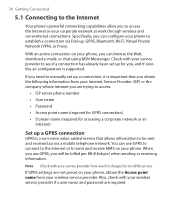
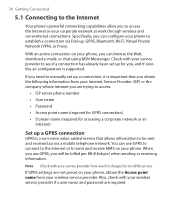
... Provider (ISP) or the company whose intranet you are trying to access:
• ISP server phone number
• User name
• Password
• Access point name (required for GPRS connection)
•... be sent and received across a mobile telephone network. You can browse the Web, download e-mails, or chat using MSN Messenger.
Check with your phone to see if a connection has already...
User Manual - Page 73


... Explorer Mobile, you can
choose Automatic to allow the phone to set a service provider for each connection type. To view these pages in the remaining fields.
6. Click Menu > Advanced. 3. Click Menu > Add. 5.
In URL Pattern, enter the URL name. You can access advanced options to specify the service provider, the number of redial attempts...
User Manual - Page 101
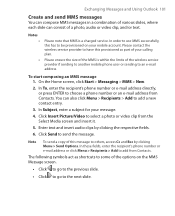
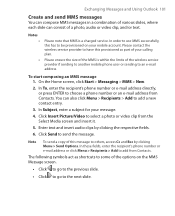
... > Recipients > Add to choose a phone number or an e-mail address from Contacts. Enter text and insert audio clips by clicking Menu > Send Options.
Click Send to add a new contact entry.
3. The following symbols act as shortcuts to some of the wireless service provider if sending to another mobile phone user or sending to have...
User Manual - Page 109
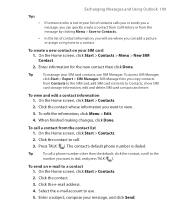
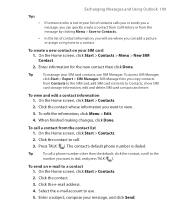
... to use SIM Manager. Enter information for the new contact then click Done. Click the contact. 3.
To view and edit a contact information 1. The contact's default phone number is not in your SIM card contacts, use . 5.
Select the e-mail account to a contact 1. Enter a subject, compose your SIM card 1. On the Home screen, click...
User Manual - Page 132


...following file formats that are supported by this documentation, the version of Windows Media Player Mobile. In this version of Windows Media Player for Windows-based PCs is called the "... Windows Media™ Player Mobile for Smartphone is called the "desktop Player" and the version for Smartphone to play digital audio and video files that are stored on your phone or on a network, such...
User Manual - Page 134
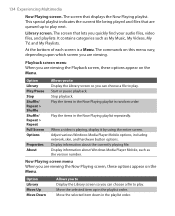
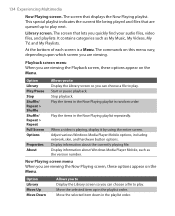
...categories such as the version number. Playback screen menu When you can choose a file to play. Stop playback.
When a video is a Menu. Adjust various Windows Media Player Mobile options, including network, skin,...items in the Now Playing playlist in the playlist order. Display information about Windows Media Player Mobile, such as My Music, My Videos, My TV, and My Playlists. Start or pause...
User Manual - Page 140
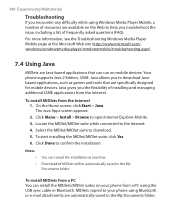
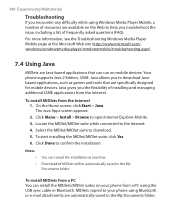
...on the Web to your phone from a PC using Windows Media Player Mobile, a number of resources are automatically saved...mobile devices. Your phone supports Java 2 Edition, J2ME. On the Home screen, click Start > Java. Select the MIDlet/MIDlet suite to confirm the installation. Locate the MIDlet/MIDlet suite while connected to open Internet Explorer Mobile. 3.
MIDlets copied to help...
User Manual - Page 156
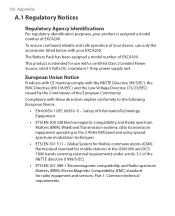
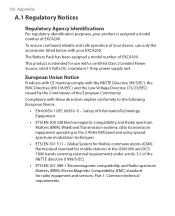
...Identifications
For regulatory identification purposes, your product is intended for Mobile communications (GSM);
Compliance with the R&TTE Directive (99/5/EC), the ... assigned a model number of the R&TTE directive (1999/5/EC).
• ETSI EN 301 489-1 Electromagnetic compatibility and Radio spectrum Matters (ERM);
ElectroMagnetic Compatibility (EMC) standard for mobile stations in the ...
User Manual - Page 157
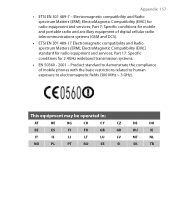
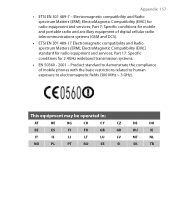
...
MT
NL
NO
PL
PT
RO
SE
SI
SK
TR Appendix 157
• ETSI EN 301 489-7 - ElectroMagnetic Compatibility (EMC) for mobile and portable radio and ancillary equipment of mobile phones with the basic restrictions related to human exposure to electromagnetic fields (300 MHz ~ 3 GHz). Product standard to demonstrate the compliance of digital...
User Manual - Page 158


... safety of personnel, it is recommended that for satisfactory operation of the equipment and for wireless mobile phones employs a unit of overheating. • The product does not operate normally when you follow... has been exposed to the antenna during operation of the interference. As with other mobile radio transmitting equipment, users are advised that no part of the human body be avoided...
User Manual - Page 162


... the total ROM and RAM memory available for Smartphone
Display Type Resolution
2.4" Transmissive LCD with white LED back light
320 x 240 dots resolution at 65K Colors (Landscape view)
GSM/GPRS/EDGE Quad-band module
GSM 850
824 ~ 849, 869 ~ 894 MHz
GSM 900
880 ~ 915, 925 ~ 960 MHz
GSM 1800
1710 ~ 1785, 1805 ~ 1880 MHz...
User Manual - Page 163
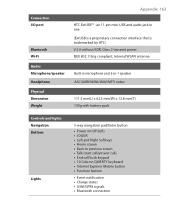
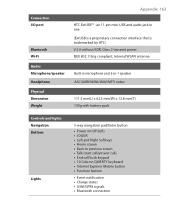
...11-pin mini-USB and audio jack in one (ExtUSB is a proprietary connection interface that is trademarked by HTC) V 2.0 without EDR, Class 2 transmit power IEEE 802.11b/g compliant, Internal WLAN antenna
Built-in microphone...; End call/Lock keypad • 10 Column QWERTY keyboard • Internet Explorer Mobile button • Function button
• Event notification • Charge status •...
Quick Start Guide - Page 10
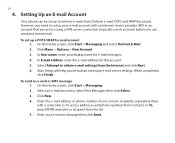
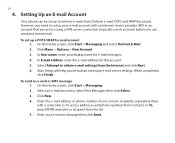
... Options > New Account. 3. Auto Setup will help you need to obtain e-mail settings from the list. 5. Enter the e-mail address or phone number of one or more recipients, separating them with ... message 1. However, you download necessary e-mail server settings. When completed, click Finish. Select Attempt to set up your e-mail or message then click Send. On the Home screen, click...
Quick Start Guide - Page 15
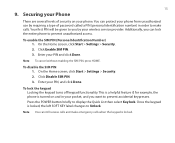
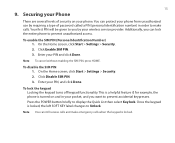
...2. Click Enable SIM PIN. 3. To disable the SIM PIN 1. This is a helpful feature if, for example, the phone is turned on your pocket, and you want to Unlock. Press the POWER button ... SIM PIN (Personal Identification Number) 1. 15
9. Securing your Phone
There are several levels of password called a PIN (personal identification number) in your phone. Your first PIN will be given ...
Similar Questions
My Mytouch T Mobile Phone Wont Ring But Volume Is All The Way Up Help
(Posted by jmtALPIN 9 years ago)
Htc One Phone Won't Keep Volume Up
Tonight the volume on my phone started going to mute witbout me doing it. I can only turn it up by g...
Tonight the volume on my phone started going to mute witbout me doing it. I can only turn it up by g...
(Posted by denilocks 11 years ago)
Help Me Download All The Settings For My Htc Tytn Ii Mobile Phone
(Posted by petermubanga9 11 years ago)
Help !!! I Lost 1084 Yocash And 2,063,352 Yocoins And A Crystal Car Plz Help Me
help help help help help help help help help help help help
help help help help help help help help help help help help
(Posted by albannamoamen 12 years ago)
How Do I Get My Phone Completely On Again?
hi.. i was downloading apps on my htc droid incredible 2 yesterday and I realized my phone started m...
hi.. i was downloading apps on my htc droid incredible 2 yesterday and I realized my phone started m...
(Posted by BJH20396 12 years ago)