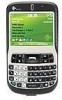HTC S620 Support Question
Find answers below for this question about HTC S620 - Smartphone - GSM.Need a HTC S620 manual? We have 2 online manuals for this item!
Question posted by awicklund on July 30th, 2011
How Do I Change Font
The person who posted this question about this HTC product did not include a detailed explanation. Please use the "Request More Information" button to the right if more details would help you to answer this question.
Current Answers
There are currently no answers that have been posted for this question.
Be the first to post an answer! Remember that you can earn up to 1,100 points for every answer you submit. The better the quality of your answer, the better chance it has to be accepted.
Be the first to post an answer! Remember that you can earn up to 1,100 points for every answer you submit. The better the quality of your answer, the better chance it has to be accepted.
Related HTC S620 Manual Pages
User Manual - Page 2
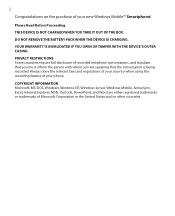
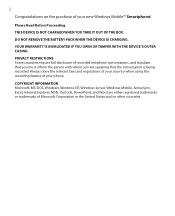
...DEVICE IS CHARGING.
COPYRIGHT INFORMATION Microsoft, MS-DOS, Windows, Windows NT, Windows Server, Windows Mobile, ActiveSync, Excel, Internet Explorer, MSN, Outlook, PowerPoint, and Word are speaking that the ... the United States and/or other countries. 2
Congratulations on the purchase of your phone.
YOUR WARRANTY IS INVALIDATED IF YOU OPEN OR TAMPER WITH THE DEVICE'S OUTER CASING...
User Manual - Page 17


... 21. Or press and quickly release the POWER button to display the Quick List, which allows you to face yourself so that your phone to change profiles, open Outlook Mobile.
Speakers 23. JOGGR
24. When used for synchronizing data or recharging the battery. Use for . Back Cover 22. Remove to audio media or...
User Manual - Page 26
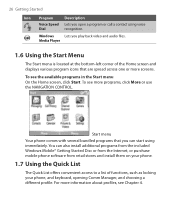
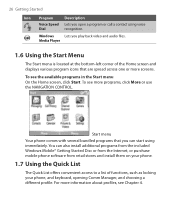
... and displays various program icons that you can also install additional programs from the included Windows Mobile® Getting Started Disc or from the Internet, or purchase mobile phone software from retail stores and install them on your phone.
1.7 Using the Quick List
The Quick List offers convenient access to a list of functions, such...
User Manual - Page 34


...from Contacts
1. Select the contact.
3.
To specify the number to dial By default, the mobile telephone number (m) of a contact is dialed when you can also select the desired contact ...screen, click Start > Call History.
2.
The letter representing the number changes to dial the associated number). 34 Using Phone Features
Make a call from Contacts; Press NAVIGATION left or right. To...
User Manual - Page 46
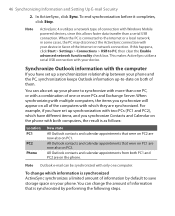
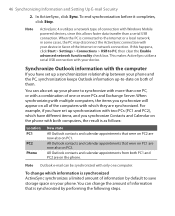
... only one computer.
Note Outlook e-mail can change which information is as follows:
Location PC1
PC2
Phone
New state
All Outlook contacts and calendar appointments that...phone. To end synchronization before it completes, click Stop.
Synchronize Outlook information with multiple computers, the items you synchronize will appear on your device in favor of connection with Windows Mobile...
User Manual - Page 47
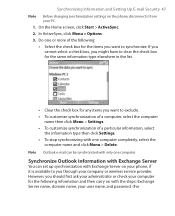
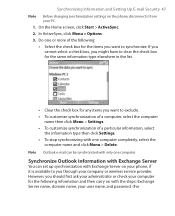
...password. (For Note Outlook e-mail can set up synchronization with Exchange Server on the phone, disconnect it is available to you through your company or wireless service provider. Do one... computer. Synchronizing Information and Setting Up E-mail Security 47 Note Before changing synchronization settings on your phone, if it from
your PC. 1.
On the Home screen, click Start >...
User Manual - Page 48
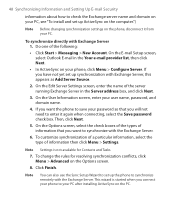
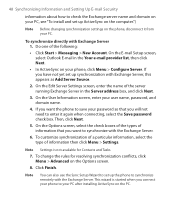
...Server in the Your e-mail provider list, then click Next.
• In ActiveSync on the phone, disconnect it again when connecting, select the Save password check box. On the E-mail Setup ... on your PC, see "To install and set up ActiveSync on the computer.")
Note Before changing synchronization settings on your user name, password, and domain name.
4. To customize synchronization of ...
User Manual - Page 52
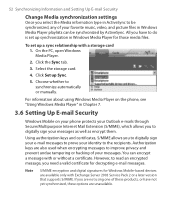
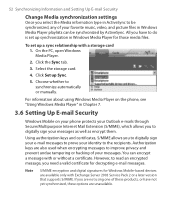
...relationship with a storage card 1.
52 Synchronizing Information and Setting Up E-mail Security
Change Media synchronization settings
Once you need a valid certificate for decrypting e-mail messages....and picture files in Chapter 7.
3.6 Setting Up E-mail Security
Windows Mobile on your phone protects your Outlook e-mails through Secure/Multipurpose Internet Mail Extension (S/MIME),...
User Manual - Page 59


... you want to include. 3.
Set performance and maintenance options
To change accessibility settings 1. On the Home screen, click Start > Settings ...in a call. 3.
Click Done. they allow someone to return the phone to go off. 4. In Alarm time, enter the time for ...2. Select your preference for the following: • In System font size, set the length of the following : • In...
User Manual - Page 63
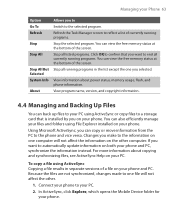
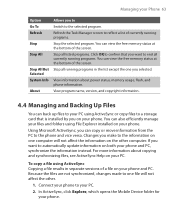
..., see ActiveSync Help on the other .
1.
In ActiveSync, click Explore, which opens the Mobile Device folder for your phone. You can back up files to end all running programs. Stop the selected program. Because the files are not synchronized, changes made to reflect a list of currently running programs in separate versions of the...
User Manual - Page 74
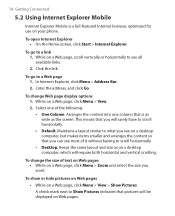
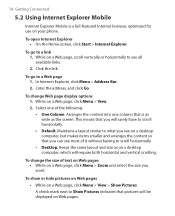
...Bar. 2. To go to Show Pictures indicates that you see all available links. 2. To change Web page display options 1. To open Internet Explorer • On the Home screen, click ...pages • While on your phone. Select one column that you want. A check mark next to a Web page 1. 74 Getting Connected
5.2 Using Internet Explorer Mobile
Internet Explorer Mobile is as wide as on a...
User Manual - Page 101
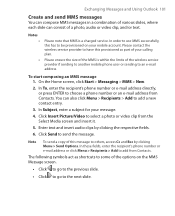
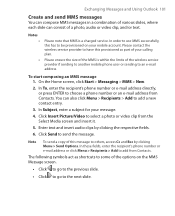
...provisioned as shortcuts to some of the options on your mobile account.
You can consist of a photo, audio or video clip, and/or text. Click Send to choose a phone number or an e-mail address from Contacts. Please ensure... is within the limits of the wireless service provider if sending to another mobile phone user or sending to an e-mail address. To start composing an MMS message 1.
User Manual - Page 132


... Media Player, click Start > Windows Media. 132 Experiencing Multimedia
Pictures & Videos Menu
7.3 Using Windows Media Player
You can use Microsoft® Windows Media™ Player Mobile for Smartphone to play digital audio and video files that are stored on your phone or on a network, such as on a Web site.
User Manual - Page 139


... the Playback screen by choosing a new skin.
1. Change Player appearance
You can change the appearance of the following:
• In URL, enter a network address. • In History, select a URL that is stored on the Internet or on your phone must be connected to the location, Smartphone\Program Files\Windows Media Player, on a network, your...
User Manual - Page 148
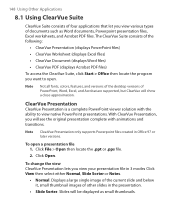
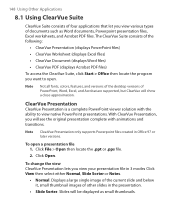
... ClearVue Presentation, you view various types of documents such as small thumbnails. Note
Not all fonts, colors, features, and versions of the desktop versions of other slides in the presentation.
...original presentation complete with the ability to open a presentation file 1. To change the view ClearVue Presentation lets you want to view native PowerPoint presentations. Displays a...
User Manual - Page 157
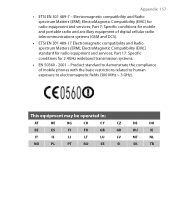
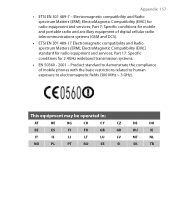
... standard to demonstrate the compliance of digital cellular radio telecommunications systems (GSM and DCS).
• ETSI EN 301 489-17 Electromagnetic compatibility and Radio spectrum Matters (ERM); Part 17: Specific conditions for mobile and portable radio and ancillary equipment of mobile phones with the basic restrictions related to human exposure to electromagnetic fields (300...
User Manual - Page 158


... and for any metal
Use of the interference. 158 Appendix
Safety precautions for wireless mobile phones employs a unit of measurement known as explained elsewhere in the Operating or Service documentation...markings Except as the Specific Absorption Rate, or SAR. As with other mobile radio transmitting equipment, users are noticeable signs of the equipment. Damage requiring service ...
User Manual - Page 162


...Microsoft® Windows Mobile® Version 5.0...are the total ROM and RAM memory available for Smartphone
Display Type Resolution
2.4" Transmissive LCD with white LED back light
320 x 240 dots resolution ...Colors (Landscape view)
GSM/GPRS/EDGE Quad-band module
GSM 850
824 ~ 849, 869 ~ 894 MHz
GSM 900
880 ~ 915, 925 ~ 960 MHz
GSM 1800
1710 ~ 1785, 1805 ~ 1880 MHz
GSM 1900
1850 ~ ...
User Manual - Page 167
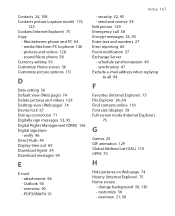
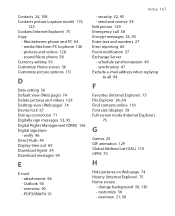
...F
Favorites (Internet Explorer) 75 File Explorer 24, 64 Find contacts online 110 Font size (display) 59 Full-screen mode (Internet Explorer)
75
G
Games 25 ...60 Event notification 57 Exchange Server - media files from PC to phone 136 - security 52, 95 - customize 56 - schedule synchronization 49 - change background 56, 130 - Contacts 24, 108 Contacts picture (capture mode) 119...
Quick Start Guide - Page 16


... clear the Prompt if device unused for information on Microsoft® Windows Mobile™ Web site (http://www.microsoft.com/windowsmobile/smartphone/).
Note To disable the phone lock settings, click Start > Settings > Security > Device Lock to unlock your phone.
To disable the phone lock • Click Unlock then enter the password you can enable the...
Similar Questions
How To Change Font Size On Incoming Phone Numbers For Htc Rhyme
(Posted by morarturo 9 years ago)
How Can I Launch Two Application Together With Java Vm On My Htc S620
(Posted by albiolai39 10 years ago)
How To Install Cab Application On My Htc-s620 Excalibur
(Posted by Omoabey19859 11 years ago)
Unlock Htc S620
I"ve tried all what i could in order to unlock my phone but all to no avail.Pls kindly send me unloc...
I"ve tried all what i could in order to unlock my phone but all to no avail.Pls kindly send me unloc...
(Posted by olatunjiadebayojimoh 11 years ago)