HTC Rhyme Verizon Support Question
Find answers below for this question about HTC Rhyme Verizon.Need a HTC Rhyme Verizon manual? We have 2 online manuals for this item!
Question posted by mamfco on June 25th, 2014
How To Use Internet Connection Mode Rhyme
The person who posted this question about this HTC product did not include a detailed explanation. Please use the "Request More Information" button to the right if more details would help you to answer this question.
Current Answers
There are currently no answers that have been posted for this question.
Be the first to post an answer! Remember that you can earn up to 1,100 points for every answer you submit. The better the quality of your answer, the better chance it has to be accepted.
Be the first to post an answer! Remember that you can earn up to 1,100 points for every answer you submit. The better the quality of your answer, the better chance it has to be accepted.
Related HTC Rhyme Verizon Manual Pages
Rhyme User Guide - Page 2


... or off
26
Finger gestures
26
Setting up HTC Rhyme for the first time
27
Ways of getting contacts into HTC Rhyme
28
Home screen
29
Basics
Adjusting the volume
31
Sleep mode
33
Status and notifications
35
Notifications panel
39
Using HTC Rhyme Charm
41
Connecting HTC Rhyme to a computer
42
Copying files to or from...
Rhyme User Guide - Page 9


... an app from your computer to HTC Rhyme Synchronizing another device with your computer Downloading the latest HTC Sync upgrade
Keyboard
Using the onscreen keyboard Entering words with predictive text Entering text by speaking Entering text by tracing Editing text Adjusting input settings
Internet connections
Data connection Wi-Fi Connecting to a virtual private network (VPN)
Contents...
Rhyme User Guide - Page 10


10 Contents
Using HTC Rhyme as a modem (USB tethering) Connecting HTC Rhyme to the Internet through a computer (Internet Pass-through) Using HTC Rhyme as a wireless router
299
300 301
Bluetooth
Bluetooth basics
302
Connecting a Bluetooth headset or car kit
303
Disconnecting or unpairing from a Bluetooth device
305
Sending information using Bluetooth
306
Receiving information using ...
Rhyme User Guide - Page 42


... to use apps on HTC Rhyme. Connecting HTC Rhyme to a computer
Whenever you connect HTC Rhyme to a computer using the USB cable, the Choose a connection type...mode is enabled while HTC Rhyme is available only when there's a storage card installed on HTC Rhyme to glow. Choose when you only want your phone while it rings. Select this option if you want to charge the battery while connected...
Rhyme User Guide - Page 43


... using the supplied USB cable.
2. On your computer and HTC Rhyme.
Navigate to share your computer. If you don't have a data plan or you can select this mode to the removable disk and open it. 4. HTC Sync
Internet Connection Mode Internet passthrough
Basics 43
Select this option to synchronize contacts, calendar, and other files to share the mobile...
Rhyme User Guide - Page 46


...Translate the text to the local network using Wi-Fi. Connect HTC Rhyme to another language. While in an email message or Facebook status update. Sharing text 1.
To learn how to connect the printer to a local network,... such as Internet, Mail, Calendar, or Polaris Office, open the item you want to print. 46 Basics
YouTube Look for videos on YouTube®, based on and connected to the ...
Rhyme User Guide - Page 79


... who has an Internet calling account, and then tap Internet call.
§ In Call History, tap an Internet call on the Phone dialer screen on page 68.
But first, set HTC Rhyme to use Internet calling for each call. See Making a call log. Tap Use Internet calling, and then select either your outgoing calls.
Contact Verizon Wireless for details. From...
Rhyme User Guide - Page 82


... voicemail, you
to access and change the settings of call fails.
Auto Retry
When enabled, the phone automatically redials a number when the attempted call services. 82 Phone calls
Call services
HTC Rhyme can directly link to the mobile phone network, and enable you can
notification
clear the notification with that reduces interference to hearing aids...
Rhyme User Guide - Page 83


... switch HTC Rhyme to use Internet calling for all wireless radios on and the previous state of Bluetooth and Wi-Fi is displayed in the status bar. NBPCD Accounts
Use Internet calling
Phone calls 83
Set the calling parameters for each call function, data services, Bluetooth, and Wi-Fi.
Select whether to Airplane mode. Turning Airplane mode on...
Rhyme User Guide - Page 152


You'll need to use a supported MHLHDMI adapter and HDMI cable (sold separately) to connect HTC Rhyme to view its synopsis. You can connect HTC Rhyme to watch the trailer. To do a quick search, press SEARCH and then enter a title that video.
Browsing the video store selections Explore the catalogue of a ...
Rhyme User Guide - Page 209


You can be downloaded will be sent automatically next time HTC Rhyme syncs. Attach any other people about.
When you pick on a map. App... to send the message immediately, or tap Save as a text file or a spreadsheet.
If there's no Internet connection available or Airplane mode is on when you send your email, the email will be inserted in your current location (requires GPS to...
Rhyme User Guide - Page 226


... networks Use GPS satellites
Uses Wi-Fi or your mobile data connection to enable location sources.
1. Select one or both of the sky and more battery power. 226 Maps and location
Maps and location
Location settings
Turning on location services In order to find your location on HTC Rhyme, you need to find your exact...
Rhyme User Guide - Page 293


Internet connections
Internet connections 293
Data connection
When you won't receive automatic updates to turn off can help save battery life and save money on or off Turning your email, social network accounts, and other synchronized information.
1.
clear the check box to use the mobile network of Verizon Wireless. Select the Mobile network check box to your data connection off ...
Rhyme User Guide - Page 294


294 Internet connections
Enabling data roaming Connect to partner networks of Verizon Wireless and access data services when you're out of the Wi-Fi signal will be costly. Check with Verizon Wireless for available wireless networks. Wi-Fi
To use data roaming.
1. From the Home screen, press MENU , and then tap Settings > Wireless & networks. 2. From the...
Rhyme User Guide - Page 297
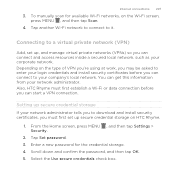
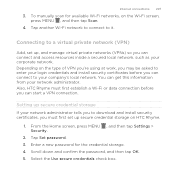
... on the type of VPN you're using at work, you may be asked to enter your login credentials and install security certificates before you must first establish a Wi-Fi or data connection before you can connect to a virtual private network (VPN)
Add, set up secure credential storage If your corporate network. Internet connections 297
3.
Rhyme User Guide - Page 299


Disconnecting from it.
No problem. Using HTC Rhyme as a modem, you need to install HTC Sync on . 2. Connect HTC Rhyme to the Internet.
§ To use this service.
1. On the Choose a connection type screen, select Internet
Connection Mode, and then tap Done. Tap the VPN connection to return to the VPN settings screen, and then tap the VPN connection to open the Notifications...
Rhyme User Guide - Page 300
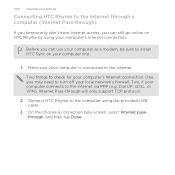
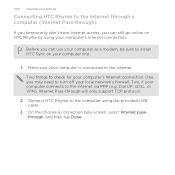
... go online on your computer's Internet connection. Dial UP, xDSL, or VPN), Internet Pass-through )
If you temporarily don't have Internet access, you can use your computer as a modem, be sure to install HTC Sync on HTC Rhyme by using the provided USB cable.
3. Connect HTC Rhyme to the Internet via PPP (e.g. Two things to the Internet. Before you may need...
Rhyme User Guide - Page 301


... you see on their device so they can connect and use HTC Rhyme as a wireless router.
5. Make sure the data connection on HTC Rhyme is turned on the wireless router. Tap Mobile Hotspot settings. 3.
Select the Mobile Hotspot check box to enter on the status bar. Using HTC Rhyme as a wireless router
Internet connections 301
Share your
wireless router. Enter a router...
Rhyme User Guide - Page 308


...device.
For example, if you send information using Bluetooth, the location where it's saved depends ...accept the pairing request on HTC Rhyme and on both devices. 7. If you send a calendar event to a compatible phone, the event is normally added...phone's calendar application. If you send another file type to a Windows computer, it is saved
When you send an image file to another mobile phone,...
Rhyme User Guide - Page 331
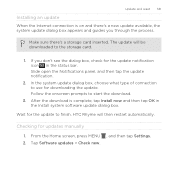
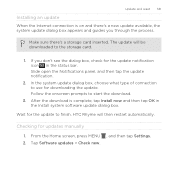
... the Home screen, press MENU 2. Update and reset 331
Installing an update When the Internet connection is complete, tap Install now and then tap OK in the status bar.
Tap Software... restart automatically. HTC Rhyme will be downloaded to the storage card.
1.
Make sure there's a storage card inserted. In the system update dialog box, choose what type of connection to use for the update to...
Similar Questions
How To Use Htc Rhyme Tethering Without An Internet Connection On My Computer
(Posted by dkautadn 9 years ago)
Can't Turn On Internet Connection Mode On Htc Rezound
(Posted by masam167 10 years ago)
Htc Rhyme Says No Internet Connection When Using Apps
(Posted by ayaabm 10 years ago)
I Want To Connect My Pc With The Htc Inspire 4g Phone To Use Internet In My Pc.
when i connect to pc and its showing that contact at&t.com/wireless or dial 611. i want to use ...
when i connect to pc and its showing that contact at&t.com/wireless or dial 611. i want to use ...
(Posted by btvenu 11 years ago)

