HTC Rhyme Verizon Support Question
Find answers below for this question about HTC Rhyme Verizon.Need a HTC Rhyme Verizon manual? We have 2 online manuals for this item!
Question posted by elpoverma on May 1st, 2014
How Do I Fix Internet Connection On Rhyme
The person who posted this question about this HTC product did not include a detailed explanation. Please use the "Request More Information" button to the right if more details would help you to answer this question.
Current Answers
There are currently no answers that have been posted for this question.
Be the first to post an answer! Remember that you can earn up to 1,100 points for every answer you submit. The better the quality of your answer, the better chance it has to be accepted.
Be the first to post an answer! Remember that you can earn up to 1,100 points for every answer you submit. The better the quality of your answer, the better chance it has to be accepted.
Related HTC Rhyme Verizon Manual Pages
Rhyme User Guide - Page 9


... app from your computer to HTC Rhyme Synchronizing another device with your computer Downloading the latest HTC Sync upgrade
Keyboard
Using the onscreen keyboard Entering words with predictive text Entering text by speaking Entering text by tracing Editing text Adjusting input settings
Internet connections
Data connection Wi-Fi Connecting to a virtual private network (VPN)
Contents...
Rhyme User Guide - Page 43


... your computer and HTC Rhyme. When you do not have access to a Wi-Fi network, you can select this mode to share your computer.
If you don't have a data plan or you don't have an Internet connection on your computer, you can select this mode to share the mobile data connection of the following:
§...
Rhyme User Guide - Page 79


Contact Verizon Wireless for details. But first, set HTC Rhyme to phone numbers may incur additional fees. Internet calls to use Internet calling for your contact's Internet calling account or phone number. See Making a call log.
Tap Use Internet calling, and then select either your outgoing calls. Call any of the following:
Internet calling account Phone number
§ In People, tap...
Rhyme User Guide - Page 82


...call forwarding, call services.
Contact Verizon Wireless to find out about the availability of a new voicemail, you can directly link to the mobile phone network, and enable you to easily... MENU Settings > Call. Voicemail settings
Specify another country.
82 Phone calls
Call services
HTC Rhyme can
notification
clear the notification with that reduces interference to hearing ...
Rhyme User Guide - Page 209


If there's no Internet connection available or Airplane mode is on when you pick on ) or a location you send your email.... Rhyme syncs. Attach someone's contact information. Attach a PDF file or an Office document such as draft to the Outbox folder. Tap the message.
3. The URL from Android Market that you finish editing the message, tap Send. Once there's Internet connection ...
Rhyme User Guide - Page 282


This is slightly bigger than on each key. The key size is the default keyboard layout. Phone
This layout resembles the traditional mobile phone keypad. Tap Keyboard types, and then select the keyboard layout that requires text or numbers, the onscreen keyboard becomes available. Choose one from three different ...
Rhyme User Guide - Page 293


... box to turn on HTC Rhyme for the first time, it will be automatically set up to use the mobile network of Verizon Wireless. However, if you don't have data connection turned on and you're also not connected to a Wi-Fi network, you turn on the data connection; Internet connections
Internet connections 293
Data connection
When you won't receive automatic...
Rhyme User Guide - Page 294


...Rhyme to play a sound so you'll know when it's connecting to a roaming network. HTC Rhyme then scans for data roaming rates before you use Wi-Fi, you need access to a wireless access point or "hotspot". Tap Mobile...then tap Settings > Wireless & networks. 2. 294 Internet connections
Enabling data roaming Connect to partner networks of Verizon Wireless and access data services when you're out ...
Rhyme User Guide - Page 295


... EAP-TLS authentication protocol.
1.
The next time HTC Rhyme connects to a previously accessed secured wireless network, you won't be asked to enter the key or other security information again, unless you can connect to the root folder of bands that you want is connected to . Internet connections 295
3. If the wireless network that light up). Tap...
Rhyme User Guide - Page 296
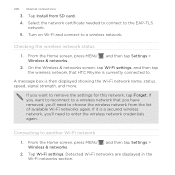
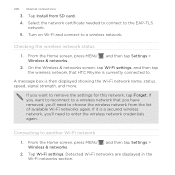
... network that HTC Rhyme is then displayed showing the Wi-Fi network name, status, speed, signal strength, and more. 296 Internet connections
3. Select the network certificate needed to connect to a wireless network...network 1.
Checking the wireless network status 1. If you 'll need to . Connecting to remove the settings for this network, tap Forget. Tap Install from the list ...
Rhyme User Guide - Page 297
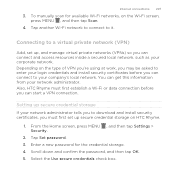
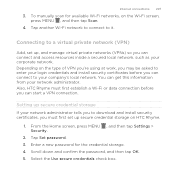
... down and confirm the password, and then tap OK. 5. Internet connections 297
3. Connecting to download and install security certificates, you must first establish a Wi-Fi or data connection before you can get this information from your company's local network. You can start a VPN connection. Also, HTC Rhyme must first set up secure credential storage on HTC...
Rhyme User Guide - Page 298
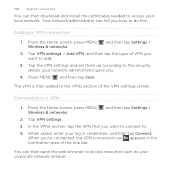
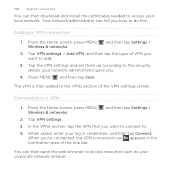
... section of VPN you want to add.
3. Your network administrator can tell you 're connected, the VPN connected icon appears in credentials, and then tap Connect.
In the VPNs section, tap the VPN that you want to connect to. 4. 298 Internet connections
You can then download and install the certificates needed to access your log in...
Rhyme User Guide - Page 299


...displayed in the notification area of HTC Rhyme to connect to the Internet.
§ To use HTC Rhyme as a modem (USB tethering)
No Internet connection available for your computer first.
§ You must have an approved data plan to disconnect from a VPN
Internet connections 299
1. On the Choose a connection type screen, select Internet
Connection Mode, and then tap Done. Disconnecting from...
Rhyme User Guide - Page 300
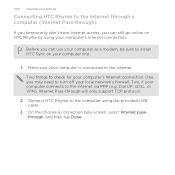
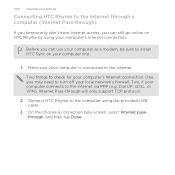
... go online on your computer's Internet connection. 300 Internet connections
Connecting HTC Rhyme to the Internet through a computer (Internet Pass-through will only support TCP protocol.
2. Make sure your computer's Internet connection. Two things to check for your computer is connected to the Internet. On the Choose a connection type screen, select Internet passthrough, and then tap...
Rhyme User Guide - Page 301


...on their device so they can connect and use HTC Rhyme as a wireless router.
1.
HTC Rhyme is ready to be used as a wireless router
Internet connections 301
Share your
wireless router....Mobile Hotspot settings. 3. Select the Mobile Hotspot check box to enter a password.
Make sure the data connection on before you use the default router name. 4. The password is turned on HTC Rhyme...
Rhyme User Guide - Page 308


For example, if you send an image file to another mobile phone, it may be : C:\Users\[your username]\My Documents\Bluetooth Exchange Folder
If you ... file. If prompted, accept the pairing request on HTC Rhyme and on both devices. 7. For example, if you send another device, the saved location may be saved in that phone's calendar application. Tap the name of information and the ...
Rhyme User Guide - Page 314


...account on HTC Rhyme, deselect the Storage encryption checkbox. Setting up Backup Assistant If you did not set up Backup Assistant when you first turned on your phone, you first ...
, and then tap Settings > Tap SD & phone storage. 3. If you did not set it in Settings.
1. Backing up your contacts
Your phone features Verizon Backup Assistant, which automatically backs up your contacts to...
Rhyme User Guide - Page 331
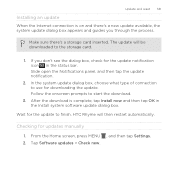
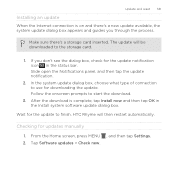
...there's a storage card inserted.
Tap Software updates > Check new.
, and then tap Settings. HTC Rhyme will be downloaded to use for the update to start the download.
3.
The update will then restart ... check for updates manually
1. Update and reset 331
Installing an update When the Internet connection is complete, tap Install now and then tap OK in the status bar. In the system ...
Rhyme User Guide - Page 339
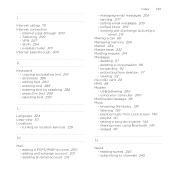
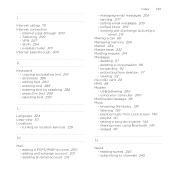
... 300
K
Keyboard - VPN 297 - deleting an email account 215
Index 339 - predictive text 285 - selecting text 290
L
Language 324 Leap view 30 Locations
- I
Internet calling 78 Internet connection
- entering text 283 - sharing music using your computer 300 Multimedia message 88 Music - reading stories 246 - subscribing to channels 245 dictionary 286...
Rhyme Getting Started Guide - Page 23


...Scenes to virtually any wireless number or email address. NOTE: CDMA coverage is required to a phone 1. Picture Messaging Take pictures that you want to use the front camera, tap Mode , and... messages from outside the U.S.
Tap the box that the following standards are entered before the mobile phone numbers:
IDD (International Direct Dial) Prefix + Country Code + Area/City Code. 4. Before...
Similar Questions
How To Use Htc Rhyme Tethering Without An Internet Connection On My Computer
(Posted by dkautadn 9 years ago)
Htc Rhyme Says No Internet Connection When Using Apps
(Posted by ayaabm 10 years ago)

