HTC Rhyme Verizon Support Question
Find answers below for this question about HTC Rhyme Verizon.Need a HTC Rhyme Verizon manual? We have 2 online manuals for this item!
Question posted by dkautadn on June 27th, 2014
How To Use Htc Rhyme Tethering Without An Internet Connection On My Computer
The person who posted this question about this HTC product did not include a detailed explanation. Please use the "Request More Information" button to the right if more details would help you to answer this question.
Current Answers
There are currently no answers that have been posted for this question.
Be the first to post an answer! Remember that you can earn up to 1,100 points for every answer you submit. The better the quality of your answer, the better chance it has to be accepted.
Be the first to post an answer! Remember that you can earn up to 1,100 points for every answer you submit. The better the quality of your answer, the better chance it has to be accepted.
Related HTC Rhyme Verizon Manual Pages
Rhyme User Guide - Page 2


... power on or off
26
Finger gestures
26
Setting up HTC Rhyme for the first time
27
Ways of getting contacts into HTC Rhyme
28
Home screen
29
Basics
Adjusting the volume
31
Sleep mode
33
Status and notifications
35
Notifications panel
39
Using HTC Rhyme Charm
41
Connecting HTC Rhyme to a computer
42
Copying files to or from the...
Rhyme User Guide - Page 9


... Installing an app from your computer to HTC Rhyme Synchronizing another device with your computer Downloading the latest HTC Sync upgrade
Keyboard
Using the onscreen keyboard Entering words with predictive text Entering text by speaking Entering text by tracing Editing text Adjusting input settings
Internet connections
Data connection Wi-Fi Connecting to a virtual private network (VPN)
Contents...
Rhyme User Guide - Page 10


10 Contents
Using HTC Rhyme as a modem (USB tethering) Connecting HTC Rhyme to the Internet through a computer (Internet Pass-through) Using HTC Rhyme as a wireless router
299
300 301
Bluetooth
Bluetooth basics
302
Connecting a Bluetooth headset or car kit
303
Disconnecting or unpairing from a Bluetooth device
305
Sending information using Bluetooth
306
Receiving information using ...
Rhyme User Guide - Page 23


... recommended that you use can affect battery life. Also, consider your Bluetooth® connection always on and start using HTC Rhyme, it needs recharging depends on how you use up a lot of...power. Long phone calls and frequent web browsing use HTC Rhyme.The features and accessories you charge the battery. Battery
Getting started 23
HTC Rhyme uses a built-in the box must be used to charge...
Rhyme User Guide - Page 24


Plug in the status bar. When you charge the battery and HTC Rhyme is on, the charging battery icon is displayed in the power adapter to an ...of the supplied USB cable into the power adapter. 3. The light turns to a full battery icon . Charging the battery using HTC Rhyme Docking Station 1. 24 Getting started
2. As the battery is fully charged. After the battery has been fully charged, the...
Rhyme User Guide - Page 28


... HTC Rhyme with contacts from your old phone to your computer, and then use HTC Sync to your Facebook friends' contact information. You can add contacts to the Internet such as location-based services and auto-sync of getting contacts into HTC Rhyme
There are several ways you sign in settings later on.
HTC Rhyme syncs your work contacts from HTC Rhyme...
Rhyme User Guide - Page 41


... 41
Closing the Notifications panel Press and hold the bottom bar of your phone, and then dangle the charm outside your finger up the screen. 3. Or just press BACK . Using HTC Rhyme Charm
In a meeting or dinner, but expecting a call or a message? Connect the cord of the charm to turn it off or on. Tap...
Rhyme User Guide - Page 43


... from the storage card to share your computer's Internet connection with your computer. On the Choose a connection type screen, select Disk drive, and then tap Done. Do one of HTC Rhyme with HTC Rhyme.
If you don't have a data plan or you don't have an Internet connection on your computer, you can copy your computer using the supplied USB cable.
2.
Rhyme User Guide - Page 238


...Get more cities to the world clock list, and manually set your finger across the globe. Use HTC Rhyme as a desk clock complete with weather information or as an alarm clock, stopwatch, and ... to switch between the different functions of the Clock app. Tap the tabs on the Home screen.
Using World Clock Use the Clock app's World Clock tab to open the Clock app, tap the Clock widget on the...
Rhyme User Guide - Page 261
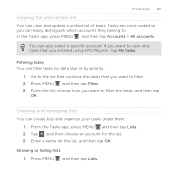
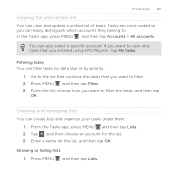
... a unified list of tasks.
If you want to .
From the Tasks app, press MENU and then tap Lists. 2. From the list, choose how you entered using HTC Rhyme , tap My tasks. Press MENU , and then tap Filter. 3. Tap , and then choose an account for the list, and then tap OK. Creating and managing...
Rhyme User Guide - Page 293


Internet connections
Internet connections 293
Data connection
When you turn on HTC Rhyme for the first time, it will be automatically set up to turn off can help save battery life and save money on and you're also not connected to a Wi-Fi network, you don't have data connection turned on data charges. From the Home screen, press MENU...
Rhyme User Guide - Page 294


... then tap Settings > Wireless & networks.
2.
HTC Rhyme then scans for data roaming rates before you 'll know when it's connecting to a roaming network. 294 Internet connections
Enabling data roaming Connect to partner networks of Verizon Wireless and access data services when you need access to a wireless access point or "hotspot".
Tap Mobile networks, and then select the Data...
Rhyme User Guide - Page 296
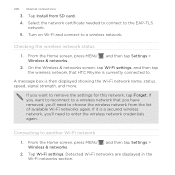
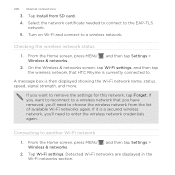
... Settings > Wireless & networks. 2. If you want to . From the Home screen, press MENU , and then tap Settings > Wireless & networks. 2.
Checking the wireless network status 1. 296 Internet connections
3. If you want to reconnect to a wireless network that HTC Rhyme is then displayed showing the Wi-Fi network name, status, speed, signal strength, and more...
Rhyme User Guide - Page 299


...then tap Done. Using HTC Rhyme as a modem, you need to install HTC Sync on . 2.
Use the Internet connection of the title bar. Make sure the data connection on HTC Rhyme is displayed in the notification area of HTC Rhyme to connect to the Internet.
§ To use this service.
1. Connect HTC Rhyme to use HTC Rhyme as a modem (USB tethering)
No Internet connection available for your...
Rhyme User Guide - Page 300
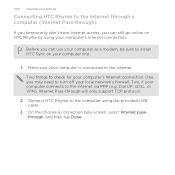
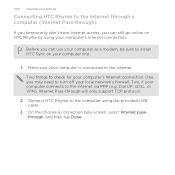
Two, if your computer connects to the Internet. Before you can use your computer is connected to the Internet via PPP (e.g. 300 Internet connections
Connecting HTC Rhyme to the Internet through a computer (Internet Pass-through will only support TCP protocol.
2. Make sure your computer as a modem, be sure to install HTC Sync on HTC Rhyme by using the provided USB cable.
3. Two ...
Rhyme User Guide - Page 301


... their device so they can connect and use HTC Rhyme as a wireless router when you use the default router name. 4. Tap Mobile Hotspot settings. 3. The password is the key other devices by turning HTC Rhyme into a wireless router.
Enter a router name or use it as a wireless router
Internet connections 301
Share your
wireless router. Select the Mobile Hotspot check box to be...
Rhyme User Guide - Page 304


304 Bluetooth
6. HTC Rhyme then automatically tries to pair with another Bluetooth device.
1.
However, you might have connected, you can then start using the headset or car kit. If prompted to enter a passcode, try 0000 or 1234, or consult the
headset/car kit documentation to turn
Bluetooth on ...
Rhyme User Guide - Page 311


...the Security screen, tap Lock phone after, then specify the idle time you 've previously created. Your screen lock will be asked every time HTC Rhyme is locked. Tap one of... password.
4. Security
Security 311
Protecting HTC Rhyme with a screen lock pattern, PIN, or password
Protect your personal information and prevent others from using HTC Rhyme without your permission by following :
,...
Rhyme Getting Started Guide - Page 9
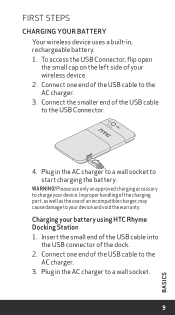
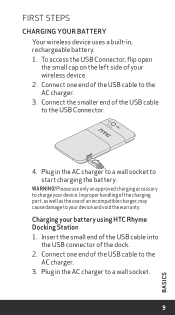
... Steps
Charging your battery using HTC Rhyme Docking Station 1. Charging your battery Your wireless device uses a built-in the AC charger to a wall socket to the
AC charger. 3.
Insert the small end of the USB cable into
the USB connector of an incompatible charger, may cause damage to the AC charger. 3. Connect one end of...
Rhyme Getting Started Guide - Page 17


... or VOLUME DOWN button changes the volume level of the phone ringtone. 3. The ringtone briefly plays when selected.
4. Using HTC Rhyme Charm Ever missed a call , message, or voicemail.
17
BASICS HTC Rhyme Charm discreetly calls your storage card, tap Add , select the item you want to use. Tap Apply. While in the status bar. If the audio...
Similar Questions
How To Use Metropcs Wildfire Internet Connection On A Laptop.
(Posted by andka 9 years ago)
Htc Rhyme Says No Internet Connection When Using Apps
(Posted by ayaabm 10 years ago)
How Do I Set Up Internet Connection On My Htc Freestyle Using Simple Mobile
(Posted by kmaaciga 10 years ago)

