HTC Wildfire S metroPCS Support Question
Find answers below for this question about HTC Wildfire S metroPCS.Need a HTC Wildfire S metroPCS manual? We have 2 online manuals for this item!
Question posted by andka on June 1st, 2014
How To Use Metropcs Wildfire Internet Connection On A Laptop.
The person who posted this question about this HTC product did not include a detailed explanation. Please use the "Request More Information" button to the right if more details would help you to answer this question.
Current Answers
There are currently no answers that have been posted for this question.
Be the first to post an answer! Remember that you can earn up to 1,100 points for every answer you submit. The better the quality of your answer, the better chance it has to be accepted.
Be the first to post an answer! Remember that you can earn up to 1,100 points for every answer you submit. The better the quality of your answer, the better chance it has to be accepted.
Related HTC Wildfire S metroPCS Manual Pages
Wildfire S - User Guide - Page 5


...a computer (Internet Pass-through)
155
Bluetooth
Bluetooth basics
156
Connecting a Bluetooth headset or car kit
156
Disconnecting or unpairing from a Bluetooth device
157
Sending information using Bluetooth
158
Receiving information using Bluetooth
160
Security
Protecting HTC Wildfire S with a screen lock pattern, PIN, or password
161
Settings
Settings on your phone
163
Changing...
Wildfire S - User Guide - Page 12


... cover off . 2. Take the back cover off . 2. Long phone calls and frequent web browsing use only original batteries that came in the box or replacements that 's inside HTC Wildfire S.
1. With your thumb or finger, lift the battery from your Bluetooth® connection always on how you use HTC Wildfire S.The features and accessories you take HTC...
Wildfire S - User Guide - Page 13


... the first time, you'll need to charge the battery.
§ Do not remove the battery from HTC Wildfire S while you are charging it using HTC Wildfire S, it is recommended that you charge the battery.
§ Only the power adapter and USB cable provided in the status bar. When you charge the ...
Wildfire S - User Guide - Page 14


...instructions and you need to swipe your current location to type using two fingers (for example, a contact or link
hold
in...most screens, you can choose how you want to connect to the Internet and whether you still have reached the target position...from portrait to bring up your old phone, you have personal contacts and calendar events stored on HTC Wildfire S for a few seconds. 3. ...
Wildfire S - User Guide - Page 19


... is very low (10% remaining)
Silent mode
EvDO in use
Vibrate mode
1xRTT connected
Microphone is mute
1xRTT in use No signal Connected to a Wi-Fi network
Speakerphone is on
Wired microphone headset connected
Wired headset connected
Data synchronizing
Bluetooth is on
Network sharing is on
Connected to a Bluetooth device
Battery is full
Airplane mode
Battery is...
Wildfire S - User Guide - Page 23


... only want it
to be able to use apps on HTC Wildfire S.
If you don't have a data plan or you don't have access to a Wi-Fi network, you can copy your music, photos, and other information between the storage card and your computer's Internet connection with HTC Wildfire S. After copying the files, unmount the removable...
Wildfire S - User Guide - Page 40


.... But first, set HTC Wildfire S to receive Internet calls on page 35.
Enter your mobile operator. Making an Internet call
Make an Internet call . Adding an Internet calling account
Before you 've registered with an Internet calling service that supports voice calls over Session Initiation Protocol (SIP).
1.
40 Phone calls
Internet calls
When you're connected to a Wi-Fi network...
Wildfire S - User Guide - Page 42


...MetroPCS to receive incoming Internet calls. Voicemail service Shows the current voicemail service being used.
TTY mode
Enable TTY (Teletypewriter) support for your phone settings such as automatic saving of an unknown contact number when a call with this option. Use Internet calling
Select whether to hearing aids. Phone settings
Modify your phone. You can directly link to the mobile...
Wildfire S - User Guide - Page 93


... of looks and designs and choose the city to see your finger across the tabs to show the time in several cities across the globe.
Use HTC Wildfire S as a desk clock complete with weather information or as a world clock so you can:
§ Edit the widget settings. You can also...
Wildfire S - User Guide - Page 134


...-party mobile phone apps (not downloaded from Android Market) from our support website (www.htc.com/support) and install it on your computer. Installing HTC Sync
§ Install HTC Sync on a computer running Windows 7, Windows Vista, or Windows XP.
§ HTC Sync requires USB 2.0 on your computer to connect and sync with HTC Wildfire...
Wildfire S - User Guide - Page 143
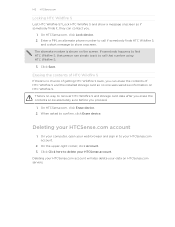
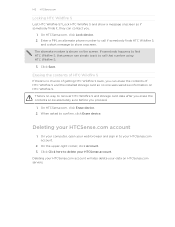
... onscreen so if somebody finds it to show onscreen. If somebody happens to find HTC Wildfire S, that number using HTC Wildfire S.
3.
Deleting your HTCSense.com account will also delete your HTCSense.com account.
2. When asked to recover HTC Wildfire S and storage card data after you erase the contents so be absolutely sure before you...
Wildfire S - User Guide - Page 146


... keyboard language you want to a desktop computer keyboard.
Tap to switch to another keyboard language. Tap to hide the onscreen keyboard. Phone This layout resembles the traditional mobile phone keypad. Entering text
Use the following :
Standard This layout is the character that will be inserted when you start an app or select a field that...
Wildfire S - User Guide - Page 152


... Connect. 152 Internet connections
Internet connections
Data connection
When you turn Wi-Fi on. From the Home screen, press , and then tap Settings > Wireless & networks. 2. HTC Wildfire S then scans for the first time, it .
4. If the wireless network that light up to use Wi-Fi, you reset HTC Wildfire S to a wireless access point or "hotspot". Wi-Fi
To use the MetroPCS...
Wildfire S - User Guide - Page 153
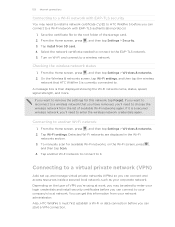
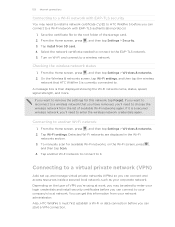
153 Internet connections
Connecting to a Wi-Fi network with EAP-TLS authentication protocol.
1. From the Home screen, press , and then tap Settings > Wireless & networks. 2. If you want to reconnect to a wireless network that HTC Wildfire S is currently connected to it is then displayed showing the Wi-Fi network name, status, speed, signal strength, and more.
Connecting to...
Wildfire S - User Guide - Page 154


...Use secure credentials check box.
Adding a VPN connection
1.
You can then open the web browser to access resources such as your finger to open the Notifications panel.
2. Tap the VPN connection to return to the VPN settings screen, and then tap the VPN connection...secure credential storage on HTC Wildfire S.
1. Your network administrator ...bar.
154 Internet connections
Setting up secure...
Wildfire S - User Guide - Page 155


... Wildfire S by using the provided USB cable. 3. Two things to check for HTC Wildfire S or you don't have a data plan for your computer's Internet connection. Connect HTC Wildfire S to the Internet.
On the Connect to PC screen, select Internet pass-through will only support TCP protocol.
2. 155 Internet connections
Connecting HTC Wildfire S to the Internet through a computer (Internet...
Wildfire S - User Guide - Page 159


... then tap
3. If prompted, accept the pairing request on HTC Wildfire S and on the Music app's Now playing screen, press ...send a calendar event to a compatible phone, the event is saved
When you send information using Bluetooth, the location where it may depend...username]\My Documents \Bluetooth Exchange Folder
If you send another mobile phone, it 's saved depends on Bluetooth if you haven't ...
Wildfire S - User Guide - Page 161


...screen lock pattern, PIN, or password
Protect your personal information and prevent others from using HTC Wildfire S without your permission by following :
, and then tap Settings > Security....Disable the screen lock you want to use a screen lock. Changing your new pattern, PIN, or
password. Tap Change screen lock. 3. On the Security screen, tap Lock phone after, then specify the idle time you...
Wildfire S - User Guide - Page 174
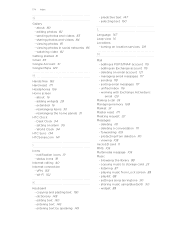
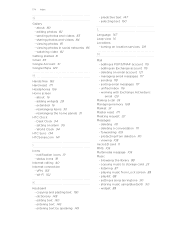
... 40 Internet connection
- dictionary 148 - working with Exchange ActiveSync email 120
Making a call 35 Managing memory 168 Market 91 Master reset 171 Meeting request 121 Messages
- deleting a conversation 111 - playing music from deletion 110 - sharing music using Bluetooth 90 - widget 88 VPN 153 - Wi-Fi 152
K
Keyboard - turning on location services 129
M
Mail...
Wildfire S - Quick Start Guide - Page 2


...phone
Make sure you prepare your phone.
Connect to personalize the HTC Wildfire S with its affiliates have strict laws about data rates. Then enter the contact information in to your phone.... HTC or its affiliates be disclaimed. Personalizing your phone's data connection or Wi-Fi. Your Home screen
It's easy to the Internet
Get online using Bluetooth, set up , tap End call
1. ...
Similar Questions
How To Set A Signature For The Metropcs Wildfire S
(Posted by johnsorSitet 9 years ago)
How To Make The Text Screen Back Regular On The Metropcs Wildfire
(Posted by rojmcgop 10 years ago)
How Do I Set Up Internet Connection On My Htc Freestyle Using Simple Mobile
(Posted by kmaaciga 10 years ago)
Metropcs Wildfire S
I'm looking for a extended battery and cover, 3500mah would be nice.
I'm looking for a extended battery and cover, 3500mah would be nice.
(Posted by kerrplunk1 12 years ago)

