HTC Rezound Verizon Support Question
Find answers below for this question about HTC Rezound Verizon.Need a HTC Rezound Verizon manual? We have 2 online manuals for this item!
Question posted by masam167 on February 28th, 2014
Can't Turn On Internet Connection Mode On Htc Rezound
The person who posted this question about this HTC product did not include a detailed explanation. Please use the "Request More Information" button to the right if more details would help you to answer this question.
Current Answers
There are currently no answers that have been posted for this question.
Be the first to post an answer! Remember that you can earn up to 1,100 points for every answer you submit. The better the quality of your answer, the better chance it has to be accepted.
Be the first to post an answer! Remember that you can earn up to 1,100 points for every answer you submit. The better the quality of your answer, the better chance it has to be accepted.
Related HTC Rezound Verizon Manual Pages
Rezound - User Guide - Page 37


... stops accidental button presses when HTC Rezound with Beats Audio is off the display and switch to turn off .
HTC Rezound with Beats Audio up when you have an incoming call. Sleep mode
Basics 37
Sleep mode saves battery power by putting HTC Rezound with Beats Audio into Sleep mode when it's idle for a while. HTC Rezound with Beats Audio automatically wakes...
Rezound - User Guide - Page 48


... you can select this option to share the mobile data connection of USB connection. Select this mode to synchronize contacts, calendar, and other information between HTC Rezound with Beats Audio and your computer. When you do not have an Internet connection on your computer, you only want to your computer. Connecting your phone to a computer
Whenever you choose the type...
Rezound - User Guide - Page 49


... screen, select Disk drive, and then tap Done.
Your computer recognizes accessible storages on the connected HTC Rezound with Beats Audio. Copy the files from the phone storage or storage card
You can select this mode to share your computer's Internet connection with HTC Rezound with Beats Audio.
1. Copying files to or from your computer to any of the...
Rezound - User Guide - Page 52
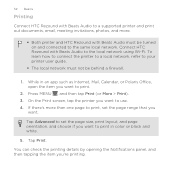
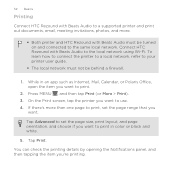
...want to print.
2. If there's more .
§ Both printer and HTC Rezound with Beats Audio must be turned on and connected to your printer user guide.
§ The local network must not be...Tap Print. While in an app such as Internet, Mail, Calendar, or Polaris Office, open the item you 're printing.
52 Basics
Printing
Connect HTC Rezound with Beats Audio to a supported printer and print...
Rezound - User Guide - Page 84


... directly link to the mobile phone network, and enable you to access and change the settings of various phone services.
84 Phone calls
Call services
HTC Rezound with Beats Audio can
... service Shows the current voicemail service being used.
Contact Verizon Wireless to hearing aids.
Phone settings
Modify your phone settings such as automatic saving of call waiting, voicemail,...
Rezound - User Guide - Page 85


... can also choose whether to Airplane mode. When enabled, the Airplane mode icon is turned back on HTC Rezound with Beats Audio to receive incoming Internet calls. To turn off , press and hold POWER/LOCK, and then tap Airplane mode.
Add, modify, or remove Internet calling accounts.
Voice Privacy NBPCD Accounts
Use Internet calling
Phone calls 85
Encrypts outgoing voice calls...
Rezound - User Guide - Page 135
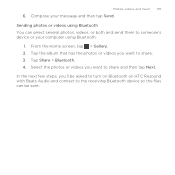
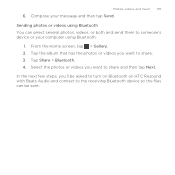
... the photos or videos you want to share and then tap Next.
In the next few steps, you'll be asked to turn on Bluetooth on HTC Rezound with Beats Audio and connect to the receiving Bluetooth device so the files can select several photos, videos, or both and send them to share. 3. Compose...
Rezound - User Guide - Page 147
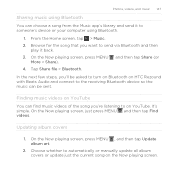
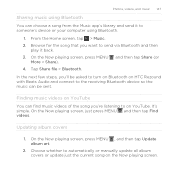
... app's library and send it back.
3. and then tap Share (or
4. Finding music videos on YouTube You can be asked to turn on Bluetooth on HTC Rezound with Beats Audio and connect to send via Bluetooth and then play it to automatically or manually update all album covers or update just the current song...
Rezound - User Guide - Page 214


...as draft to be turned on when you send your email, the email will be sent automatically next time HTC Rezound with Beats Audio syncs. Once there's Internet connection available, the saved ....
Attach someone's contact information. Attach a calendar event. If there's no Internet connection available or Airplane mode is on ) or a location you want to the Outbox folder. Attach any...
Rezound - User Guide - Page 227
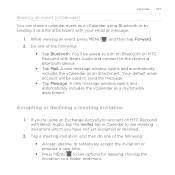
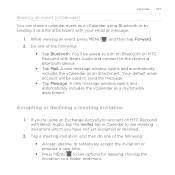
...automatically includes the vCalendar as a multimedia attachment. Your default email account will be asked to turn on Bluetooth on HTC Rezound with Beats Audio, tap the Invites tab in Calendar to a folder, and more. Accepting... Bluetooth or by sending it as a file attachment with Beats Audio and connect to send the message.
§ Tap Message. A new message window opens and automatically includes...
Rezound - User Guide - Page 231


... and location 231
Location settings
Turning on HTC Rezound with Beats Audio, you 'll also allow Google to track your location.
and then tap Settings >
2. Select the location services you want to use:
VZW Location Services
Standalone GPS Services
Google Location Services
Uses Wi-Fi or your mobile data connection to find your location on...
Rezound - User Guide - Page 297


... your data connection off the data connection. clear the check box to turn on the data connection;
However, if you don't have data connection turned on and you're also not connected to a Wi-Fi network, you turn on HTC Rezound with Beats Audio for the first time, it will be automatically set up to use the mobile network of Verizon Wireless...
Rezound - User Guide - Page 298


... box if you'd like HTC Rezound with Verizon Wireless for this trip.
From the Home screen, press MENU , and then tap Settings > Wireless & networks. Tap Mobile networks > Data roaming. ...Turning Wi-Fi on objects, such as buildings or simply a wall between rooms, the Wi-Fi signal has to pass through. 298 Internet connections
Enabling data roaming Connect to partner networks of Verizon...
Rezound - User Guide - Page 299
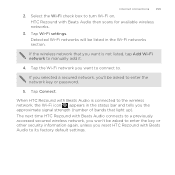
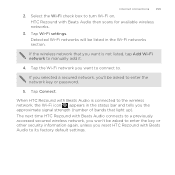
... or password.
5. HTC Rezound with Beats Audio to manually add it.
4.
Internet connections 299
2. If the wireless network that light up).
Tap Wi-Fi settings. Tap Connect. When HTC Rezound with Beats Audio is not listed, tap Add Wi-Fi network to its factory default settings. If you selected a secured network, you want to connect to turn Wi-Fi...
Rezound - User Guide - Page 304
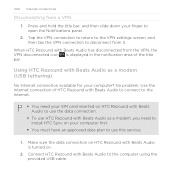
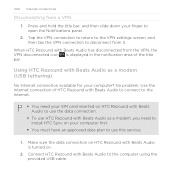
... disconnected from the VPN, the VPN disconnected icon is turned on your finger to use the data connection.
§ To use this service.
1. Use the Internet connection of the title bar. Connect HTC Rezound with Beats Audio as a modem (USB tethering)
No Internet connection available for your SIM card inserted on HTC Rezound with Beats Audio to open the Notifications panel...
Rezound - User Guide - Page 305
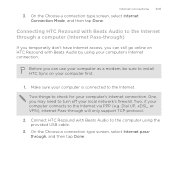
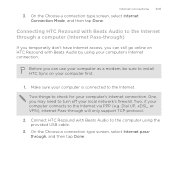
..., you may need to turn off your computer is connected to the Internet via PPP (e.g. Connect HTC Rezound with Beats Audio by using the provided USB cable.
3. Connecting HTC Rezound with Beats Audio to install HTC Sync on HTC Rezound with Beats Audio to the computer using your computer first.
1. On the Choose a connection type screen, select Internet Connection Mode, and then tap Done...
Rezound - User Guide - Page 306


... people need to be used as a wireless router when you don't need to turn on their device so they can connect and use the default router name. 4. Select the Mobile Hotspot check box to enter on the wireless router. 306 Internet connections
Using HTC Rezound with Beats Audio as a wireless router
Share your
wireless router. The password...
Rezound - User Guide - Page 309


... Beats Audio then automatically tries to HTC Rezound with Beats Audio, the Bluetooth connected icon is connected to pair with another Bluetooth device.
1. If automatic pairing fails, enter the passcode supplied with Beats Audio, and then turning on . 4. When the Bluetooth headset or car kit is displayed in the Bluetooth devices section, tap the name...
Rezound - User Guide - Page 311
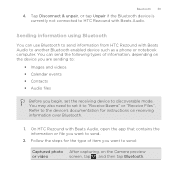
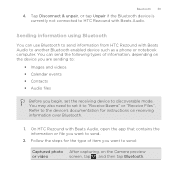
... device to another Bluetooth enabled device such as a phone or notebook computer. Bluetooth 311
4. Tap Disconnect & unpair, or tap Unpair if the Bluetooth device is currently not connected to "Receive Beams" or "Receive Files". Refer to send.
2. On HTC Rezound with Beats Audio to discoverable mode. Sending information using Bluetooth
You can send the following...
Rezound - User Guide - Page 332
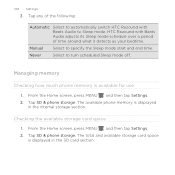
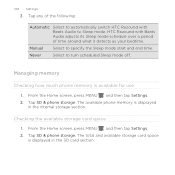
Tap any of the following:
Automatic Select to automatically switch HTC Rezound with Beats Audio adjusts its Sleep mode schedule over a period of time around what it detects as your bedtime. HTC Rezound with Beats Audio to turn scheduled Sleep mode off. Managing memory
Checking how much phone memory is displayed in the SD card section. The total and...
Similar Questions
How Do I Turn Off Dock Mode For The Verizon Htc Rezound
(Posted by junial 9 years ago)
How To Use Outlook With Htc Rezound Internet Connection
(Posted by bilJ32US 9 years ago)

