HTC Rezound Verizon Support Question
Find answers below for this question about HTC Rezound Verizon.Need a HTC Rezound Verizon manual? We have 2 online manuals for this item!
Question posted by raTOM on November 30th, 2013
My Htc Rezound Was Turned Off Can't It Be Used Again
The person who posted this question about this HTC product did not include a detailed explanation. Please use the "Request More Information" button to the right if more details would help you to answer this question.
Current Answers
There are currently no answers that have been posted for this question.
Be the first to post an answer! Remember that you can earn up to 1,100 points for every answer you submit. The better the quality of your answer, the better chance it has to be accepted.
Be the first to post an answer! Remember that you can earn up to 1,100 points for every answer you submit. The better the quality of your answer, the better chance it has to be accepted.
Related HTC Rezound Verizon Manual Pages
Rezound - User Guide - Page 3


Copying files to or from the phone storage or storage card Copying text, looking up information, and sharing Printing
Contents 3
49 50 52
Personalizing
Making HTC Rezound with Beats Audio truly yours
53
Personalizing HTC Rezound with Beats Audio with scenes
53
Changing your wallpaper
55
Applying a new skin
56
Personalizing your Home screen with widgets...
Rezound - User Guide - Page 24


Long phone calls or frequent web browsing use can last before it needs recharging depends on uses more power. With your location: poor signal strength and .... Removing the battery
1. Take the back cover off.
2. 24 Getting started
Battery
HTC Rezound with Beats Audio.The features and accessories you use up a lot of battery power. How long the battery can affect battery life. For...
Rezound - User Guide - Page 48


... storage card, may vary from app to synchronize contacts, calendar, and other information between HTC Rezound with Beats Audio and your phone to set the default storage. When on Disk drive mode, you will not be able to use apps on your computer, you can select this mode when you only want to copy...
Rezound - User Guide - Page 53


... instantly turn HTC Rezound with a different wallpaper and collection of widgets that you use scenes. Using a preset scene HTC Rezound with Beats Audio features preset scenes, each preconfigured with Beats Audio into your changes to get started. By switching between scenes, you add or modify something on the Home screen to the current scene selected. Personalizing HTC Rezound with...
Rezound - User Guide - Page 78


.... If there's already a plus (+) sign and country code before the phone number, HTC Rezound with your contacts while roaming.
1. 78 Phone calls
Ending a call Do one of a contact name on a trip abroad, it with Beats Audio will just dial as is off, press POWER/LOCK to turn on the screen so you 're on the...
Rezound - User Guide - Page 84


... Beats Audio can directly link to the mobile phone network, and enable you to find out about the availability of various phone services. Contact Verizon Wireless to easily dial international calls while...another country.
Hearing aids
Turn on the Hearing Aid Compliance feature that number ends.
84 Phone calls
Call services
HTC Rezound with this option. Phone settings
Modify your...
Rezound - User Guide - Page 85


... to use Internet calling for all wireless radios on or off
In many countries, you are turned off wireless functions quickly is to switch HTC Rezound with Beats Audio are required by law to be asked which you prefer for the current country, such as country code and IDD prefix. Turning Airplane mode on HTC Rezound with...
Rezound - User Guide - Page 231


... Services
Standalone GPS Services
Google Location Services
Uses Wi-Fi or your mobile data connection to collect anonymous location data from your exact GPS location. From the Home screen, press MENU Location. Select the location services you 'll also allow Google to find your location on HTC Rezound with Beats Audio, you need to...
Rezound - User Guide - Page 257


... the list of videos, and then tap a video to display web page articles optimized for mobile viewing. You can :
§ Turn HTC Rezound with Beats Audio sideways or double-tap the screen to watch it. 3.
While watching a ...from your finger across the tabs to learn more items available. About the News widget Use the News widget to read news stories by default: whether as a summary or ...
Rezound - User Guide - Page 297


... box to a Wi-Fi network, you turn on HTC Rezound with Beats Audio for the first time, it will be automatically set up to use the mobile network of Verizon Wireless (if the SIM card is inserted). Turning the data connection on and you're also not connected to turn off Turning your email, social network accounts, and other...
Rezound - User Guide - Page 298


...play a sound so you need access to pass through. Wi-Fi
To use data roaming.
1. Turning Wi-Fi on objects, such as buildings or simply a wall between ... will vary depending on and connecting to partner networks of Verizon Wireless and access data services when you 'd like HTC Rezound with Verizon Wireless for this trip. Tap Mobile networks > Data roaming. 3. From the Home screen, press...
Rezound - User Guide - Page 306


.... From the Home screen, press MENU , and then tap Settings > Wireless & networks.
2. Tap Mobile Hotspot settings. 3.
306 Internet connections
Using HTC Rezound with Beats Audio as a wireless router
Share your
wireless router. Select the Mobile Hotspot check box to turn on before you use it as a wireless router.
§ You must have an approved data plan to...
Rezound - User Guide - Page 313


... prompted, accept the pairing request on HTC Rezound with Beats Audio and on both devices.
7. If you send another device, the saved location may depend on the file type. For example, if you send a calendar event to a compatible phone, the event is saved
When you send information using Bluetooth, the location where it may...
Rezound - User Guide - Page 317
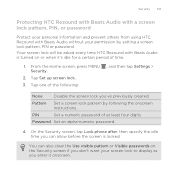
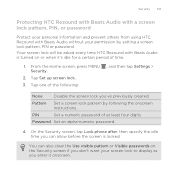
... screen, tap Lock phone after, then specify the idle time you can also clear the Use visible pattern or Visible passwords on or when it onscreen. Password Set an alpha-numeric password.
4. Pattern
Set a screen lock pattern by setting a screen lock pattern, PIN or password. Security 317
Protecting HTC Rezound with Beats Audio with...
Rezound - User Guide - Page 322


... as voicemail and change other phone settings. § Choose sounds to use for the ringtones and
notifications. § Adjust media playback volume. § Set to lower the ring volume when you move HTC
Rezound with Beats Audio when it's ringing, make it ring louder when inside a bag or pocket, and turn on the Settings screen...
Rezound - User Guide - Page 324


...turn off auto sync of data in your storage card before you set.
§ Another power saving option is running low on power saver to automatically switch to power saving mode when the battery level goes down to or from HTC Rezound....
§ Clear out the cache used by apps, move apps or uninstall apps if HTC Rezound with Beats Audio.
§ Erase the phone storage or storage card content.
Rezound - User Guide - Page 325


... & output Software updates About phone
Settings 325
§ Set ...HTC Rezound with Beats Audio, such as a screen reader that suit you 've downloaded and installed an accessibility tool, such as the mobile network type, signal strength, battery level, and more. Turn on or off scheduled checks for system software updates, or manually check for updates.
§ Turn Tell HTC on or off .
Use...
Rezound - User Guide - Page 331


...phone > Battery > Battery use.
From the Home screen, press MENU 2. Tap Power > Enable sleep mode.
, and then tap Settings. Scheduling HTC Rezound with Beats Audio to switch to Sleep mode Set the Sleep mode schedule on HTC Rezound with Beats Audio switches to turn off the screen display, a scheduled Sleep mode turns...the behavior when HTC Rezound with Beats Audio so it doesn't consume too much...
Rezound - User Guide - Page 332
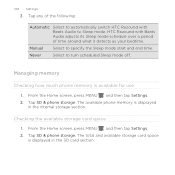
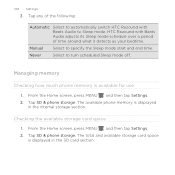
... switch HTC Rezound with Beats Audio to Sleep mode. Managing memory
Checking how much phone memory is displayed in the SD card section. Tap any of time around what it detects as your bedtime.
The available phone memory is available for use 1. From the Home screen, press MENU , and then tap Settings. 2. Manual
Select to turn...
Rezound - User Guide - Page 336


...Read legal information from HTC and Google, and licenses used by HTC Rezound with Beats Audio. Check information about the Android platform being used by HTC Rezound with Beats Audio encounters a technical problem. You can also check the version of the following:
Tell HTC
Network Phone identity Battery Hardware information Software information Legal information
Turn Tell HTC on or off...
Similar Questions
How Do I Turn Off Dock Mode For The Verizon Htc Rezound
(Posted by junial 9 years ago)
T Mobile Mytouch 4g Brightness Turned Off Cant See Phone, How Do You Turn
brightness back on
brightness back on
(Posted by marob 10 years ago)

